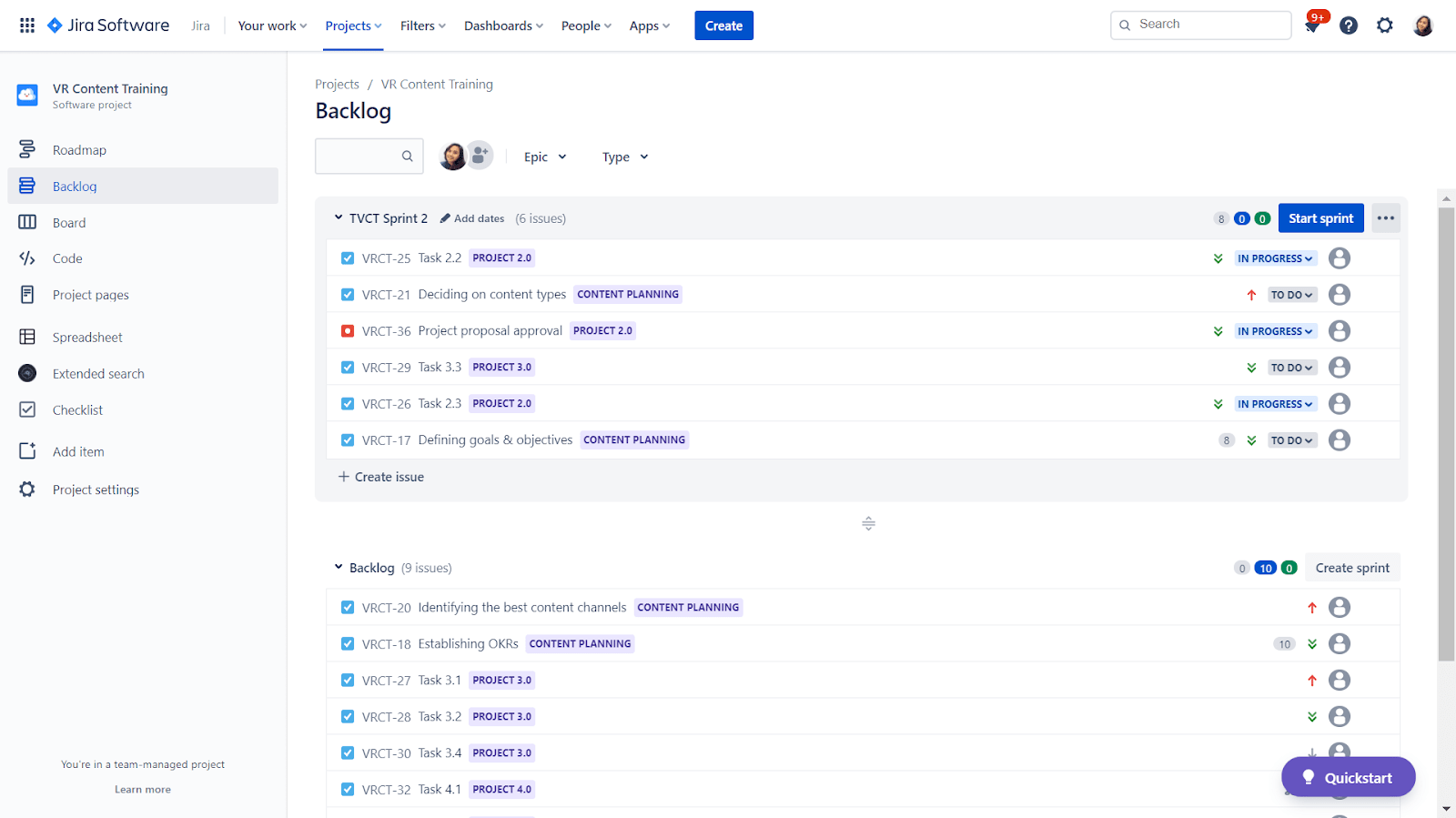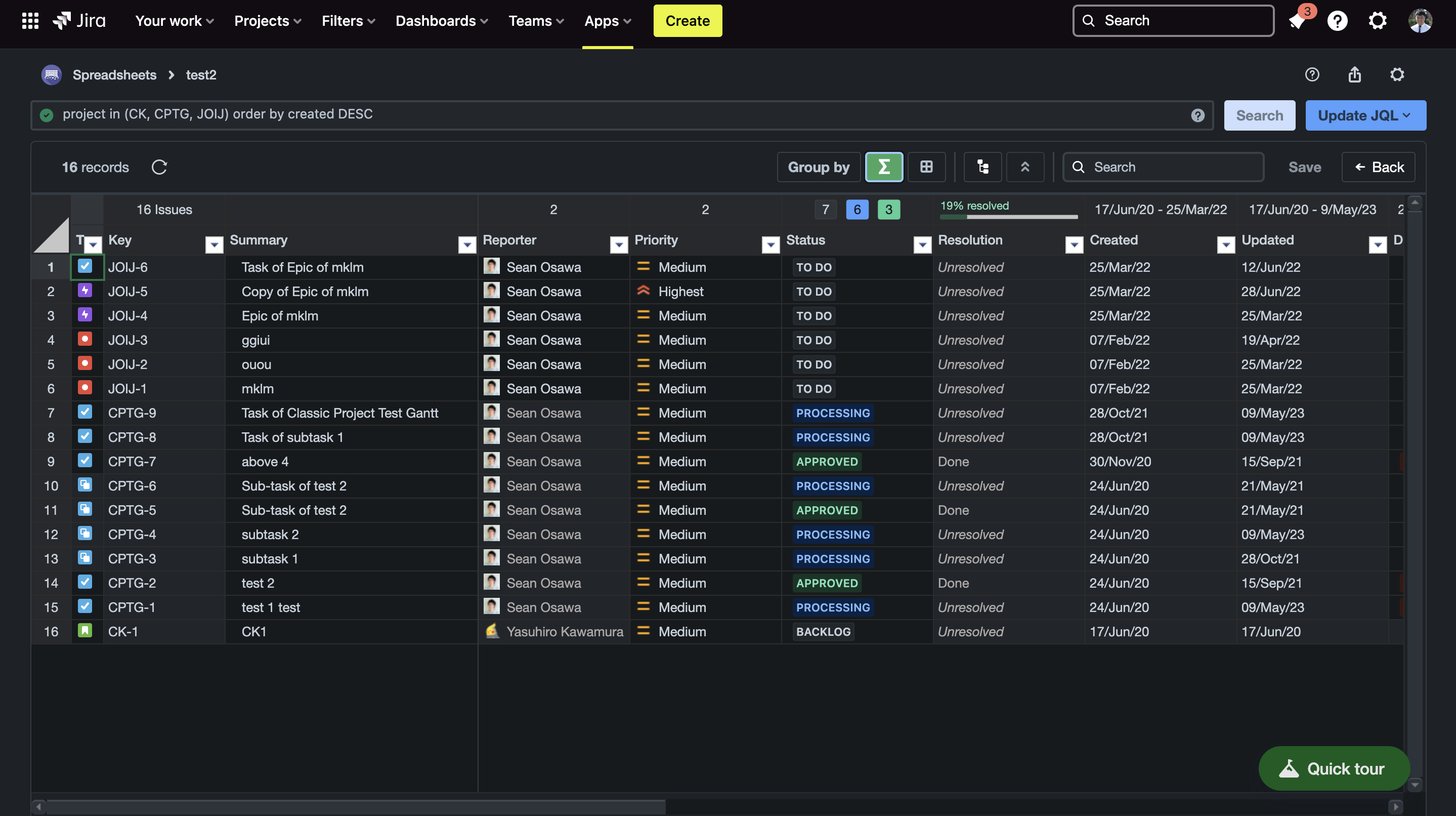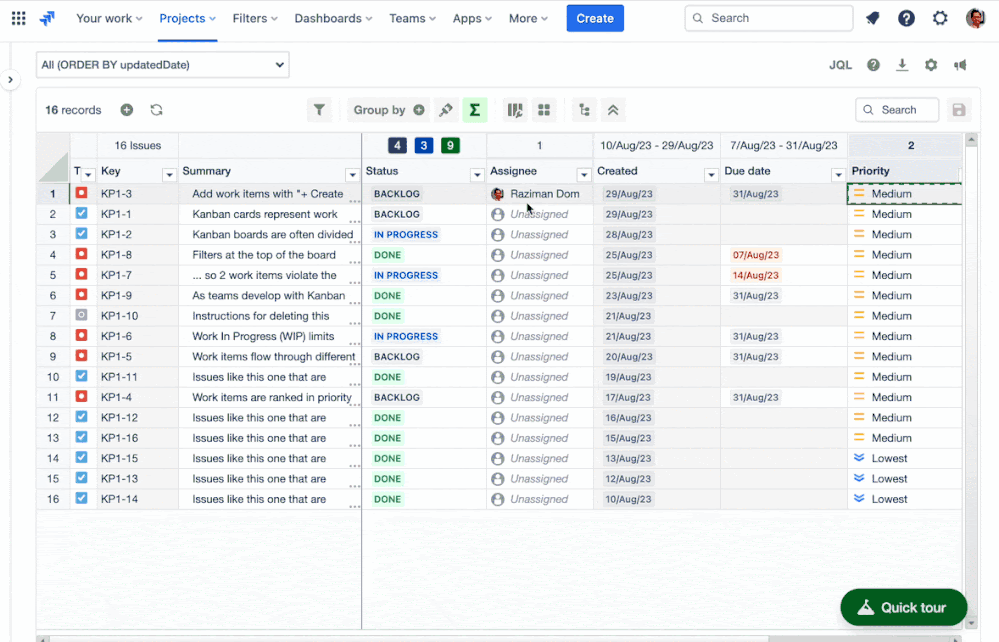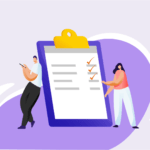It’s not a stretch to say that agile scrum refinement is one of the most challenging activities for scrum teams.
Not only is it a complex process that affects how you plan out your sprint, but it also requires backlog management skills that scrum teams are generally not equipped with. Without it, development teams may not know how to estimate the effort required for a task.
For a scrum refinement session to be effective, your team needs to develop an understanding of how it’s done and why it’s important. The difficulty is that you may not know how effective your scrum refinement strategy is until the sprint starts or when tasks get picked up.
So, if you find yourself struggling with scrum refinement, then fret not, this article contains all the tips that you need!
By implementing these best practices and taking the right considerations into account, the scrum refinement process can be a breeze. But before we get to the tips, it’s good to gain an understanding of the scrum refinement definition and process.
What Is Scrum Refinement?
Scrum refinement or backlog grooming is a once-a-sprint process where scrum teams meet and review backlog items before moving them to the sprint backlog.
If you’re managing your backlogs in a project management system as comprehensive as Jira, then the good news is that you can groom all your backlogs (product/project and sprint) in one place!
But why review the items? The backlog is filled with work ideas that seem good for the product/project – but only briefly. In truth, a lot of backlog items do not add value to the product/project in the long run or are only there based on stakeholders’ requests.
When these items are not reviewed, you will have a harder time planning out your sprint because you will either be overwhelmed with the amount of work that you need to pick up or you’ll fail to prioritize the type of work that your product/project actually needs.
By refining or grooming your backlog, what you’re essentially doing is:
- Weeding out irrelevant work ideas and removing user stories or bugs that no longer fit the development roadmap of your product/project;
- Focusing on items that are aligned with your roadmap and relevant to the project/product objectives;
- Adding priorities and estimates as well as other relevant details (description or instructions) to tasks to serve as context for your team;
- Training the entire team to not treat the backlog like a to-do list, so that it is consistently manageable;
- Streamlining the sprint planning process for the entire team by having the most appropriate backlog items refined.
Now that you have a better understanding of scrum refinement, we can move on to the tips!
How Can You Perform Scrum Refinement Session Effectively?
Here are six scrum refinement tips to improve your sprint planning and team efficiency:
Tip #1: Include the Right People in the Scrum Refinement Meeting
You need to involve people with the right knowledge – those who know why an item is in the backlog, how it fits in the business process, and who can provide context to the items. So, rightfully, the project manager or product owner should lead the scrum refinement session. After all, they’re also the ones populating the backlog.
Involve the entire team in the refining meeting. This helps them own the process and understand why they will pick up certain types of work.
Tip #2: Schedule Scrum Refinement Session at the Right Time
It’s best to perform the scrum refinement session a little past the halfway mark of a sprint. The beginning of the sprint isn’t favorable because that’s when work gets picked up and momentum is being built. You shouldn’t do it midway because you need the time to populate the backlog.
At the end of the sprint, your team will be busy finishing up their tasks and won’t have time for the last-minute work of grooming the backlog. So, three-quarters of the way through a sprint (or 60%) is the most ideal.
Tip #3: Define Backlog Items that Are Ready for the Sprint
Much like the “Definition of Done,” the quality standard that you can set to consider a unit of work as “done,” you can also implement the “Definition of Ready (DoR).”
Set a quality standard to help define whether a backlog item is refined enough to be considered “ready.” For example, is a user story clear enough for development? Are there any bugs or dependencies that need to be resolved first? Can you break down the task into smaller units of work? If everything is clear, then the user story is ready for the sprint backlog.
An app like Excel-like Bulk Issue Editor for Jira can help you review your backlog items in a break-down form to better define a task’s readiness. This not only helps you see the kind of information that you need to fill in for successful backlog refinement in a scrum, but it also helps you groom more effectively and systematically.
Tip #4: Reprioritize Items During Every Grooming Session
Accurate prioritization is key in scrum refinement. You need to make sure the right priority level is assigned to every unit of work to give your team clear visibility of the upcoming workload. Not only that, but it will also help the team manage their time and distribute work more evenly among themselves to get important tasks done earlier on.
To discover more grooming tips and backlog management best practices, check out our The Ultimate Guide to Jira Backlog Grooming.
Tip #5: Set a Refinement Period for Each Item
Improve overall backlog grooming efficiency by limiting the time spent refining an item. For example, make it a point to only spend ten minutes on a user story. Other items might consume a different amount of time; it all depends on the depth of knowledge you have on an item to refine it successfully. Remember, a well-refined item can improve the overall performance of your team in the long run.
Tip #6: Use Effective Backlog Grooming Tools
Excel-like Bulk Issue Editor for Jira is a comprehensive scrum refinement tool in Jira that you can adopt to improve the overall grooming process.
Groom more than 10,000 backlog items in one go. Bulk edit priorities, estimates, task status, start date, due date, and more in one screen without experiencing any lag. You can also use the copy-and-paste feature to assign a priority level to multiple items at once.
The great thing about the app is that it also allows you to assign tasks to your team members while you groom your backlog. This is especially helpful when you get your entire team involved in the refinement process. They can take ownership of their work and delegate tasks more effectively among themselves.
The app also supports cross-platform collaboration (e.g., Jira and Microsoft) by allowing you to export your groomed Jira backlog issues into either Excel or CSV files. So if you’re planning to adapt Jira while also maintaining the use of other platforms, you don’t have to worry about silos.
What’s Your Next Move?
Now that you understand scrum refinement and how to improve the entire process, it’s time to develop an action plan to implement these new best practices. If you’re not taking full advantage of a project management app like Jira, then you should consider leveraging it soon to enhance your scrum team’s capabilities.
Learn more about backlog grooming by reading “The Ultimate Guide to Jira Backlog Grooming.”