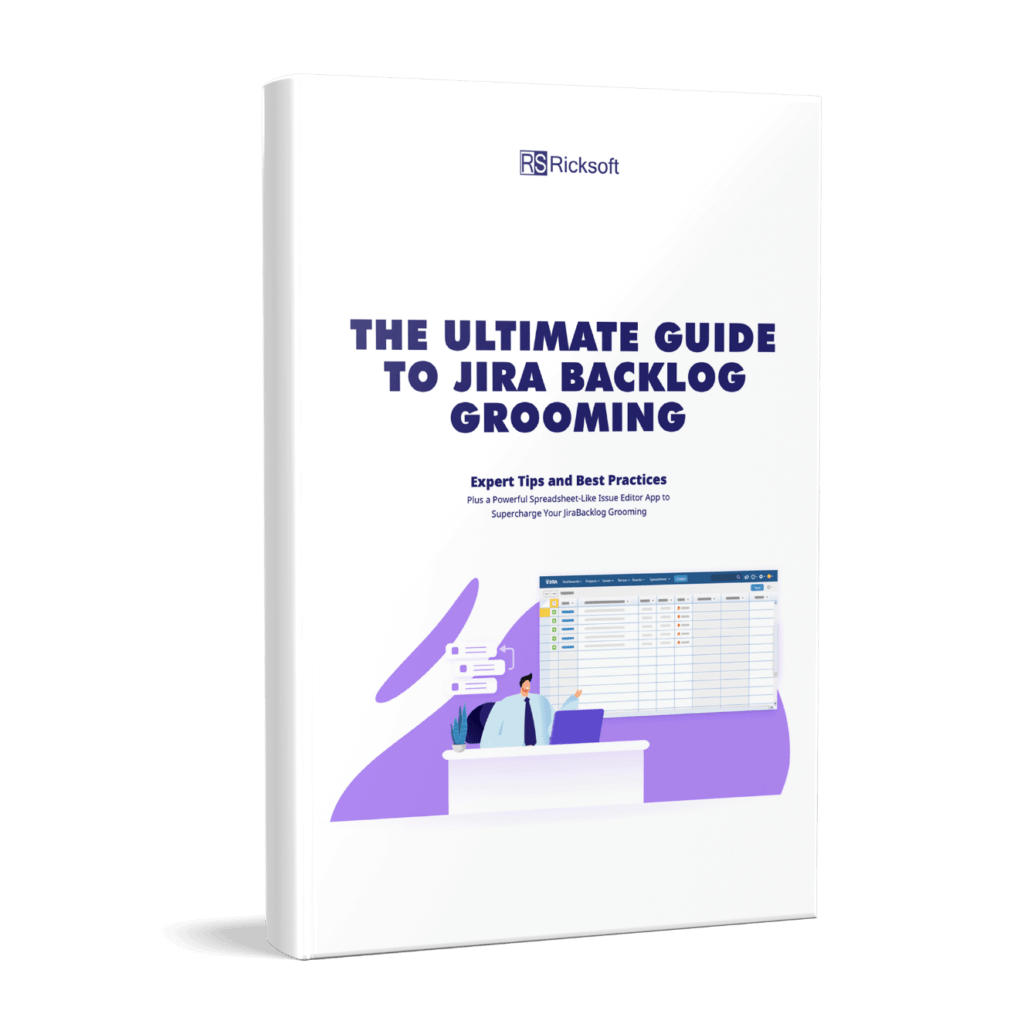The Ultimate Guide to Jira Backlog Grooming
Expert tips and best practices, plus a powerful spreadsheet-like issue editor app to supercharge your Jira backlog grooming.
Download Your Free Jira Backlog Grooming Guide
Successful agile project management begins in your backlog.
Introduction to
Backlog Grooming
Agile project management—especially the scrum framework—centers around two important aspects: continuous iteration and incremental development. Both aspects ensure that you and your team can respond to changing business needs and ship value. Quickly and consistently.
However, it’s impossible for teams to accomplish all tasks in a single iteration or sprint. This is yet to include new requests that come up in the middle of a sprint from various stakeholders.
Being agile doesn’t mean being ad-hoc.
Adding new work or adjusting scope in the middle of an active sprint is not the right practice (unless it’s direly required). In fact, a lot of these new requests should be kept in view until it’s the right time to work on them.
Now this is where the backlog comes in.
What is a Backlog?
The backlog is a prioritized list of items that teams need to work on to support business goals in each sprint.
Depending on the nature of the business, the items in the backlog also vary. For example, the backlog for a product development team may contain items like feature changes and bug fixes. However, a marketing team’s backlog could contain items like campaign strategies and deliverables (e.g., blogs, explainer videos, social media posts).
With good prioritization, you and your team can clear off the important and urgent items right at the top of the list first before gradually moving down the backlog in each sprint.
Types of Backlog
A simple Google search will show that there are many different types of backlogs available. But the way we see it, there are two major types: product backlog vs sprint backlog.
Product/Project Backlog
- Depending on the nature of your business and team, you can use product and project backlog interchangeably.
- Product backlog is where your store items derived from the roadmap and requirements of a product.
- If you don’t deal with product developement, then project backlog is where you store project tasks.
Sprint Backlog
- A subject of a product/project backlog, the sprint backlog only contains items that can be completed by your team within a sprint.
Both types of backlogs are linked together through backlog grooming.
What is Backlog Grooming?
Backlog grooming is a regulated process where product owners or project managers and their teams review and prioritize items to be developed, and then escalate them from the product/project backlog to the sprint backlog.
The priorities for these items are set based on the business goals as well as the input gathered from both internal and external stakeholders. For example, if you’re a product owner for an app, customer feedback can guide which feature should be prioritized for development in addition to the existing app roadmap.
It’s critical for backlog grooming to be as thorough as possible so that only high-value deliverables are developed. Check out the processes and key players involved in backlog refinement below:
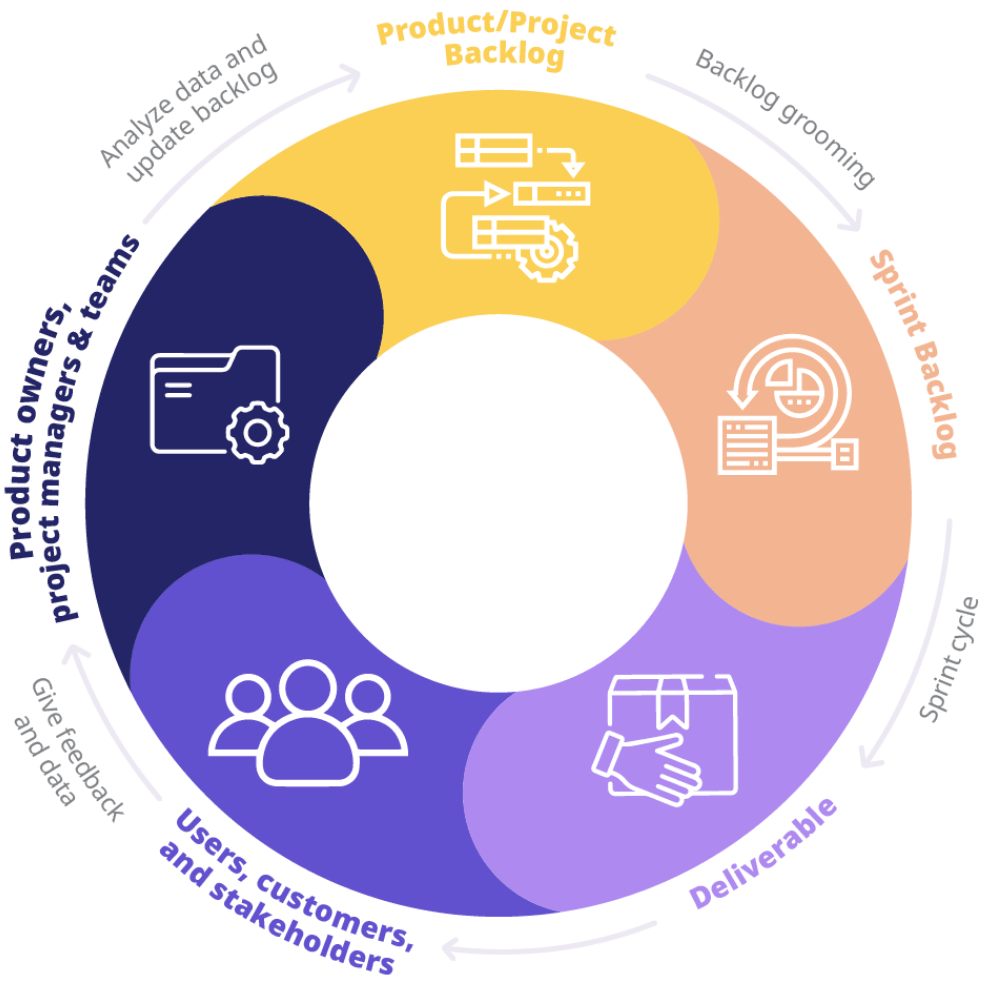
Backlog grooming is also known as backlog refinement or scrum refinement process.
Signs that Indicate Backlog Grooming is Needed
Now, let’s check the warning signs that indicate backlog grooming is needed:
-
Backlog is a dumping ground for tasks
Adding any suggestion into the backlog turns it into a to-do list for tasks that may not even be developed.
-
Backlog is full of long-term ideas
In the world of agile where requirements change instantly, storing long-term ideas is not ideal because they belong in the business roadmap.
-
Sprint planning consumes too much time
This happens when there are too many items in the backlog, making it difficult to review and prioritize them for development.
-
Teams don’t have clarity or enough information to start working
When the items in the backlog don’t have their Definition of Ready included, teams can’t confidently start working on the items.
When the warning signs above are not resolved through backlog grooming, you may face these problems instead:
Product/Project
- Missing sprint deliverables.
- Developing the wrong deliverables.
Process
- Long and inefficient sprint planning and standups.
- Sprint cycles are filled with sudden blockers and scope creep.
People
- Teams are confused when they are assigned tasks with little context.
- With blockers popping up in the middle of sprints, teams become demotivated.
Signs of a Healthy Backlog
Ultimately, following a successful refinement session, the backlog should be DEEP.
Detailed |
The backlog items have contextual information that can be understood and developed by teams. |
Emergent |
The backlog items are constantly updated. Unnecessary and outdated tasks are removed. |
Estimated |
The backlog items are estimated with a team-specific standardized metric (e.g., story points). |
Prioritized |
The backlog items are prioritized based on the value they provide in supporting business goals. |
Wondering where Jira fits into this? That’s coming up in the next section!
Exploring Jira Backlog Grooming
Jira is one of the best platforms to refine your backlog, because you can view and groom the product/project and sprint backlogs all in one place.
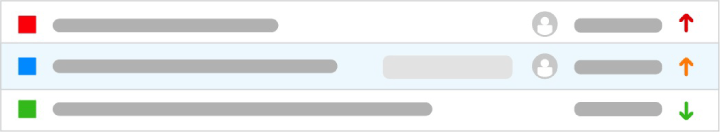
List of prioritized items that teams are working on in the current sprint. The items are ranked in the order of priority. You can set up more than one sprint in the backlog.
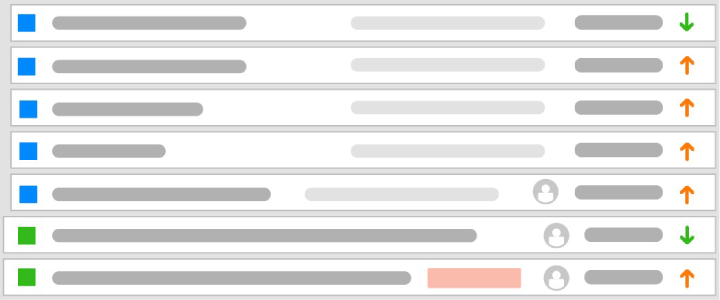
This is where product/project backlog items are added as per stakeholders’ requests. Items here don’t have finalized details yet. They must be refined with context and estimates before the start of every sprint.
Expand the (+) markers to learn more about Jira backlog.
The Components of
Jira Backlog
Besides having both backlogs in one place, Jira is also built-in with other key components that enable you to successfully create a DEEP backlog through a thorough refinement session.


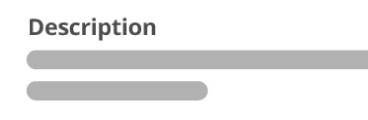
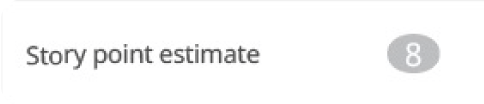
1. Issues
In Jira, the items are known as issues. They can range from something as small as a sub-task to something more complex like an epic.
2. Priorities
Though Jira’s default priorities are High, Medium, and Low, you can define priority field levels that better reflect your development cycles.
3. Context
Instructions, briefs, or descriptions that can help team members understand and complete assigned items. Since there is no fixed form, the context can include acceptance criteria, requirements, etc., depending on the type of work your team does.
4. Estimates
Customize the estimation statistics you use (e.g., story points or time spent) to fit how you estimate the weight of work for your team members. In Jira, one of the commonly used estimates is story point.
How to Groom
Jira Backlog?
Fortunately, grooming your Jira backlog is as easy as following the step-by-step guide below:
Step 1: Before the Refinement Session
Before grooming your Jira backlog, review the strategic business goals and see if you or your stakeholders want to add in any new Jira issues or add input to existing issues. Hold the backlog refinement session two to three days before the sprint ends, for every two-week sprint cycle. Inform your stakeholders too so that they know the deadline to add new requests.
Step 2: During the Refinement Session
Always prioritize high-value Jira issues that can support the business’s current strategic objectives. To make sure that your sprint backlog is DEEP, add the necessary details and estimates to each Jira issue once you’ve prioritized it. If you need to break down large tasks into smaller ones, do it and then add information to them. Out of the one-hour session, don’t spend more than 15 minutes on an issue.
Step 3: After the Refinement Session
Once your Jira sprint backlog is ready, start the sprint planning session where you discuss with the team about the prioritized backlog items.
The thing is that even if you follow the steps listed and other Jira backlog grooming best practices, there is still one small problem.
Jira is great if you want to edit issues one by one. All you need to do is click on an issue and edit it via the issue detail view. If you want to edit multiple issues, you can still perform bulk operations. However, there are time-consuming additional steps and frustrating restrictions to configure when performing Jira bulk operation.
To accelerate your Jira backlog grooming process, it’s good to power up Jira with a bulk issue editing app. But not all apps are created equal. Learn how to choose the best Jira backlog grooming app in the next section.
Choosing a Jira Backlog Grooming Tool
If you have multiple backlogs to groom, numerous tasks to break down, and team members to manage, it’s critical that you use a powerful Jira backlog grooming tool. One that can help you do it all without consuming too much time.
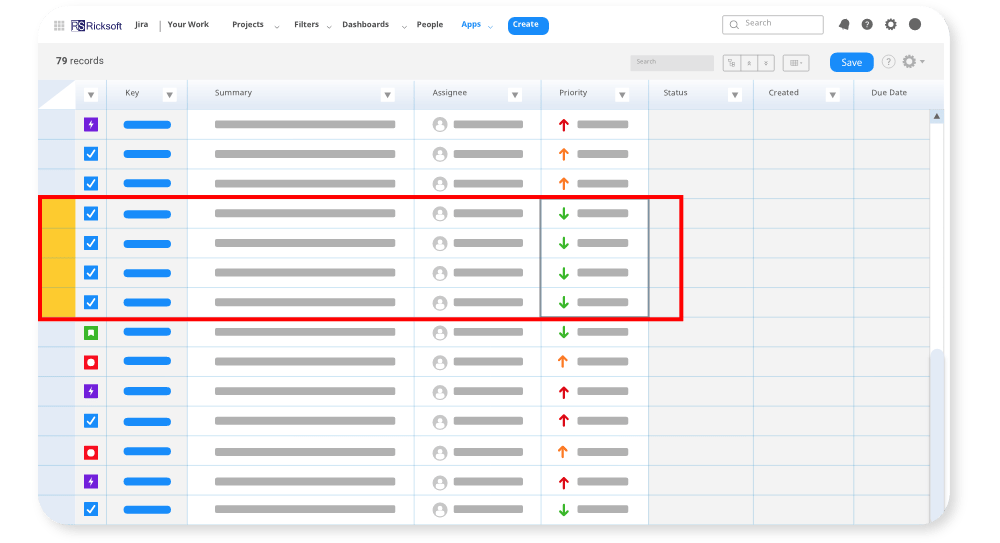
Bulk Issue Editing
Imagine having an app that allows you to bulk edit thousands of Jira issues from one screen without restrictions or additional steps? Even better if you can quickly perform in-line edits to update issue descriptions, priorities, due dates, and estimates for multiple issues all within one platform.
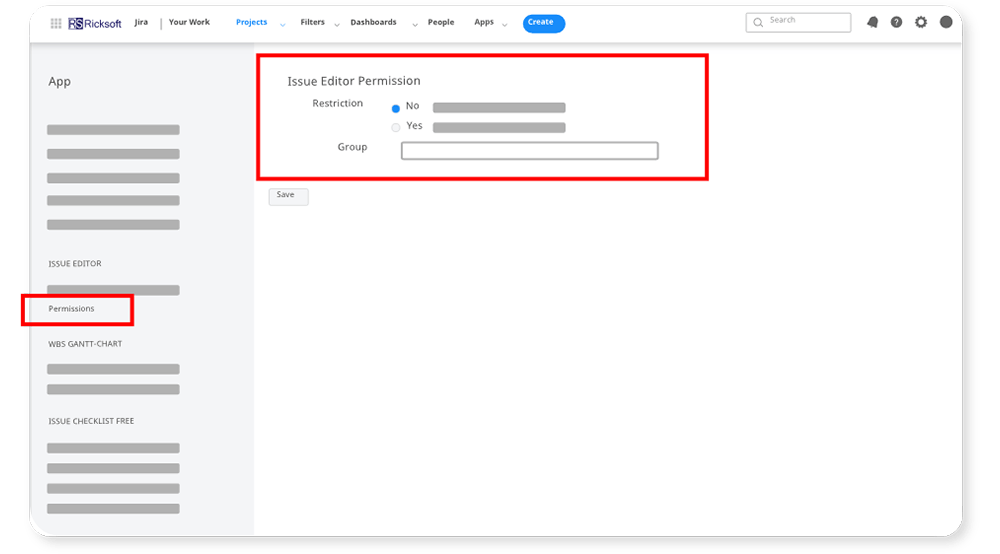
Enterprise-Grade Performance
If your Jira backlog is large with many issues to review, it makes sense to choose a lag-free issue editing app that reflects the changes in Jira in real-time. It’s also important for the app to allow customized editing permissions to prevent any unauthorized changes to the backlog items.
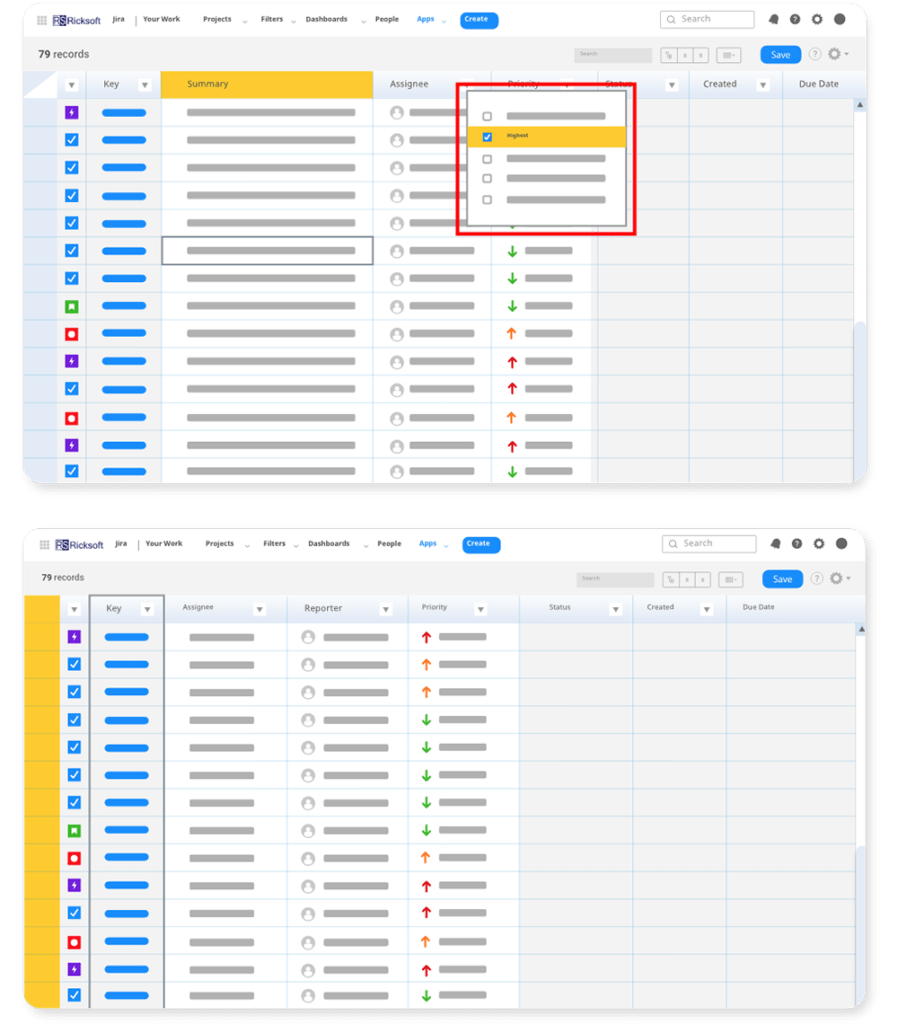
Excel-like Capabilities
If you are still importing issues to your backlogs using Jira’s in-built CSV importer, select a tool with Excel-like capabilities. This way, you can instantly copy and paste error-free issue data between Excel and Jira. Excel-like features such as sort and filter and freeze columns enable you to quickly search specific issues to be groomed.
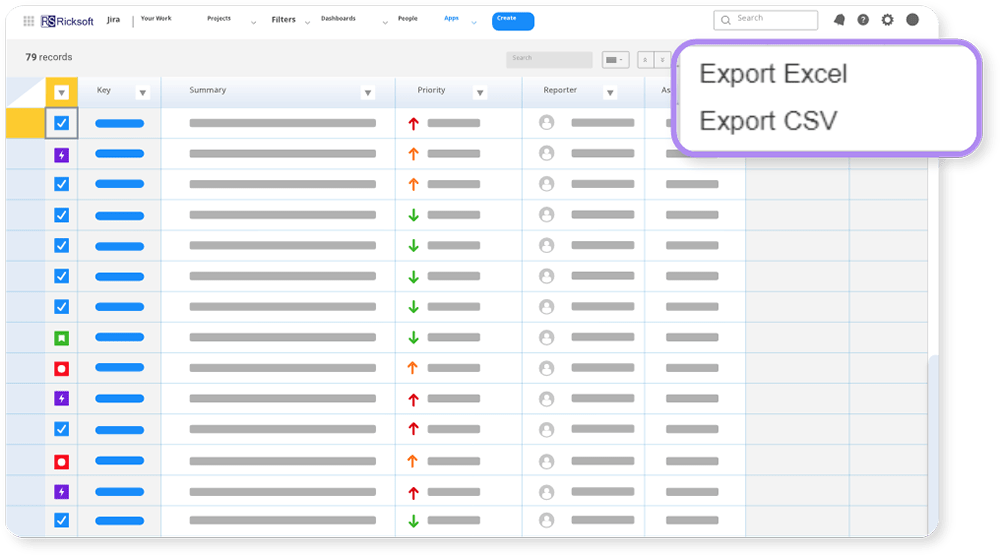
Quick Issue Export
Do other teams in your company permanently reside in different platforms like Microsoft? Stay one step ahead of silos and work seamlessly with your data by exporting your groomed Jira backlog issues into either Excel or CSV files. It’s also good to keep in mind that when you export your issues to Excel, the hierarchy information is retained so that you can view your issues in a structured manner.
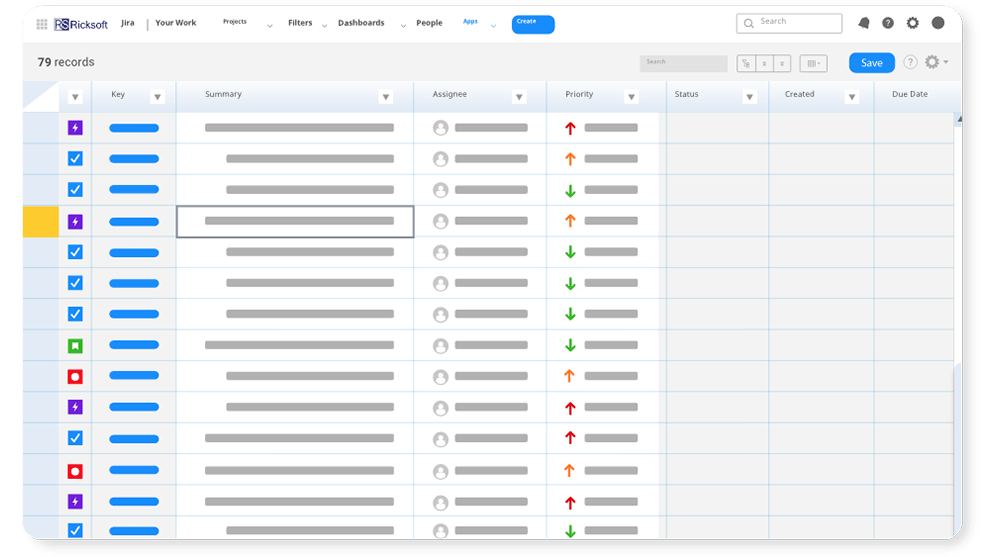
Task Hierarchy Visualization
Uncontrolled scrum flexibility can cause scope creep, leading to blockers in the middle of sprints. So, a powerful backlog grooming app should allow you to properly manage agile scope—break down big Jira initiatives into smaller tasks and identify dependencies between them. It will make it easier for you to spot if a development item is too ambitious for a single delivery.
Take It for a Test Drive. No Installation Required.
Power Up Your Jira Backlog Grooming
Grooming your Jira backlog is simply a matter of adding adequate context to issues and then prioritizing them so that they can be worked on within a sprint. With a backlog grooming tool like Excel-like Bulk Issue Editor for Jira, you can do all that and more from a familiar Excel-like interface.
Your teams can then sprint towards success and deliver value without a hitch!
Ready to supercharge your
Jira Backlog Grooming?
Download Your Free Jira Backlog Grooming Guide
Successful agile project management begins in your backlog.