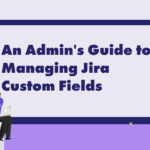Project management revolves around three key pillars: speed, agility, and seamlessness. Want to keep delivering value to your stakeholders and boost team productivity? You’ll need tools that help you work fast, easily, and flexibly.
That’s why it’s so important to cut out unnecessary processes and handle daily tasks efficiently without them eating up too much of your time.
Enter: Jira’s bulk change feature.
It’s a powerful tool as it lets you edit multiple issues all at once, saving you time and hassle. But just how powerful is Jira’s bulk change capability? What can you do with it? More importantly, how can you use bulk changes to effectively amp up your speed, and agility, and make everything run smoother in Jira?
In our article, we’ll explore the ins and outs of Jira bulk edit, provide you with a detailed walkthrough on performing bulk changes, and go through some alternative solutions beyond native Jira.
Use Cases of Jira Bulk Change
To really understand why Jira bulk actions are so powerful for project management, it can be helpful to see how it’s applied in real use cases. Here are three such examples:
#1 Backlog Grooming
Every sprint brings the usual hustle of backlog grooming, where chaos can quickly take over if issues aren’t properly updated.
With Jira bulk change, you can effortlessly update priorities, assignees, and due dates across your entire backlog. No more sifting through tickets one by one. Just bulk edit, and boom, your sprint is ready!
#2 Migrating from Other Project Management Tools to Jira
Switching from another project management platform to Jira can be daunting, especially regarding data alignment.
Bulk editing is key during this phase, allowing project managers to update fields, statuses, and assignees efficiently. Without Jira bulk change, many teams would have to rely on tools like Excel or Google Sheets to bridge the gap, adding unnecessary steps to the migration process.
#3 Migrating from Excel to Jira
Moving to Jira’s interface can feel like a big shift for teams accustomed to working in spreadsheets. Spreadsheets offer quick, intuitive data manipulation, and transitioning to Jira’s bulk edit functionality can be a learning curve.
However, continuing to edit data outside of Jira disrupts the single source of truth. By mastering Jira bulk operations, teams can quickly adapt to the new system and maintain data integrity within Jira itself.
Jira Bulk Change Capabilities
Jira’s bulk change feature gives you control over large-scale updates with a few simple clicks. Here are some of the most useful things you can do:
Edit Issues: Update fields like priority, labels, assignee, reporter, and security levels for multiple issues at once.
Move Issues: Transfer issues to new projects or change their issue types in bulk.
Transition Issues: Move issues through workflows such as “to do,” “in progress,” “done,” or custom workflows.
Delete Issues: Permanently remove selected issues from Jira.
Watch Issues: Add yourself to receive notifications when the selected issues are updated.
Stop Watching Issues: Remove yourself from receiving notifications for the selected issues.
How to Perform Jira Batch Edits
Now, let’s dive into the most important part: How do you actually make bulk changes in Jira?
The best way to do this is through the Advanced Issue Navigator Screen. From here, you can bulk edit up to 1000 issues at once, whether they’re filtered by project, JQL, or saved filters.
After selecting the issues you want to bulk edit, you’ll need to follow four key steps to complete the bulk change process.
The Limits of Jira Bulk Edits
Now that we’ve explored the full range of Jira’s bulk change capabilities, let’s take a look at its limitations.
1000 Issue Limit: You can only bulk edit up to 1000 issues at once. While it is possible to increase this limit in the settings, doing so can overload the server, which is far from ideal for enterprises managing thousands of issues.
Restricted Fields: Certain system fields, like issue type, parent, components, fix versions, and linked issues, cannot be modified in bulk.
Cumbersome Process: Performing a bulk change requires navigating through four or more screens, making it time-consuming and less flexible for fast-moving agile teams.
While Jira’s bulk change feature is useful, these native limitations can hinder efficiency, especially for larger teams.
So, how do you get around these restrictions?
Alternative Bulk Edit Solutions
Native Jira is a fantastic tool, don’t get us wrong. But that doesn’t mean there isn’t room for improvement because of its limitations. Let’s go through two alternative solutions you should consider.
Option 1: Jira Work Management
Jira Work Management, an enhanced version of Jira Core, is designed to ease the transition from working in Excel to operating fully within Jira. With features that mimic spreadsheet-style views, like the List View, this solution helps you retain some familiar functionality while adapting to Jira’s more comprehensive workflow.
However, while it offers added bulk editing capabilities, investing in another Jira product with similar functions to Jira Software or Jira Service Management may feel unnecessary if you’re only seeking more bulk edit features.
Option 2: Excel-like Bulk Issue Editor for Jira
For a more comprehensive solution, Excel-like Bulk Issue Editor for Jira is a highly efficient app that brings advanced bulk editing capabilities directly into Jira, making editing multiple issues easier than ever.
It is designed to handle large-scale edits without breaking a sweat, making it ideal for teams working with thousands of issues. Want to bulk update Jira tickets? With this app, you can do this and so much more, including:
- Bulk edit more than 10,000 issues at once.
- Perform bulk issue creation.
- Benefit from high-performance editing with minimal lag.
- Keep all data centralized in Jira, maintaining a single source of truth.
- Use Excel-style features like copy-paste, freeze columns, sorting, and filtering without ever leaving Jira.
- Easily import and export data between Jira and Excel to keep everything aligned.
This app gives you the best of both worlds—the power of spreadsheets and the convenience of working directly within Jira, ensuring faster and more efficient bulk editing.
One App is All It Takes
Why go through the lengths of leaving Jira or committing to another large-scale platform just to meet your work management needs when there’s an app like Excel-like Bulk Issue Editor for Jira out there? Experience the power of the app for yourself in our free demo.
But don’t just take our word for it. Give the demo a try today to see for yourself.
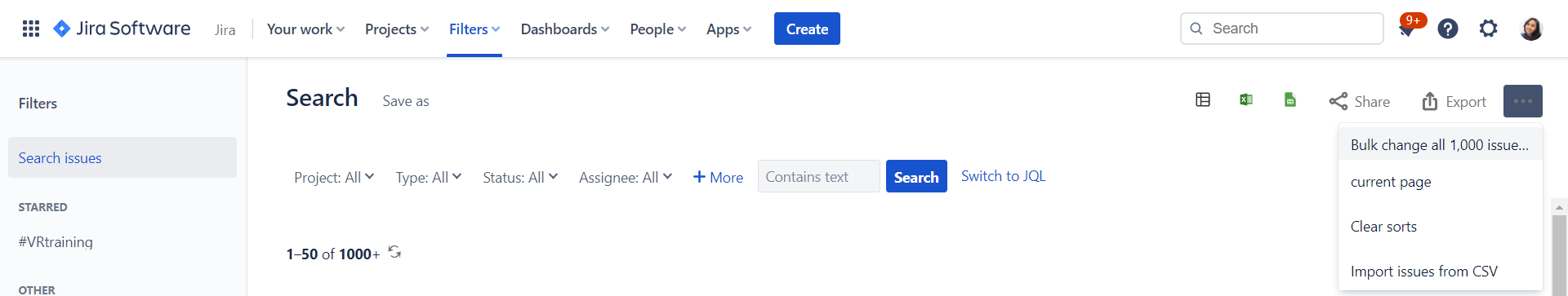
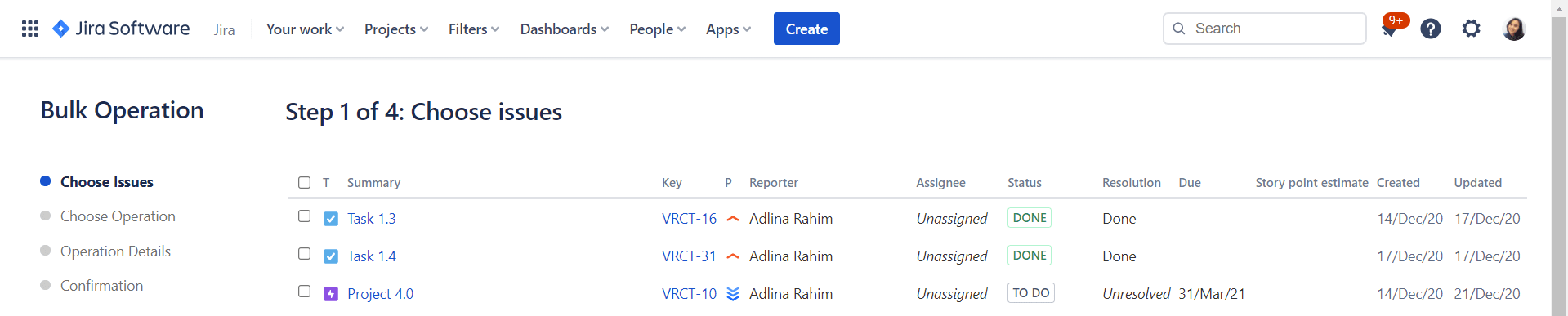
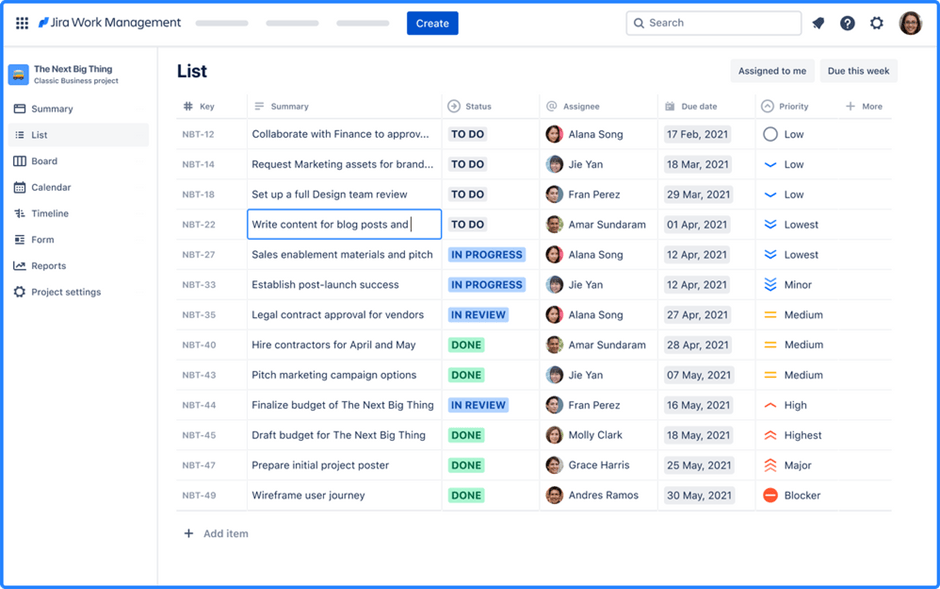
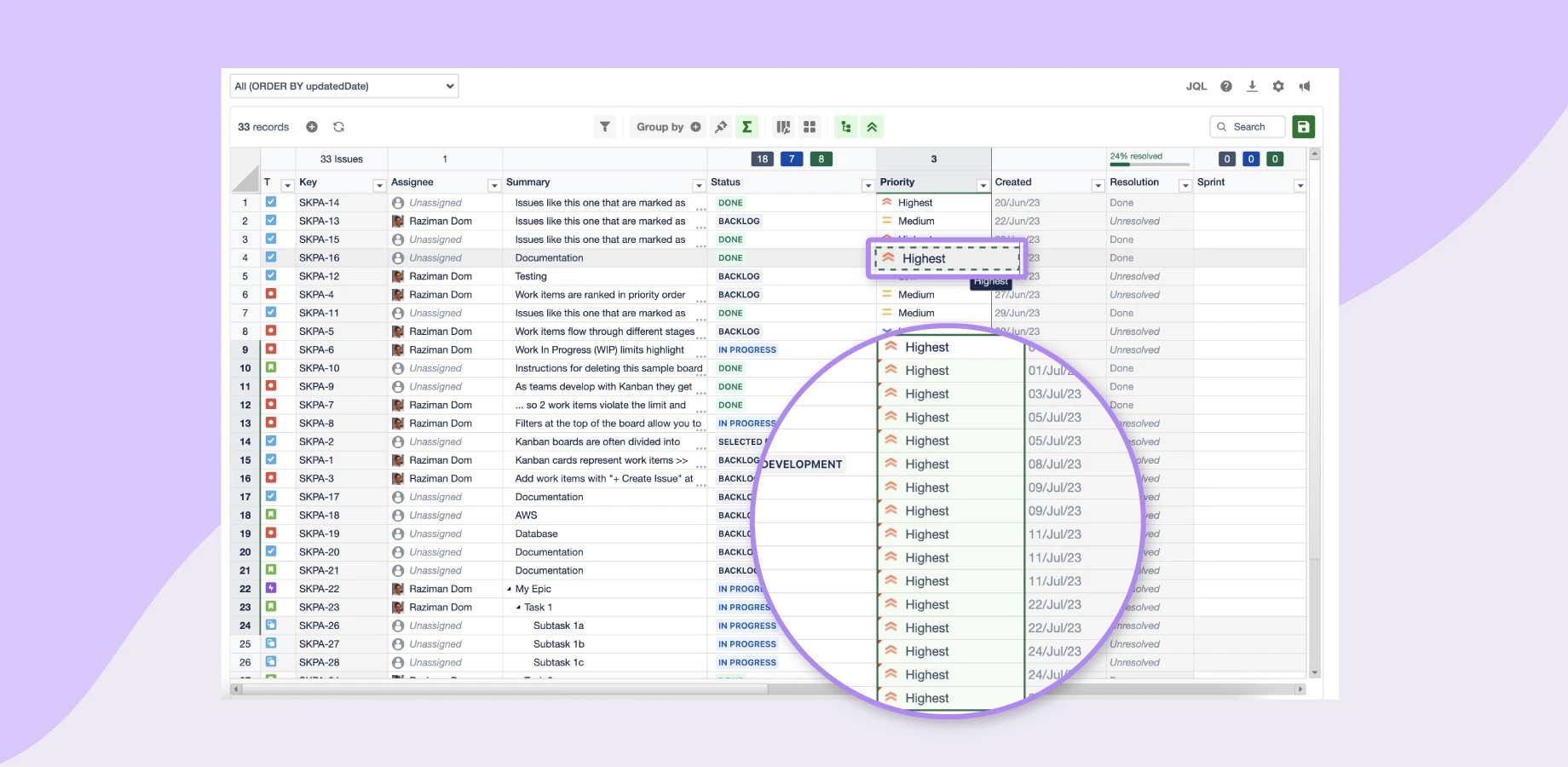
![Creating Gantt Charts in Confluence [Free Template Inside]](https://www.ricksoft-inc.com/wp-content/uploads/2021/12/Template_Blog-Feature-Image_Screenshots-6-150x150.png)