We are thrilled to announce the highly anticipated release of Dark Mode for the Excel-like Bulk Issue Editor and WBS Gantt-Chart for Jira. With this exciting update, we are taking your Jira experience to a whole new level, offering a visually stunning and immersive environment that enhances productivity and reduces eye strain. Whether you’re a developer, project manager, or team member, Dark Mode in Jira will transform the way you work.
To enable Dark Mode, you will need to go into Jira and click on your user icon at the top right side of your screen. Then, you will be able to hover over “theme” and select “dark” to enable Dark Mode.
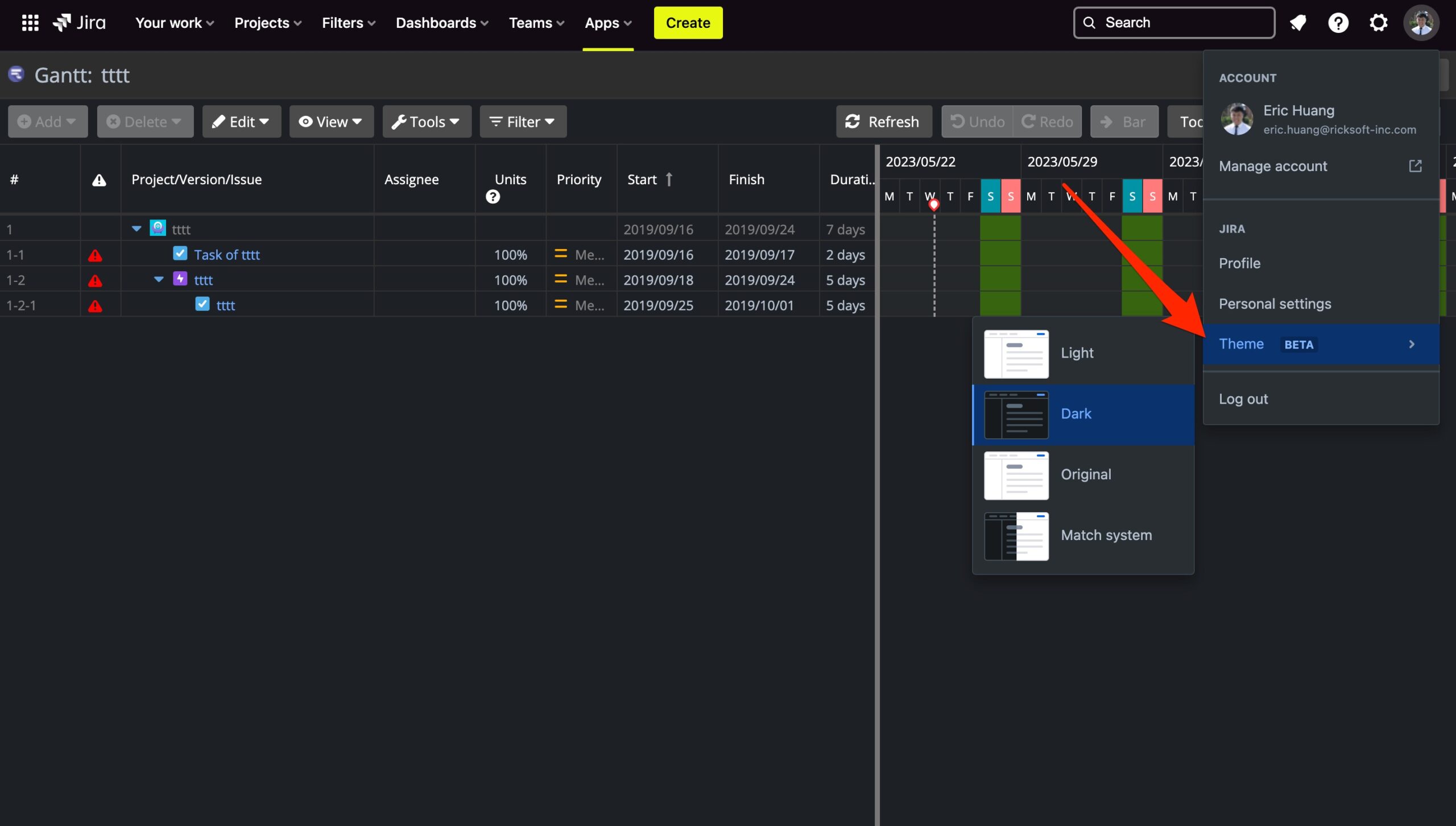
The introduction of Dark Mode aligns with our commitment to providing a flexible and customizable user experience. We understand that different users have unique preferences and work in various environments, and Dark Mode offers a refreshing alternative to the traditional light interface. By embracing Dark Mode, we give our users the power to tailor Jira to their visual needs and personal styles.
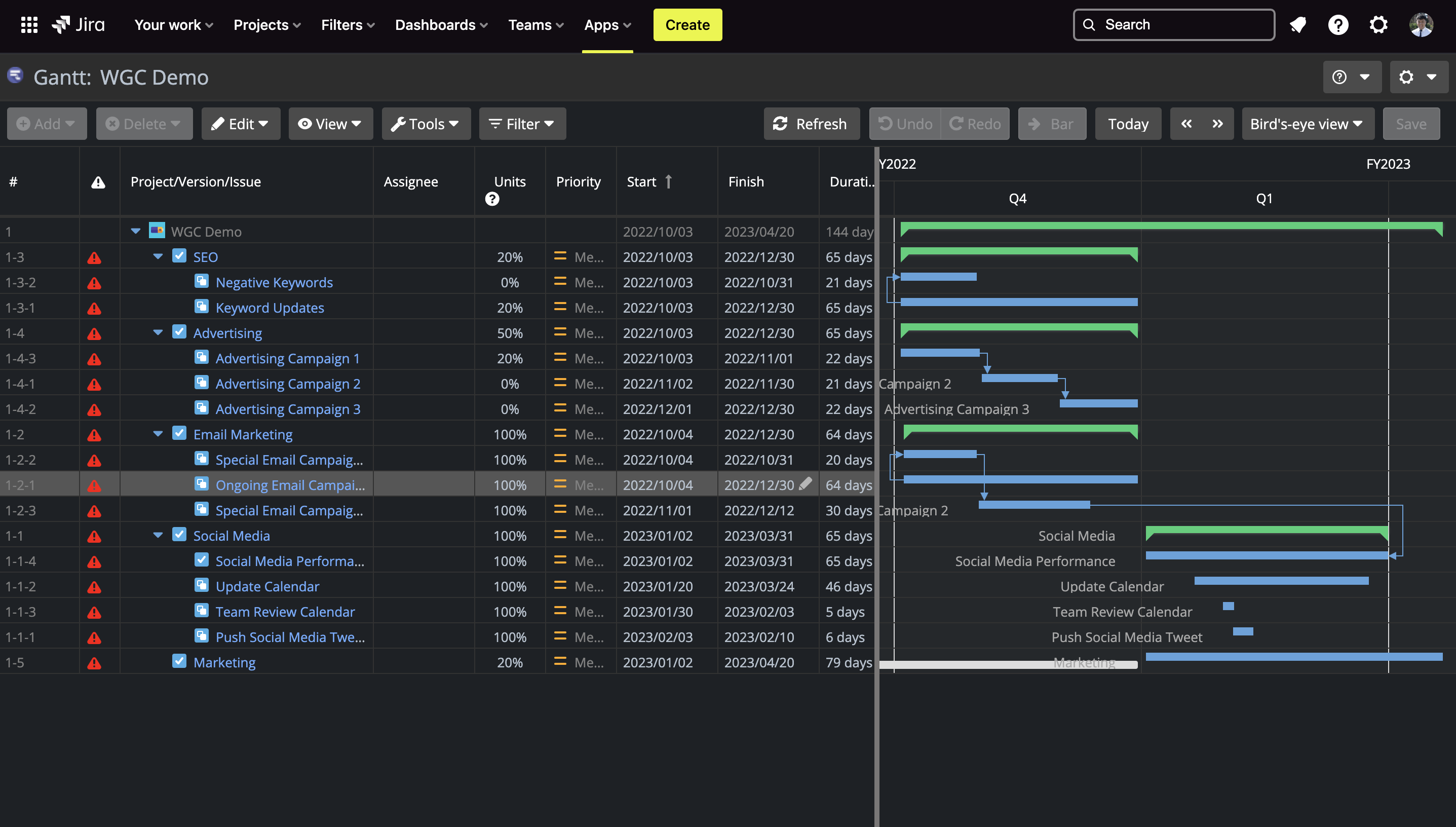
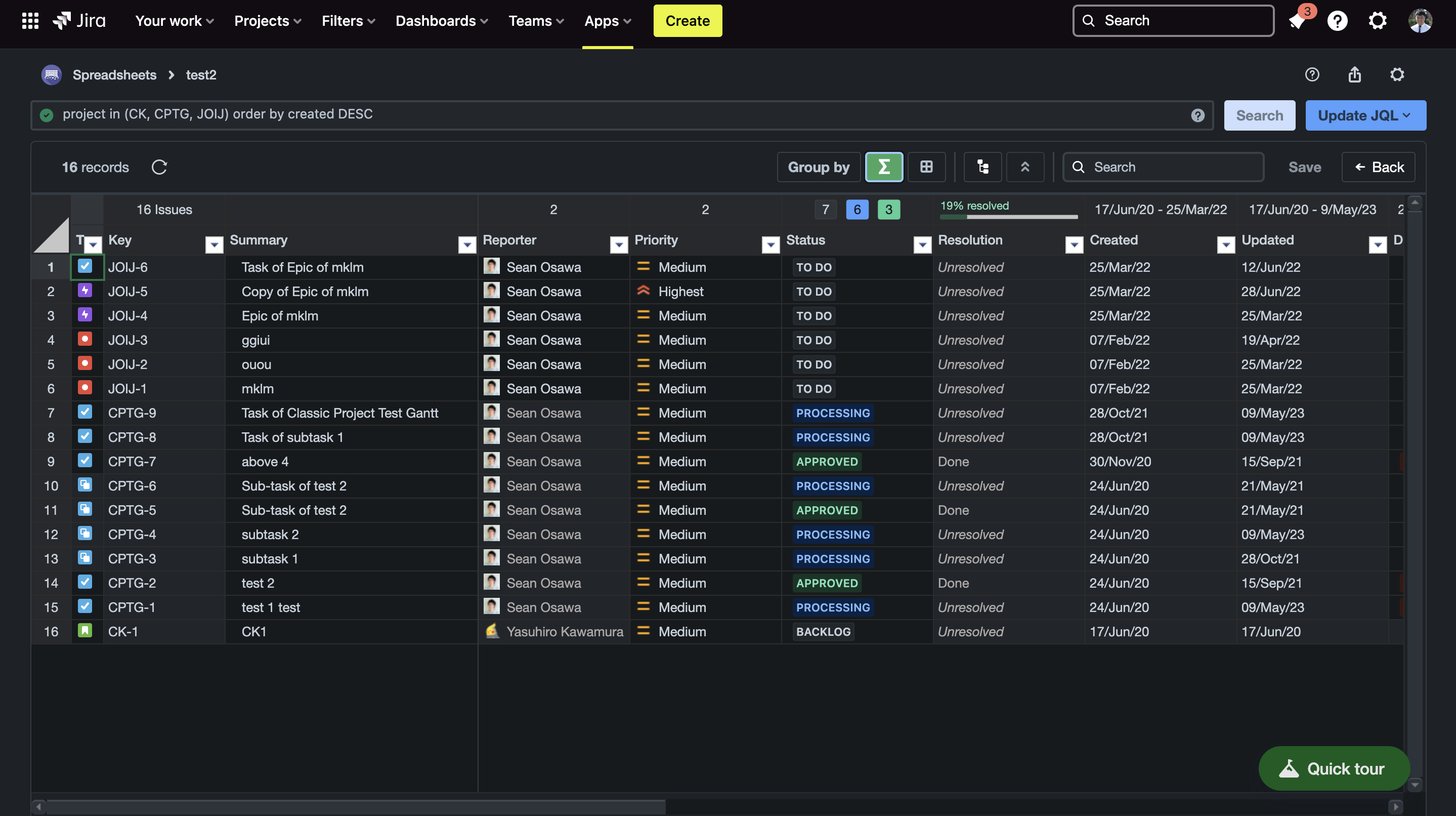
Dark Mode is not just a cosmetic change; it’s a significant step towards improving the user experience and addressing the diverse preferences of our global user base. Dark Mode provides a stylish and modern aesthetic that reduces eye strain, particularly during long hours of usage. The subdued colors and reduced brightness create a comfortable environment, allowing you to focus on your work with greater ease and efficiency.
Try it out for yourself today with the Excel-like Bulk Issue Editor for Jira and WBS Gantt-Chart for Jira.

