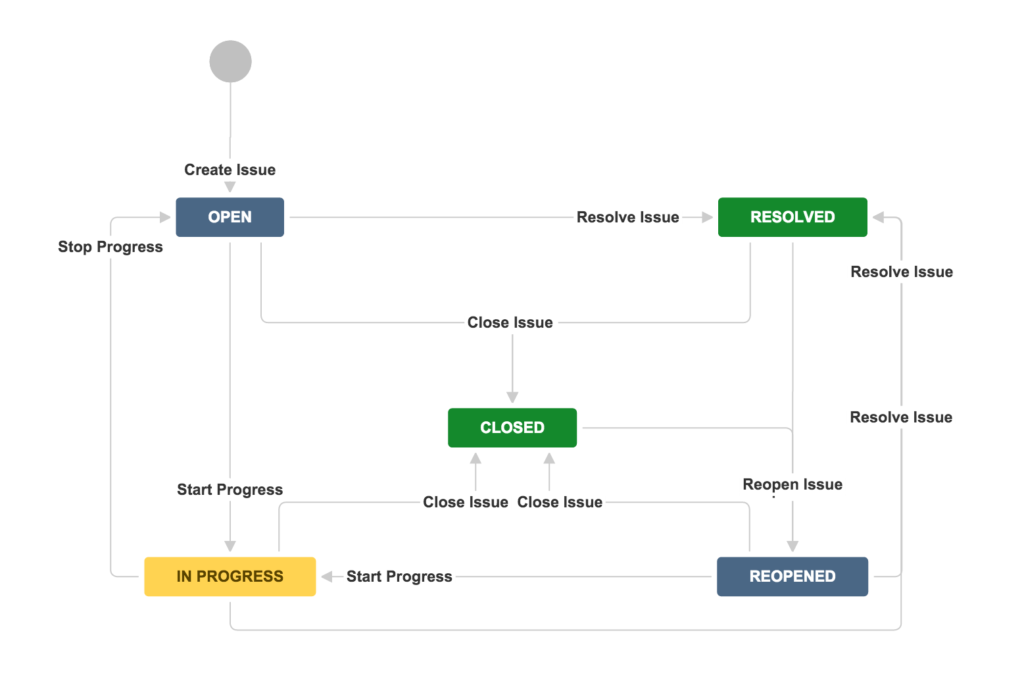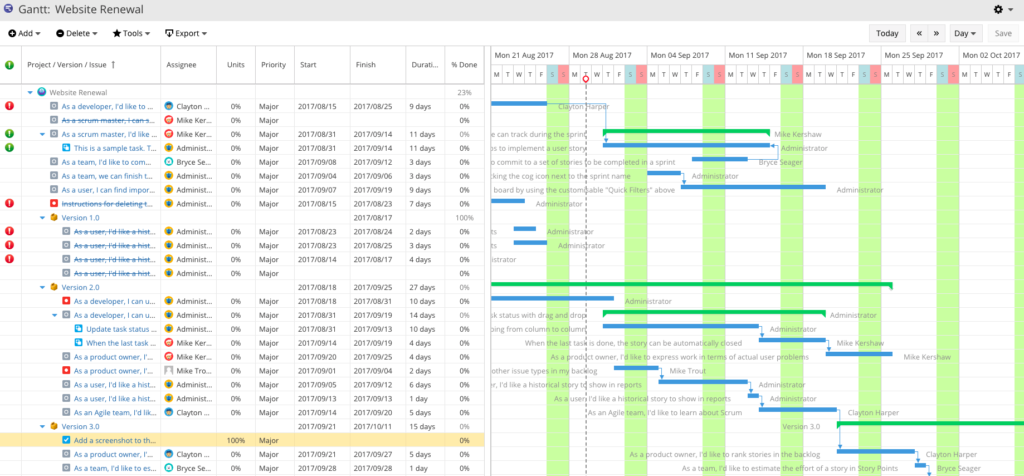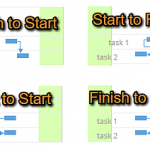Are you a Microsoft Project user who is looking for a way to transition to agile product development? Then Jira Software is your best bet.
Released in 2002, following the formation of the Agile Manifesto — Jira is designed to enable an iterative approach to project management. With Jira, the complexities of a product are easily broken down. Organizations can then quickly deliver continuous and valuable improvements to users. Its efficiency made Jira a popular project management tool, trusted by innovative companies like Cisco, Airbnb, and eBay.
But if your organization uses a waterfall-based approach that is signature to Microsoft Project, making the leap to agile project management using Jira can be daunting. Fortunately, there’s an easy solution: Ricksoft’s WBS Gantt-Chart, a third-party app that is available on the Atlassian Marketplace. It allows you to work within a familiar MS Project-like interface while enjoying all the benefits of agile project management using Jira.
In this blog post, we will explain why you should switch to Jira, with the added power of the WBS Gantt-Chart, to experience the full agile capabilities that MS Project lacks.
The Cons of Microsoft Project
Microsoft Project is a project management software developed and sold by Microsoft. With over 20 million users worldwide across 10,000 organizations, it is one of the most widely used project management tools.
If you’re an avid user, then you’re no stranger to Gantt charts. From listing all tasks and their relationships to scheduling and allocating resources, a Gantt chart is the most comprehensive tool to visualize your project plan. Having this feature built-in makes Microsoft Project a powerful solution for organizations that require a methodical planning tool.
Despite its popularity, Microsoft Project is still riddled with drawbacks.
The major drawback is that it is too advanced for beginners. For project management professionals, the software offers many powerful features. Unfortunately, a regular team member may find it overwhelming and end up spending more time learning to navigate it than actually completing work.
The lack of workflow automation is another drawback of Microsoft Project. There are no email reminders or alerts about project status, resulting in team members being left out of the loop. This is the opposite of “collaboration” that is fundamental in an agile environment. For complete automation, you would have to integrate the project file with SharePoint or Nintex workflow and customize automatic triggers. This is the only way to enable your team members to receive notifications once certain progress in the project has been achieved. The absence of workflow automation in Microsoft Project can slow down the progress of a project.
Another problem that makes Microsoft Project inefficient is its unintuitive task management. For example, users are required to figure out the status of task completion in percentages, which is highly unintuitive. Problems arise when you or your team members cannot objectively quantify the percentage of task completion. Hence, you may just end up updating the task status when it is finally complete, which is not in real time.
Microsoft Project is also notorious for its pricing plans. Users need to purchase not only a license to use the software but also to open a Project .mpp file! Sure you can always use a third-party Microsoft Project file viewer. But it’s frustrating that the feature is not built into the software and you may end up paying for users who don’t even use the software.
Jira as the Powerful Alternative to Microsoft Project
If you are tired of the drawbacks of Microsoft Project’s capabilities and wish to improve your project management, then Jira is your solution. It is the perfect alternative solution, with excellent flexibility and automation.
- Simple UI
Jira is renowned for its ease of use and modern UI. With straightforward navigation and fast loading speed, you can manage your project in next to no time. - Workflow Automation
Full project automation is achievable with Jira. At the foundational level, you can effortlessly customize Jira settings to send real-time notifications to team members and stakeholders, such as when the project reaches a specific milestone. The automation trigger depends on your workflow setup. With Jira workflow automation, you can save time by streamlining tedious, repetitive tasks and accelerating the deployment process flow. - Seamless Collaboration
Built for agile teams, Jira prioritizes collaboration over processes. Use the @mention to tag colleagues, comment on tasks, and share files. Everybody is always in the loop! Your colleagues can also easily update their task status, and Jira will automatically calculate the overall project progress.
- Task Management
With Jira, you can quickly plan and track tasks, and view their progress on the dashboard. Since the default task flow in Jira is To Do – In Review – Done, you don’t have to think about task status in percentages anymore. For software that is built for issue tracking, Jira only lacks the big-picture view of a Gantt chart. Fret not, you can customize your Jira with Ricksoft’s WBS Gantt-Chart app. It helps to turn your agile projects into a comprehensive Gantt chart for better visualization. With this powerful feature, you can view resource allocation to effectively monitor workload distribution and ensure that the project progress is well within its timeline. All issue statuses on Jira will also be automatically updated on the WBS Gantt-Chart app; hence, you can view the progress of your project instantly.
Read more: How to Create a Gantt Chart in Jira
- Affordable Pricing
You can enjoy WBS Gantt-Chart for Jira from as low as $10 for 10 users (Server or Data Center version). The cloud version is even more affordable with prices as low as $2.5 for 10 users. On the other hand, MS Project Online Premium costs $55 for a single user each month with an annual commitment. Jira and WBS Gantt-Chart app is a fraction of the price of MS Project! You can also use this dedicated Jira calculator to calculate your Jira subscription plan.
Choosing the Best Project Management Platform
Jira is packed with many of the powerful features that can be found in Microsoft Project, along with others specifically built for agile project management. The WBS Gantt-Chart app supercharges Jira to become the perfect project management platform for agile, waterfall, and hybrid project frameworks. Need more convincing? Check out our definitive comparison of Jira and Gantt vs Microsoft Project.
Sign up for a free 30-day trial of Jira; then visit the Atlassian Marketplace to start your free trial of the WBS Gantt-Chart app. Discover a powerful alternative to Microsoft Project and manage your complex projects in an easier and more collaborative manner.