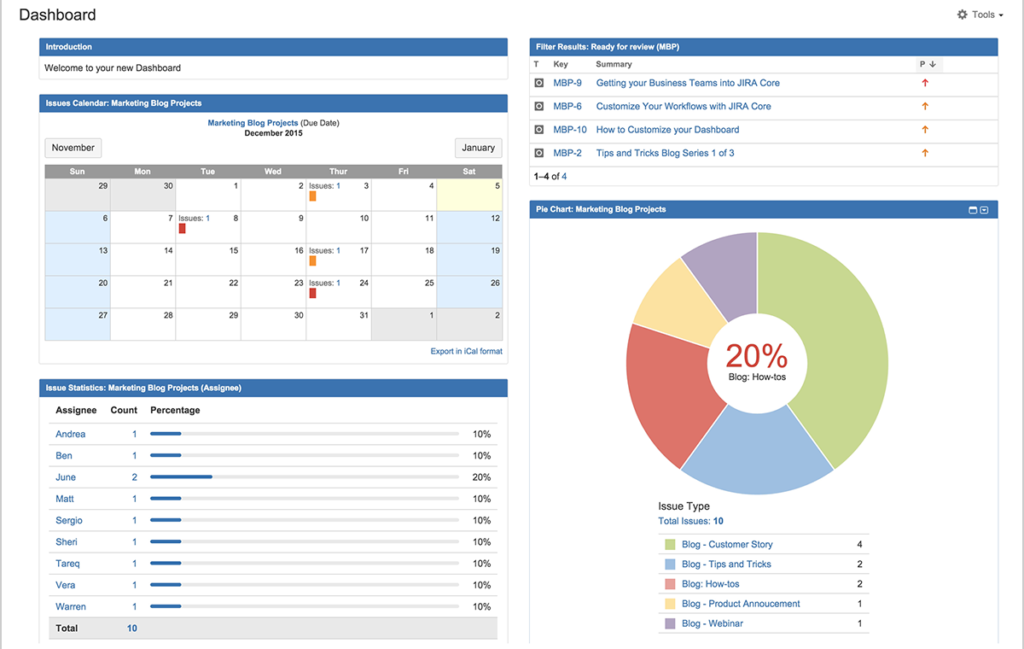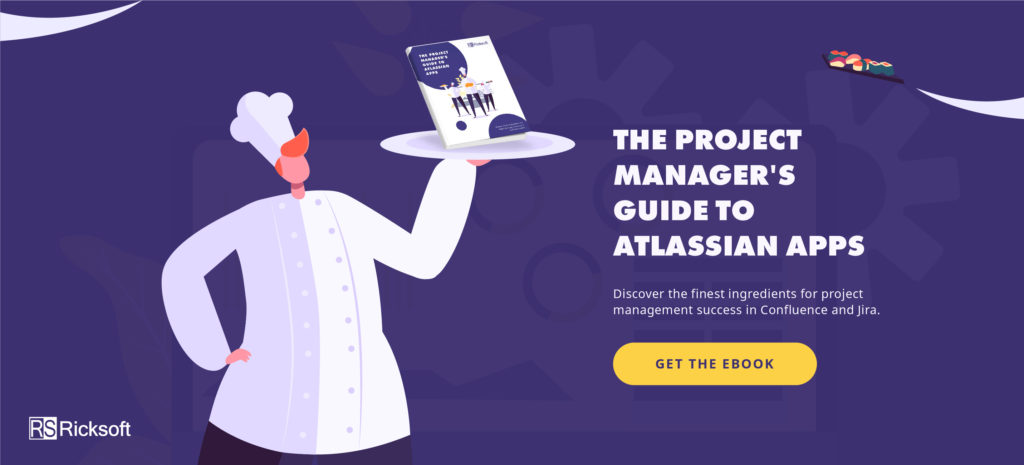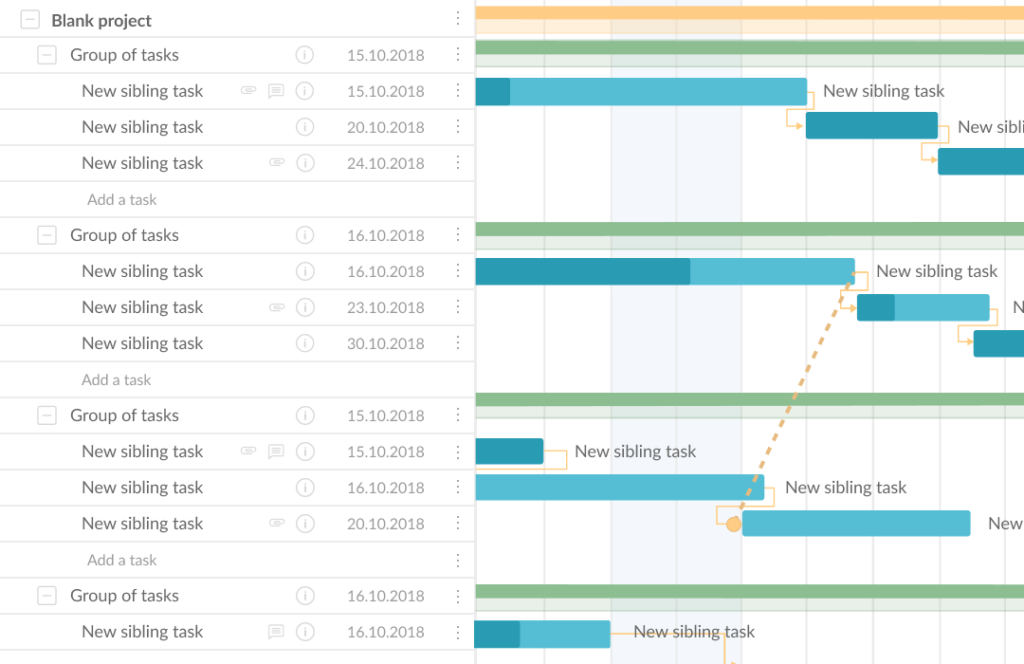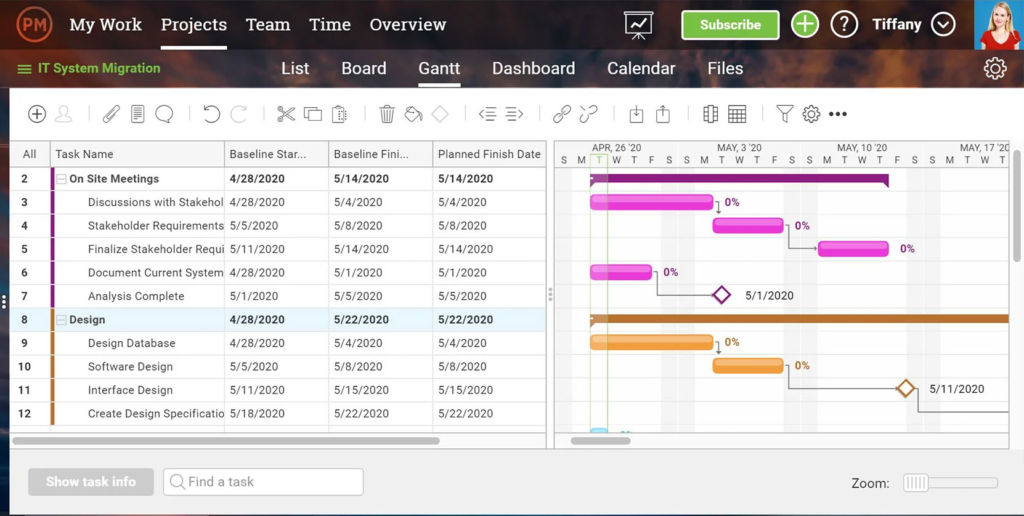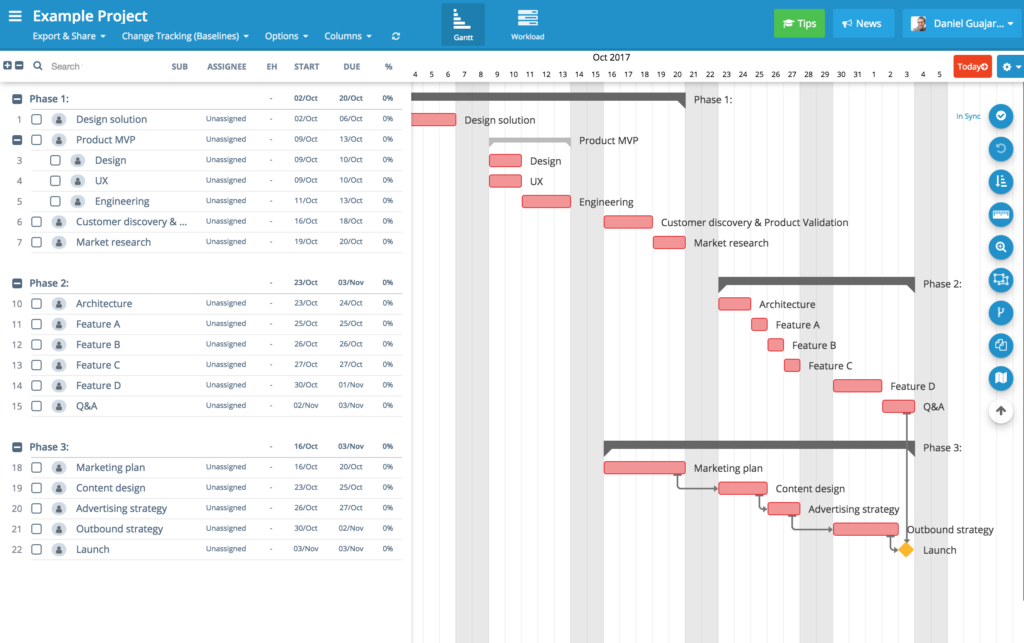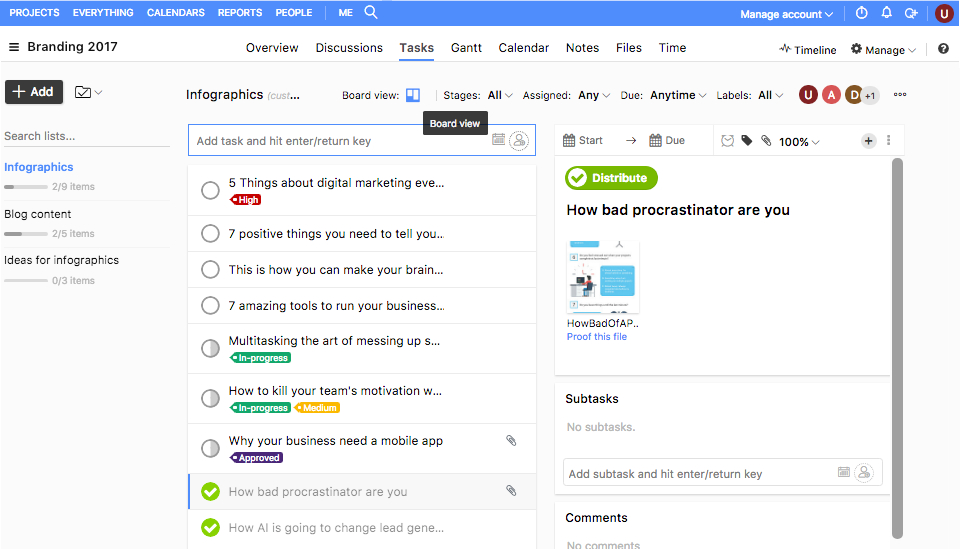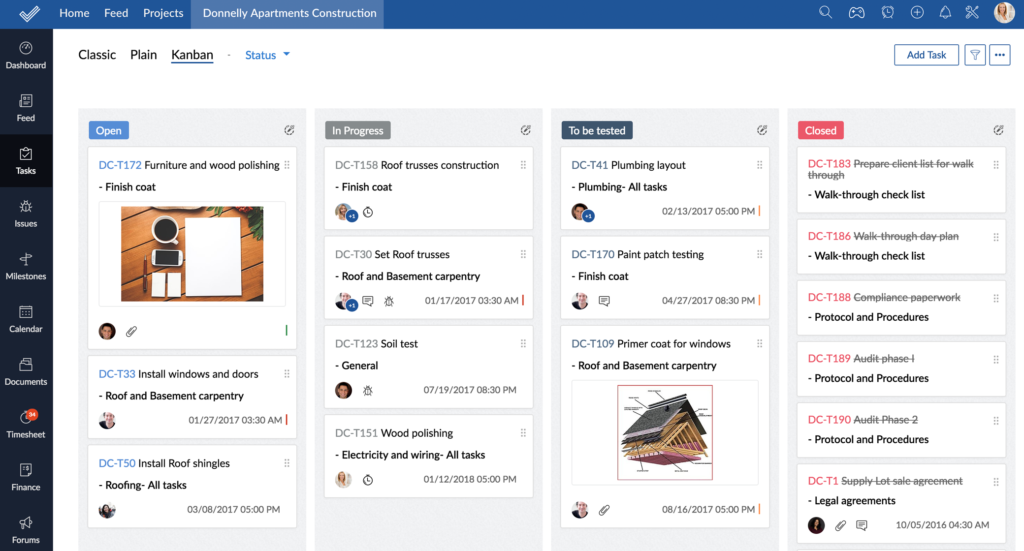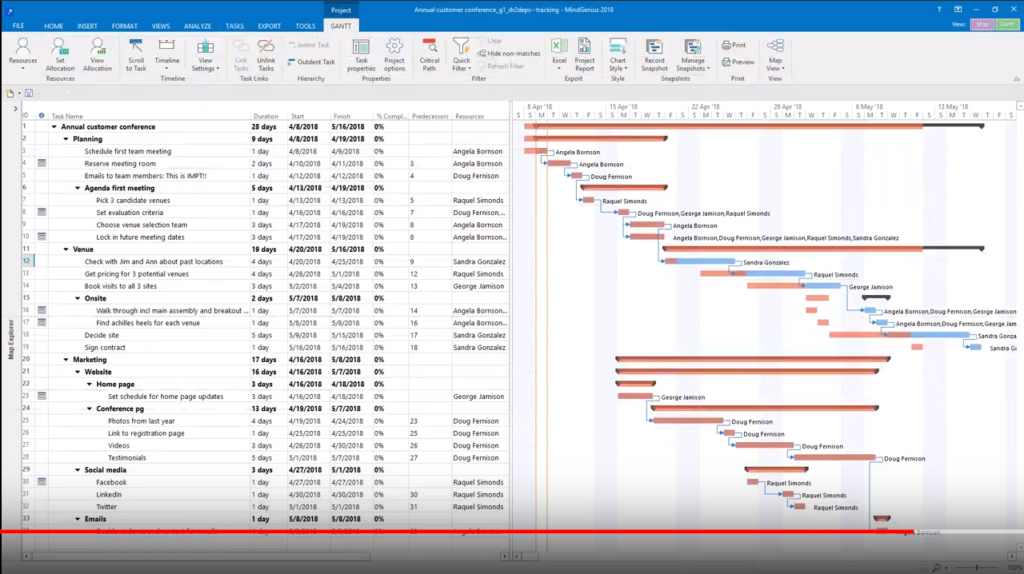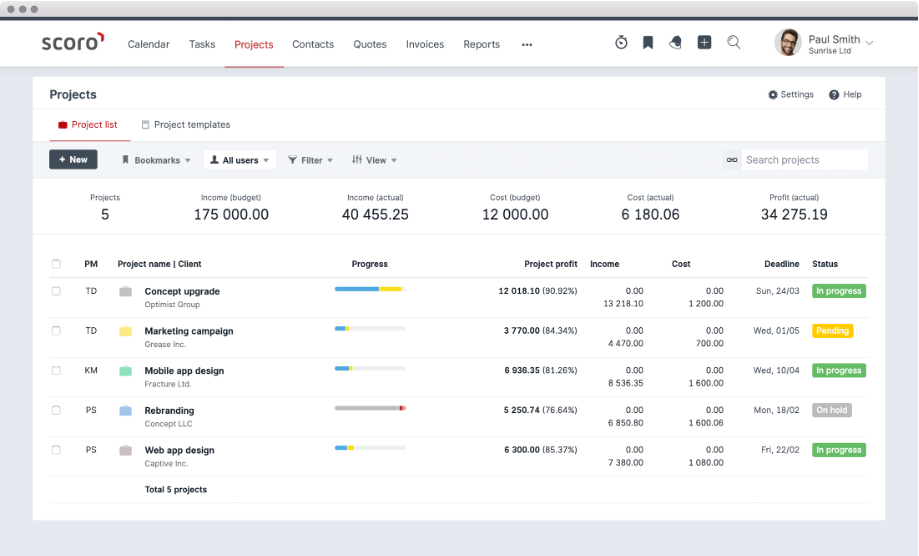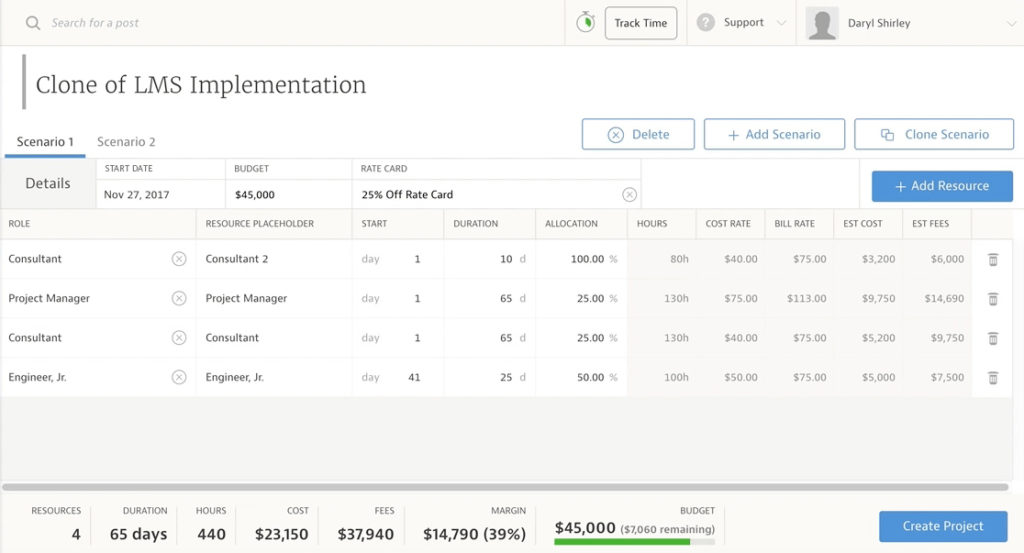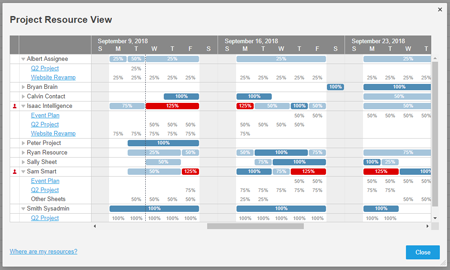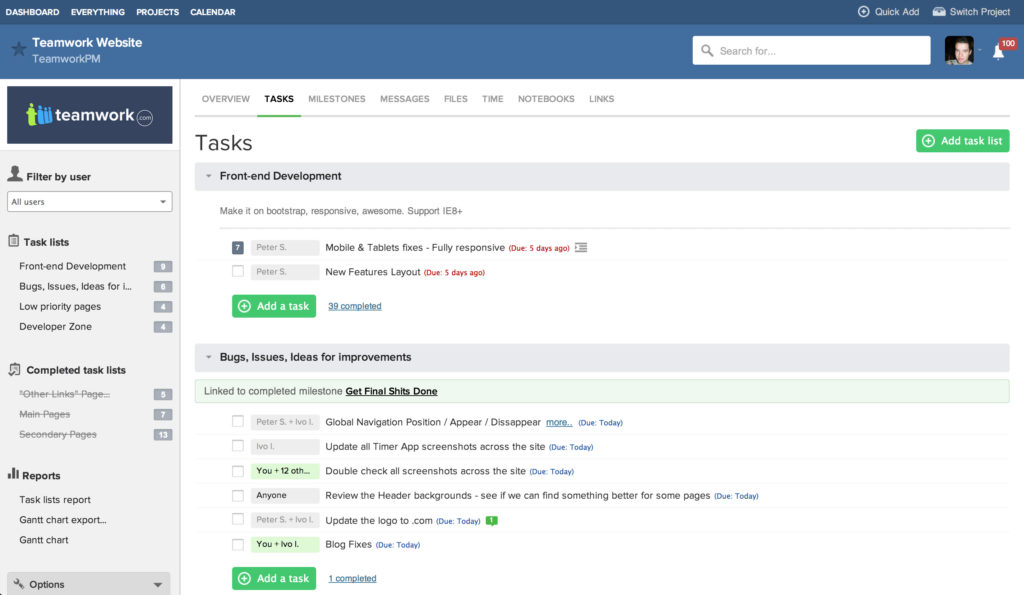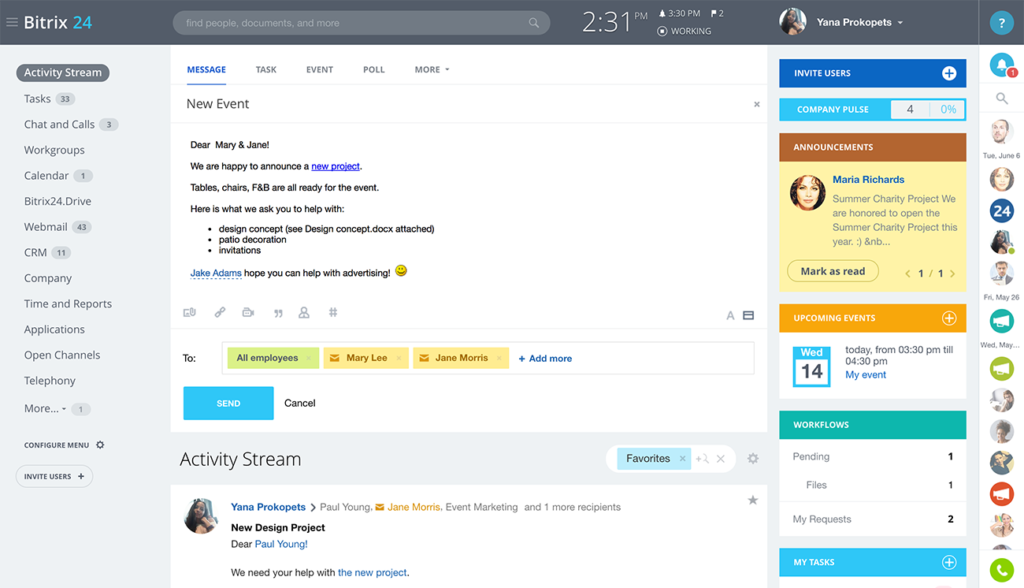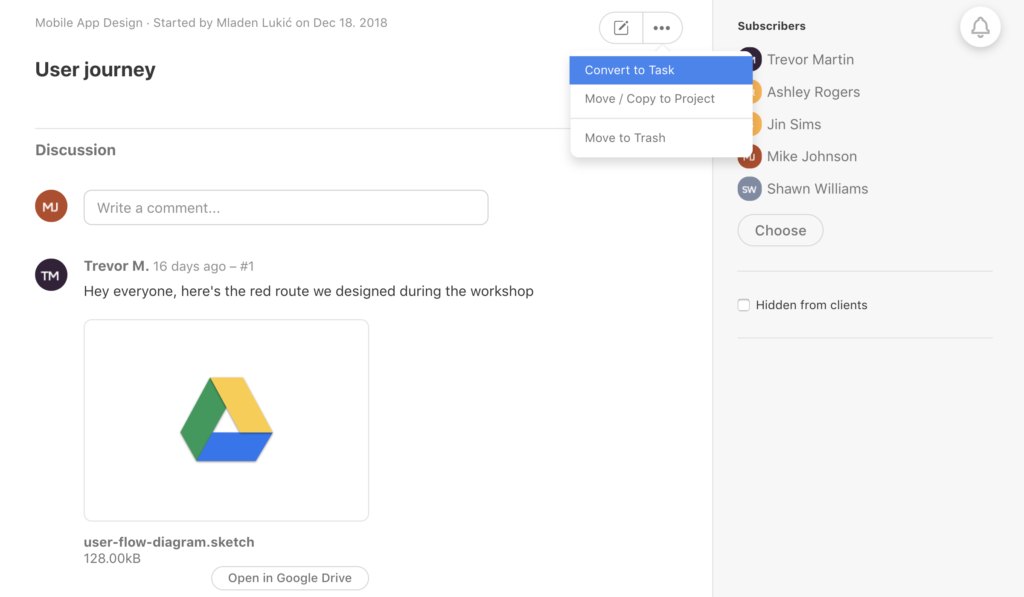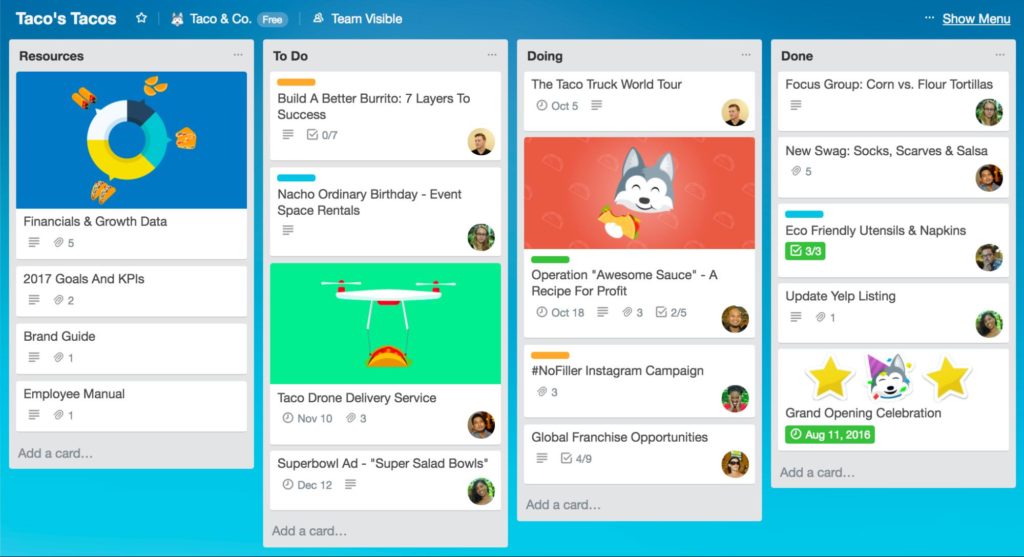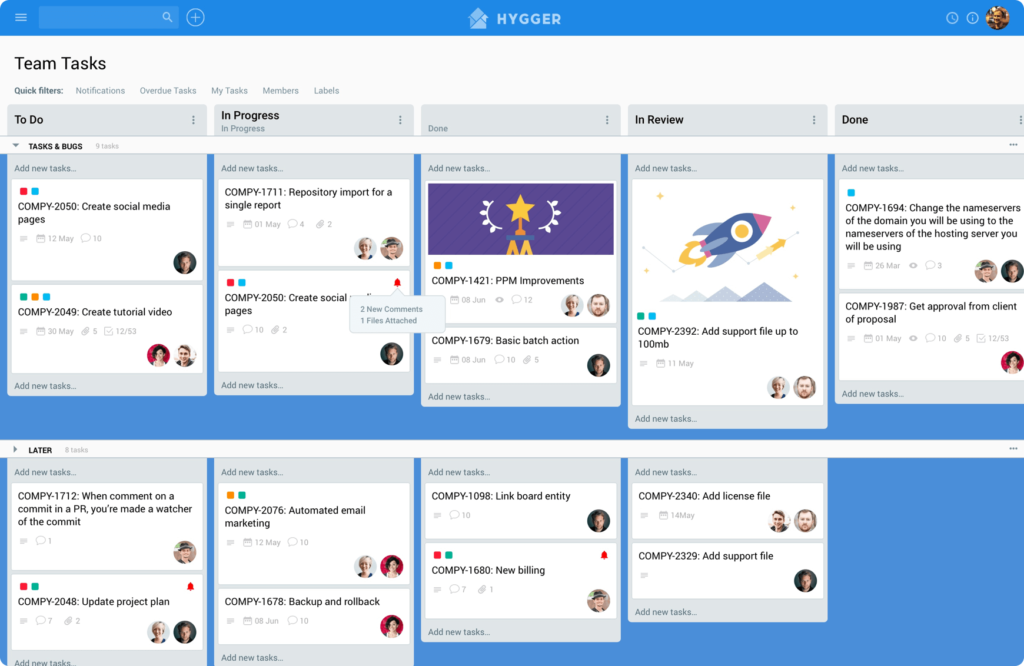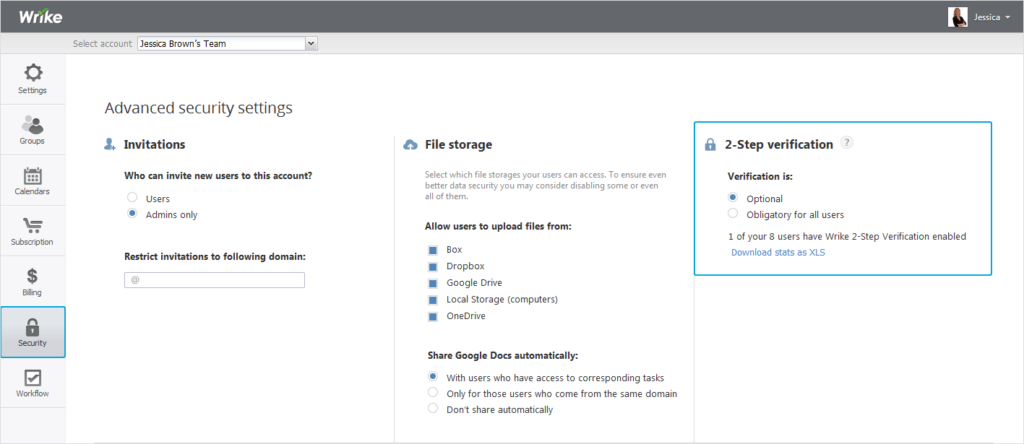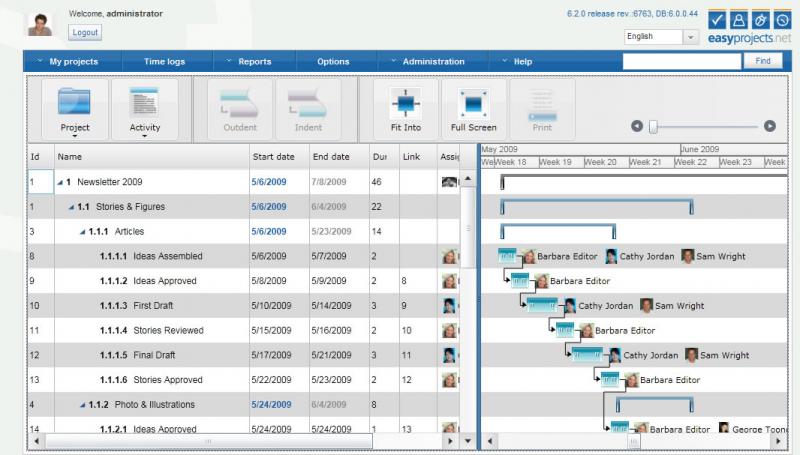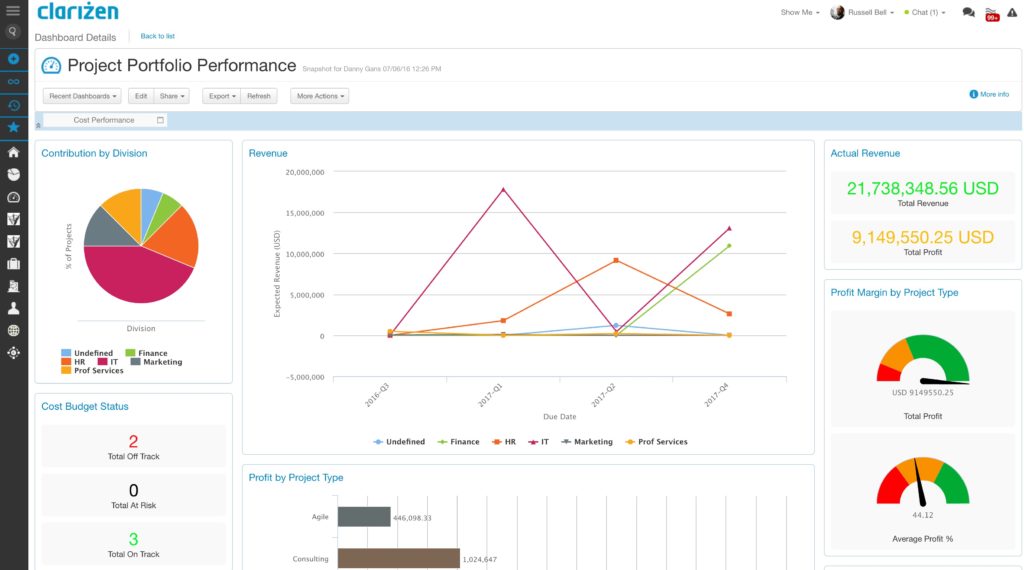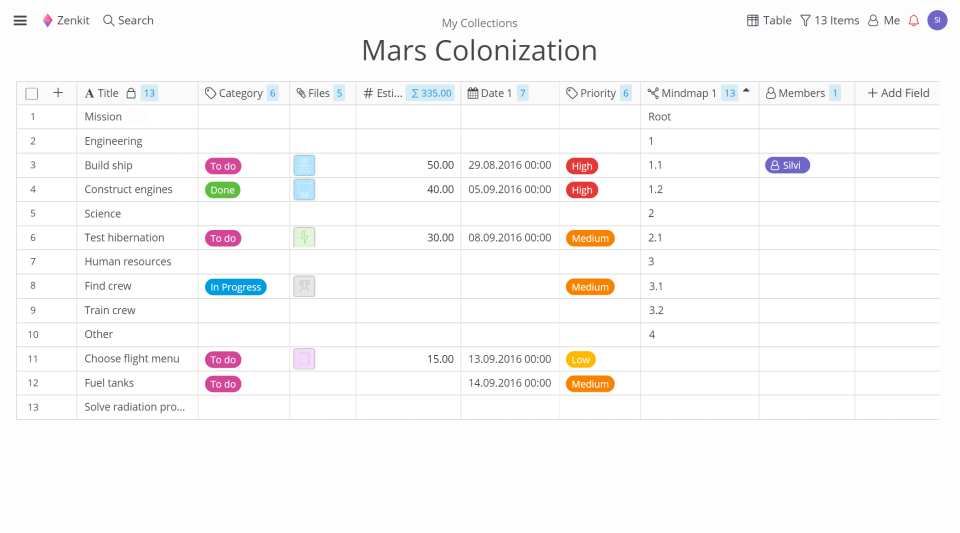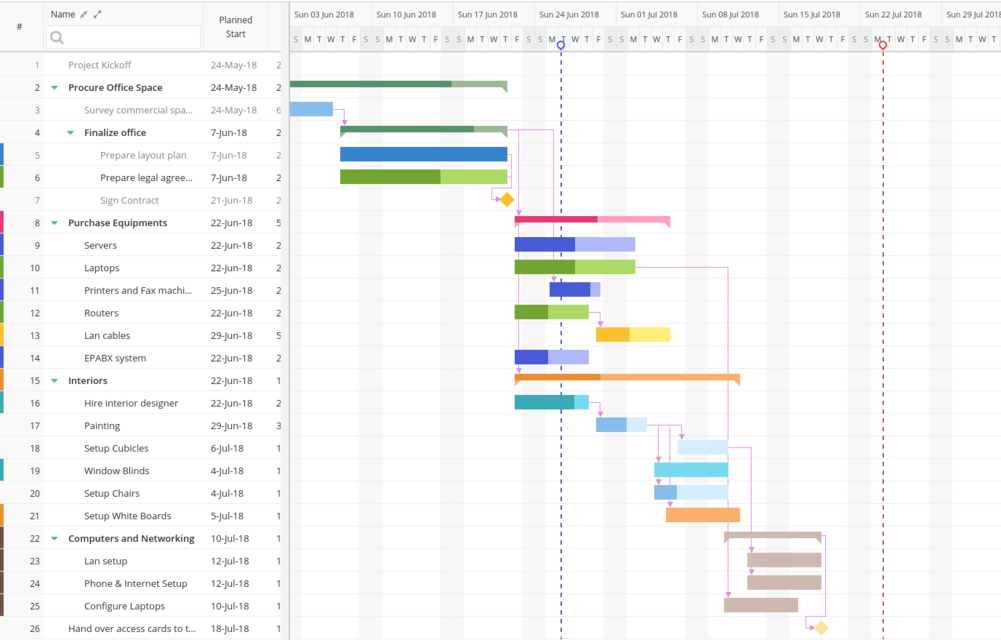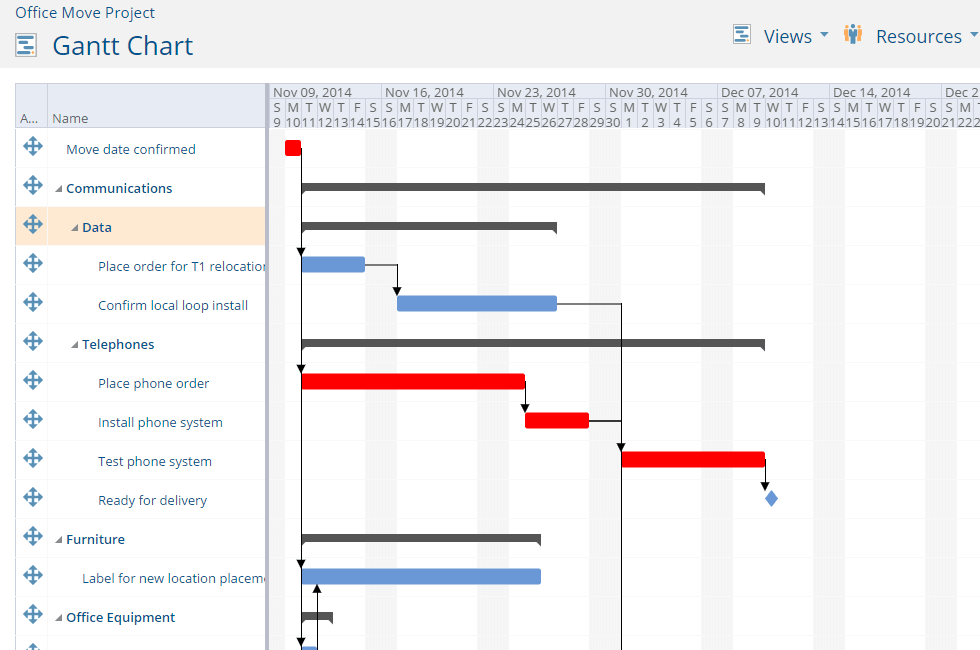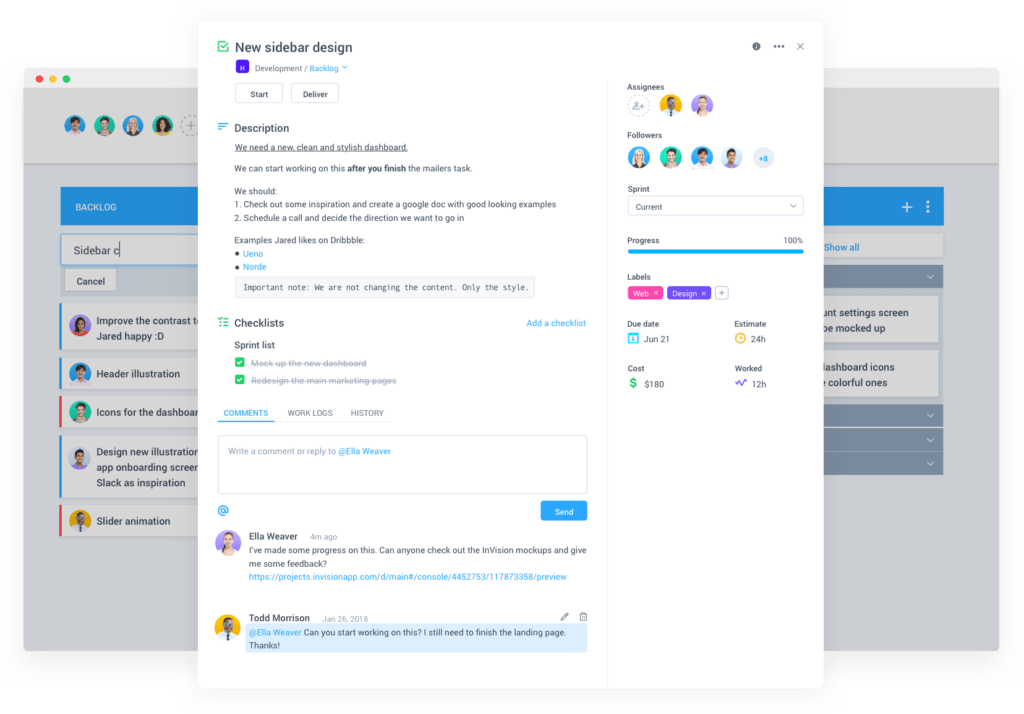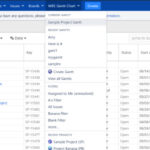With the extensive power of Microsoft Office Suite, Microsoft Project has long been recognized as one of the most popular project management tools, especially for its Gantt Chart feature.
But in today’s disruptive technology landscape, Microsoft Project’s limited agile capabilities don’t seem to cut it anymore.
Does this sound familiar to you? For those of you who don’t want to trade off state-of-the-art Gantt scheduling for the flexibility of agile planning, why not choose a software that can do both?
In this article, we’ll help you choose the ultimate Microsoft Project alternative to support your agile transformation initiatives, without compromising on the features that you know and love.
Let’s get started with an overview of must-have features to narrow down potential Microsoft Project replacements.
Overview: Features that Make Microsoft Project an Efficient Project Management Tool
There are several features that cement the reputation of Microsoft Project. We recommend that you evaluate the suitability of an alternative software based on the functionality below.
Gantt Chart
Gantt chart is undeniably the pillar of Microsoft Project, as it helps to plan and monitor the project at higher levels as compared to a project board. The chart illustrates your task lists and the Gantt bars show the duration of each task, along with the dependencies. Microsoft Project alternatives with improved Gantt chart feature are:
Work Breakdown Structure
Work Breakdown Structure (WBS) is displayed in parallel with Gantt charts to break down project objectives into sequential tasks. This feature is necessary to identify dependencies between tasks and their respective delivery timeline. Below are products that offer great visualization of the work breakdown structure:
Resource Management
Microsoft Project is also known for its resource management capability. You can easily assign necessary resources (e.g. staff, duration, cost) to each task and make the project a success. You should check the following platforms for enhanced resource management feature:
Need a hybrid solution for agile project planning? Jira + WBS Gantt-Chart is your answer for an excellent across-the-board project planning platform.
Jira is a perfect alternative to Microsoft Project, as it enables you to set triggers that will send real-time notifications to team members for productive and automated workflows.
The third-party app from Ricksoft allows you to create Gantt charts to visualize your workflow more efficiently. Not only that, you can easily import to and export existing data from Microsoft Project.
Communication
As with Microsoft Project, you can communicate and collaborate better with your colleagues using tools like Yammer and Skype for Business. The cloud-hosted version also enables documentation and file sharing as part of its collaboration capabilities. However, getting everyone in your enterprise a Microsoft Project subscription to collaborate on the cloud is a substantial investment. Check out apps that can save you from a hefty price tag:
Just like Jira, Confluence is another product by Atlassian that offers an open and accessible content collaboration hub. By using them together, you can save time on critical aspects of project planning, like information discovery, company announcements, and file sharing.
Project Board
Kanban Board is one of the refined agile features in Microsoft Project. Instead of the default Gantt chart view, you can switch tomanagingtasks via Kanban boards to limit work-in-progress and maximize efficiency. However, Microsoft Project doesn’t make this feature a primary tool for PMPs. Additionally, it offers limited capability to customize tasks. If you want a built-in Kanban project management platform, check out the solutions below.
Jira offers 3 different board displays to view, manage, and report on work in progress; these boards are Next-Gen, Scrum, and Kanban boards. If you are new to agile, opt for the simplified Next-Gen board. Scrum board is for teams with sprints, while Kanban board is ideal for teams that wish to constrain their work in progress. Nevertheless, both Scrum and Kanban boards have a backlog to keep track of issues or tasks that you want to handle in the future.
Security and Privacy
You can’t afford to compromise the privacy and safety of your organization’s data. An impenetrable security policy — especially in its cloud-hosted version — makes Microsoft Project a top-tier solution for PMPs. Below are Microsoft Project alternatives with enhanced regulatory frameworks, like the General Data Protection Regulation (GDPR):
Security is paramount to Jira, as evidenced by its numerous security protocols like encrypted connectivity, firewalls, multi-factor authentication (e.g. JSON Web Tokens), and strict compliance to GDPR.
Reporting
You can’t improve what you can’t track. That’s why PMPs like the extensive reporting dashboard offered by Microsoft Project. Not only does it help to monitor project performance, insight-richreporting also strengthensstakeholders buy-in forupcoming projects. Below are good alternatives to Microsoft Project for generating customized reports:
Boost Jira reporting with eazyBI, the go-to app for customized reports, charts, and dashboard gadgets. This app makes it easy to generate a vast range of reports.
Third-Party Integration
The ability to customize a project management platform with add-ons is another must-have for Microsoft Project alternatives. While most platforms allow third-party integration, it’s important to evaluate the system’s performance when running external apps. You can count on these platforms to extend the power of your project management tools.
Automation
Automation is a crucial feature for enabling a powerful project management platform. As of now, Microsoft Project is not fully automated. You need to integrate the Microsoft Project file with SharePoint or Nintex Workflow for a fully automated system. Fortunately, there are alternatives with excellent automation capabilities to handle projects of all shapes and sizes.
You can always enhance Jira’s workflow via an app known as Automation for Jira. With this, you can remove manual tasks, auto-assign issues, and keep subtasks and parent issues synced. Most importantly, Automation for Jira gets rid of the need to write or manage custom scripts.
With so many features and software options, how do you choose the best Microsoft Project alternative? Check out our comprehensive list below for an overview of each option, along with our recommendations.
The Definitive List of Microsoft Project Alternatives
1. Jira
Powerful agile-based alternative to Microsoft Project.
Jira is the ultimate alternative to Microsoft Project. With a plethora of apps available in the Atlassian Marketplace, Jira can do everything that Microsoft Project does and more, with enhanced flexibility and efficiency.
If you want a simplified yet informative project board, then Jira is your best bet. View your work in three different boards: Next-Gen, Scrum, and Kanban. What’s better is that your projects can have a mixture of these boards, if needed.
Jira + WBS Gantt-Chart
With Jira’s native project management tools and WBS Gantt-Chart, you can manage agile, waterfall, and hybrid-based projects with the same efficacy that Microsoft Project offers, for a fraction of the price. MS Project users appreciate that WBS Gantt-Chart offers a familiar interface, thereby easing the transition to the new platform.
Jira + Confluence
Get the best of large-scale project management and content collaboration by seamlessly integrating your Jira with Confluence. Share knowledge, create roadmaps, and keep notes with checklists in a centralized location for easy discussion with your colleagues.
When you use Jira, you can rest assured knowing that all your data in transit over public networks is protected using Transport Layer Security (TLS) 1.2+ with Perfect Forward Secrecy (PFS). Hence, there is minimal risk of unauthorized access, and accidental or malicious changes. Jira’s security and privacy controls are ISO-certified to ease GDPR compliance.
Jira + eazyBI
In addition to Jira’s built-in reporting tools, you can easily create customized reporting using the eazyBI app. It gives you the power to analyze all aspects of your project with dynamic data visualization.
Jira + Automation for Jira
Though Jira is renowned for its automated workflows, you can integrate it with the Automation for Jira app to codify and improve processes, without the complexity of writing and managing custom scripts.
Price: You are advised to try the cloud version of the software for free for 7 days. Then you can choose from either cloud-hosted, self-hosted (server), or self-hosted (data center) versions. The pricing increases as your team grows.
Verdict: Jira is the perfect agile-based platform for IT, software, and business teams.
Thousands of third-party apps are available for integration with Jira from Atlassian Marketplace. With these apps, you can spice up your workflow and customize Jira to suit your business needs. Download our free guide to the best project management apps for Jira.
2. GanttPRO
Online Gantt chart-based project management solution.
This interactive online platform is renowned for its Gantt chart-based approach to project management. Work on the chart directly to prioritize tasks, set dependencies, and durations of tasks using its drag-and-drop functionality. You can also schedule multiple projects at once and manage resources, log time, and plan budget. GanttPRO outperforms Microsoft Project, as it allows you to create a shareable URL of the Gantt chart for external collaboration. You can set the URL to show either a Snapshot or Dynamic view of the online chart. The former only shows the static state of a project while the latter shows the chart with all changes reflected.
Unfortunately, GanttPRO MS Project alternative is missing a built-in team chat feature, which may affect communication between your team members. However, task comments can easily become a way-out. Also, there are limited options to integrate it with third-party tools: as of 2019, there were only JIRA Cloud Software and Google Drive. Besides that, GanttPRO is also unavailable as a mobile app; hence, managing your project on the go is not possible.
Price: Individual Plan is $15/user/month while Team Plan starts at $7.90/user/month for a team of 5 people. You have the option to upgrade or downgrade your plan at any time. The free 14-day fully-featured trial is available.
Verdict: GanttPRO is a good solution for project managers in the field of marketing, consulting, software development, construction, and many more so long as you don’t need to manage projects on the go.
3. ProjectManager.com
A robust PM tool.
ProjectManager.com is one of the most comprehensive PM tools for enterprises. With its robust Gantt features, along with powerful task management and collaboration tools, the software is positioned as one of the best MS Project alternatives in the market.
If you’re looking for a project management platform outside of the Atlassian ecosystem, ProjectManager.com offers great solutions for managing projects, from start to finish. You can also integrate the software with popular business software like CRM, marketing platforms, or messaging apps.
Verdict: Based on its pricing model, ProjectManager.com is more suitable for large enterprises, especially for the project management office (PMO) functions.
4. Instagantt
Gantt Chart tool with powerful features minus the complexities.
With Instagantt, you can create a folder with up to 20 projects and enable all of them to show on the same Gantt Chart. This portfolio management is very convenient, especially if the projects are interconnected. This app is designed for Asana users, but it also offers a standalone version with the standard Gantt chart functions like progress tracking, milestone planning, and resource allocation.
You should know that Instagantt is lacking an issue-tracking feature. Therefore, it may not be the best platform to manage projects that require iterative improvements. You also need to sync Instagantt with Asana if you want the complete work communication features.
Price: Single User Plan costs $7/month while Team Plan will cost $5/user/month. Free version of full-featured Instagantt is also available, though it limits you to creating a maximum of 3 projects.
Verdict: Instagantt is a good tool for creating digital project calendars in non-agile environments.
5. ProofHub
Advanced online project management software for growing business needs.
ProofHub is your choice of project management tool if you want a simplified WBS. You can assign resources (e.g. staff, cost) and add labels to each task for easier searching and filtering. Then you can streamline these tasks across the Kanban workflow at every course of the project. Doing so will improve project clarity. ProofHub stands out with its customized workflow feature. Simply define the stages of a project to create a custom workflow for your team. You’ll be able to mirror the way your team works on ProofHub, and your team members can adopt the tool with ease.
Since ProofHub is packed with tons of powerful functionalities, new users may find it daunting. In addition, ProofHub’s in-app notifications — initially designed to instantly notify you of all activities across your projects — may prove to be a distraction. Always remember to customize your notifications to avoid getting inundated with notifications.
Price: Essential Plan is $45/month while Ultimate Control Plan is $89/month if billed annually or $99 if billed monthly. There is no per-user fee, and each team can have an unlimited number of users.
Verdict: ProofHub is best used by creative or marketing teams who need seamless integration between project planning and execution.
6. Zoho Projects
Web-based task management software with systematic project breakdown feature.
With Zoho Projectsbuilt-in work breakdown structure, you can plan tasks, milestones, and dependencies to ensure successful project progression. Above all, we highly rate its ability to map dependencies among tasks with no defined start nor end date (i.e. Unscheduled Task group). Once the dates are set, these unscheduled tasks will align automatically with the other tasks on the project timeline.
If you are looking to analyze your project data, then we advise against this platform as Zoho Projects has very limited reporting tools. The add-on — Zoho Analytics — is an expensive feature too.
Price: The Standard Plan for a team of 10 users is $20/user/month. Other plans available are Express, Premium, and Enterprise plan; they differ in terms of price and number of features. All plans are available for a 10-day trial. You can also make use of the perpetually free version, albeit with limited features.
Verdict: Zoho Projects is ideal for managers who wish to break down their projects into manageable tasks, yet have limited reporting needs for their projects.
7. MindGenius
A smart solution to project management, from initiating to finalizing the project plan.
The central concept of this tool is mind-mapping. It allows you to brainstorm and document all ideas related to your activities into a mind map. MindGenius will then translate the mind map into an organized WBS with a detailed timeline on a Gantt chart in just one click. As compared to the complexity of Microsoft Project, MindGenius doesn’t require a steep learning curve. You only have to focus on working on the items that matter most to your project.
Unfortunately, MindGenius does not offer team collaboration feature which makes communicating ideas between team members quite difficult.
Price: MindGenius offers 2 licensing plans: Subscription and Perpetual Plans. Subscribe to MindGenius by paying $232 in the first year with an annual charge of $56. Or opt for a Perpetual License Plan that costs $392.
Verdict: MindGenius is good for individuals and small teams who are into combining brainstorming and project management together.
8. Scoro
All-encompassing business management solution that brings structure to work.
With Scoro’s Planner, you can easily plan projects, delegate tasks to team members, and keep track of your project cost. Not only that, you can view your teammate’s schedule —either a week or 3-week view —and adjust their workload if required. Its uniqueness lies in the powerful financial management capability it offers. You can take care of routine finance-related tasks like automatically sending recurring invoices and generating late-payment reminders.
One of Scoro’s biggest setbacks is the absence of enterprise-grade security. Not only that, Scoro is only available as an online web application. Hence, if you require an on-premise solution, then Scoro is not the one for you.
Price: The plans are priced differently based on the number of features required. The basic Essential Plan is priced from $26/user/month for a minimum of 5 users. You can also customize the pricing plan to suit your business.
Verdict: Scoro is a good solution for small- and medium-sized teams who want integrated financial management capabilities.
9. Mavenlink
Comprehensive yet easy-to-use resource management platform.
Mavenlink is renowned for its full-fledged resource management, whereby you can schedule and secure the availability of necessary resources for uninterrupted project progress. What makes Mavenlink an exceptional tool is its extensive business intelligence (BI). You can accurately forecast resource management.
However, some project managers claim that Mavenlink has a pretty steep learning curve, resulting in poor user experience and adaptation.
If your team is small, then you should opt for the Team Plan that costs $19/5 users/month. The Professional Plan is priced $39 for each user per month. Contact Mavenlink for detailed pricing for their Premier and Enterprise plans.
Verdict: Choose Mavenlink if your team is small and your projects require in-depth resource management.
10. Smartsheet
Lightweight project management tool that is built for speed.
The best feature of this online collaboration tool is its ability to visually track your resources and the way they are allocated in projects. Your job gets easier with Smartsheet as this tool can trigger real-time alerts if your resources are overbooked. Microsoft Project pales in comparison as Smartsheet is equipped with Cross-Project Resource and Summary Views. You can track the resource allocation across different tasks and projects effortlessly and make adjustments if necessary.
Its features make Smartsheet a powerful spreadsheet rather than a full-fledge project management tool. Besides that, Smartsheet’s complicated reporting and lack of time tracking features make it less than ideal for detailed project management.
Price: There are 2 plans available: Individual and Business plans. The former is $14/month while the latter is $25/user/month.
Verdict: This cloud-based solution is ideal for teams who are constantly on the move and who don’t require advanced project management capabilities.
11. Teamwork
Project management tool that helps teams minimize the complexities of collaboration.
Staying true to its name, this tool emphasizes teamwork by boosting communication and collaboration among team members. Document viewing, editing, and sharing hasnever been easier. You can also integrate Teamwork with other apps like Google Drive and Microsoft Office for high-performance results. Teamwork outshines Microsoft Project by cutting down the need to integrate other communication tools like Skype and Yammer. All communication is done in-app.
While Teamwork is a great task planning platform, you may face some difficulties to accurately predict and manage your colleagues’ schedule. You may also find yourself reaching your project limits (depending on your plan) faster than you’d imagine.
Price: If your team is only made up of 5 users, then you should opt for the Free plan. Though this plan is perpetually free, it has very limited features. For better features, choose one of the three paid plans —Pro, Premium, and Enterprise.
Verdict: This web and app-based project management software is well-suited for freelancers and small teams.
12. Bitrix24
Collaborative project management software with integrated communication tools.
Collaboration capabilities like @mentions and activity stream ensure transparency across the team. For better visibility into the project scope, you can utilize its document management feature, which works just like Google Drive allowing you to store or share files without third-party integration.You can also share a variety of file formats —videos, documents, or presentations —in the intranet portal for easy collaboration. Most importantly, your team members can perform in-place document editing and participate in real-time discussion regarding projects and files. Bitrix24also offers built-in video conference, group chat, and instant messenger. This eliminates the need for multiple communication channels.
If you opt for the free version, “Bitrix24”will be stamped at the bottom of your emails. There is also not much room for configurations, and you must work with what’s given by the developers.
Price: There is a free plan for a team of 12 users with most of the features included. If you need enhanced communication features, consider CRM+, Standard, or Professional plans. The pricing increases as the number of features expands.
Verdict: Bitrix24 is designed for organizations that prioritize multi-user collaboration via social intranet.
13. ActiveCollab
Simplified collaboration for your colleagues and clients.
ActiveCollab is a one-stop platform for collaboration, where you can easily inform both your team and external stakeholders about the real-time progress so that they are always in the loop. As it emphasizes collaboration, this software allows you to directly communicate with clients for fast feedback and timely project completion.
Unlike other apps listed here, ActiveCollab does not offer Gantt chart view at all, which makes transitioning from MS Project a nightmare! You will have to work with a timeline instead. If you are used to managing and monitoring your projects using Gantt charts, then using ActiveCollab may be a sudden gear-change for you. Also, the absence of spreadsheets or to-do lists may put a damper in your regular task planning.
Pricing: You have the option to test out ActiveCollab for a period of 2 weeks to gauge its features and efficiency before subscribing to the cloud-based plan for $7/user/month. There is also a self-hosted plan for $999 one-time payment with $699 annual renewal payment.
Verdict: Skip ActiveCollab if you need the ability to manage projects using Gantt charts.
14. Trello
Visually-appealing project management tool that is Kanban-based.
This project management tool offers a very simplified look with only four key components: Board, List, Card, and Menu. Board represents your project, while List shows the progress of your project. The most commonly used lists are To Do, Doing, and Done. More importantly, these lists are completely customizable depending on the workflow of your team. Card refers to the task; simply drag and drop your task across different lists as the project progresses. Another great feature of the card is that it can be customized to hold a wide variety of useful information, like assigned team member, due date, task status, and comments. You may find Trello better than Microsoft Project as it simplifies the user experience tremendously. You can perform your tasks without wasting time trying to navigate the software.
If you are looking for complex project management features like time tracking and Gantt chart, then Trello is not made for you.
Price: The Free plan offers unlimited personal boards, cards, and lists. But there is a limit on thenumber of team boards, power-ups, size of attachment, and security features. Other paid plans with increased level of security and automation include Business and Enterprise plans.
Verdict: Trello is one of the finest apps for non-technical users due to its simplicity, yet it lacks advanced project management features like Gantt charts and time tracking.
15. Hygger
Easy project management tool with visually attractive work boards.
When you use Hygger, you can track your individual tasks on simple yet effective Kanban boards. Individual workflow becomes very personalized and manageable while team collaboration is well supported. This software is a good alternative for Microsoft Project, as it helps to visualize project workflows in a transparent and aligned manner.
You may find that the mobile app is a poor imitation of the web-based software. Some of the features like sprint boards and priority graphs are either unavailable or not easily accessible using the mobile app. So, if you plan to take your work with you, you may be disappointed with Hygger.
Price: You can try Hygger for free, but its usage is limited to only the first 50 tasks following sign-up. For unlimited usage, choose from either Standard or Enterprise plan.
Verdict: Hygger is well-suited for agile teams who need more capabilities than offered by Trello, but not the advanced functionality or integrations available with Jira.
16. Wrike
Cloud management and collaboration tool with excellent data security.
Wrike is trusted by many organizations thanks to its excellent security features. Some of the security highlights include ISO-certified servers; tenable network security infrastructure; regular patch updates; firewall; and data encryption. You can rest assured knowing that your confidential data is only accessible to you and your colleagues. Though Microsoft Project also offers strong security assurance, Wrike surpasses it via Wrike Lock feature, an add-on for Wrike’s Enterprise. It encrypts the encryption keys for workspace data and attachments. The master encryption key — Customer-Managed Key (CMK) — is then stored separately in Amazon Web Services’ Key Management Service (AWS KMS). This ensures that only you can access and control the CMK.
Unfortunately, sleek UI is not synonymous with Wrike as the design looks outdated. Even if you plan to customize your account, it is only doable with premium plans. Wrike lacks a built-in messaging app, which can impair communication among your team members.
Price: If your team is small —5 members or less —you may try the Free plan; however, it does not offer all the features. Medium-sized teams opt for Professional or Business plan. Bigger organizations are encouraged to contact Wrike to get a quote for Marketers and Enterprise plans.
Verdict: Wrike is well-suited for creative teams who need a solid collaboration tool and can forgive the clunky UI.
17. Easy Projects
Project management solution that prioritizes data security and encryption.
While this software offers all the features that many project management tools have, Easy Projects is renowned for its data privacy protection. It is powered by Microsoft Azure cloud, the same cloud platform that is used to host Office 365. Hence, Easy Projects reaps the security benefits that Azure offers like built-in software patching and round-the-clock monitored physical security. Most importantly, you can rest assured knowing that all your data is completely encrypted both at rest and in transit. The security of Easy Projects is further enhanced by its commitment to General Data Protection Regulation (GDPR). Your personal data will then be safely guarded to prevent misuse.
On the downside, the strong security feature means that your team members can’t access the project and workload. You need to pay and upgrade them to a full user license before they can do so. This can be a hefty investment, especially if your team is large.
Price: Team plan is priced at $24/user/month. Contact Easy Projects for more information on the pricing of Enterprise plan.
Verdict: Small- and medium-sized teams specializing in IT, professional services, and operations can improve their productivity using Easy Projects.
18. Clarizen
Cloud-based project management tool for concise real-time reporting.
Clarizen is capable of producing important out-of-the box reports in real-time to efficiently manage budgets, tasks, and many other elements on the go. The best part is that you can customize your reports and include only necessary information to suit the needs of your stakeholders. Unlike Microsoft Project, Clarizen simplifies report generation —both out-of-the box and customized reports.
Since Clarizen is packed with powerful features, new users can find it daunting and struggle with its steep learning curve. It’s high price also makes it unsuitable for small or medium-sized teams.
Price: You can try out the features and tools available in Clarizen for free for a period of 30 days. Once the trial version has expired, you can choose either one of the following paid options: Enterprise or Unlimited plan. Pricing is by request. Both plans differ in terms of customization, business rules, scheduled components, the functionality of InterAct Email Collaboration Engine, and file storage.
Verdict: Clarizen is a web-based platform that caters to enterprise-level teams.
19. Zenkit
Project management platform for high-performance productivity made possible by multiple tool integration.
If you need a single project management platform that is capable of handling numerous important apps, this is the best solution for you. Zenkit has partnered with Zapier, a web-based service that connects the platform seamlessly with 1000+ other apps like Microsoft Office 365, Slack, and MailChimp. Hence, you can streamline all your tasks in one convenient platform. Unlike Microsoft Project, Zenkit makes third-party integration very simple with a vast number of apps.
Zenkit is still lacking the features commonly available in many project management platforms like milestone tracking, Gantt chart, and adding recurring tasks.
Price: The perpetual Free plan only offers limited features while the Plus plan costs $9/user/month. Contact Zenkit for a quotation for their Enterprise plan.
Verdict: This versatile project planning system can be used by freelancers, medium-sized teams, and large enterprises who don’t need typical project management features like Gantt charts and milestone tracking.
20. Celoxis
Software that minimizes the need to jump through multiple platforms to manage a project.
This software has a web-based and platform-independent API to enable hassle-free integration with over 400+ business applications. Its strong API lets you integrate Celoxis with tools that you are already using such as Jira, Slack, Wufoo, and Okta.
If your team collaborates heavily on shared files, Celoxis might disappoint you. There is no option to edit and comment on files in-app. You need to download the shared files and work on them in dedicated apps.
Price: The cloud version of Celoxis is $25/user/month with a minimum of 5 users. If security is a concern and you wish to self-host the software, the on-premise version is $450/user (billed once) with a minimum of 5 users.
Verdict: Celoxis is a robust project management platform for mid-to-large-sized organizations, yet it comes with a hefty price tag.
21. Project Insight
Intelligent project and portfolio management tool.
Project Insight accelerates your productivity by allowing in-line editing of tasks to include resources. You also have the option to drag and drop tasks for quick project scheduling. The unique feature that makes Project Insight stand out is its Intelligent Scheduling. It enables all types of tasks and their dependencies to update the project schedule automatically if the schedule changes.
This web-based platform can lag and be time-consuming to use. The developers could also have perfected the export functionality as it is quite restrictive.
Price: You have three pricing plans with Project Insight: Free plan with basic functionality, Business plan for $45/user/month, and Enterprise plan for $65/user/month. The number of features is reflected in the price difference between the Business and Enterprise plans.
Verdict: Project Insight comes with enterprise-grade features; unfortunately, it’s not backed by enterprise-grade performance, which can lead to a frustrating user experience.
22. Hubstaff Tasks
A simple agile project management tool.
Hubstaff Tasks is an ideal choice if you’re looking for a project management tool with Agile features. It has a Kanban user interface that simplifies task planning and management. It also has a Sprints feature, which is designed to help you prioritize tasks and balance your workload.
The app lets you create custom task labels, set estimates and deadlines, and communicate with teammates within tasks. This makes it easy for everyone to stay on the same page; hence, projects can be completed on time. Additionally, Hubstaff Tasks has custom workflows for projects to ensure that the right tasks are assigned to the right people. It’s also possible to view these projects in Gantt charts as well using the Timelines feature.
Price: Hubstaff Tasks has a free plan for up to five users. The Premium plan, which includes the complete set of features, costs $5/user/month.
Verdict: Hubstaff Tasks is perfect for teams from various domains looking for a straightforward tool to manage projects.