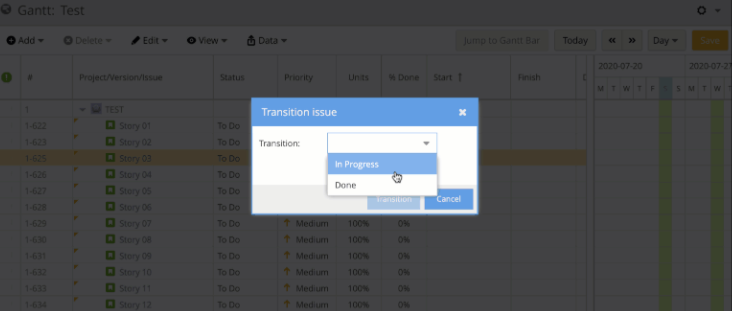When you’re managing projects in Jira, it can be frustrating to switch between issue screens for monitoring and planning. That’s why we’re excited to release the new features to help busy project managers like you work more efficiently on Jira.
Complimenting the big picture visualization, the app now allows you to configure and update your project plan more flexibly.
Learn more about the latest version of WBS Gantt-Chart for Jira Cloud below.
Adjust Your Gantt Display: Columns Order and Issue Priorities
What’s new: You can rearrange the order of the columns in the data table.
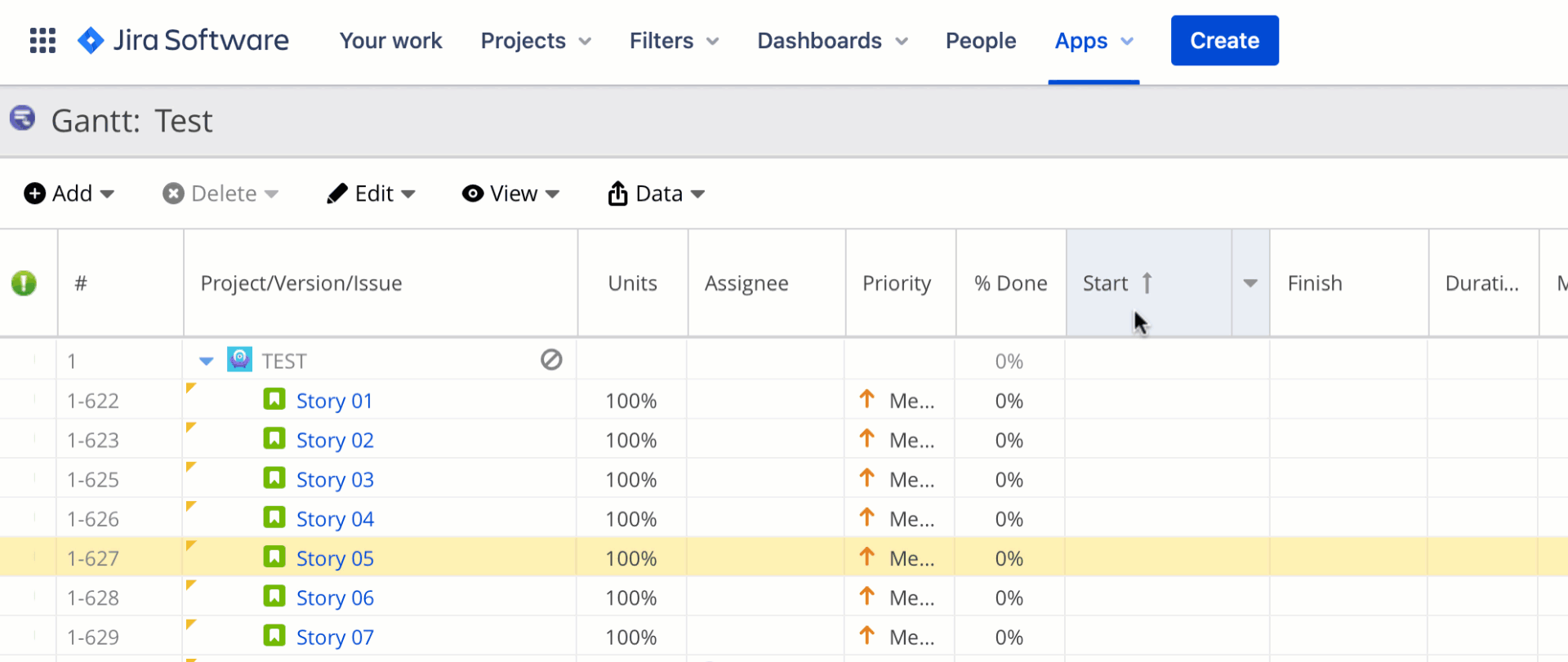
In the previous version, the column order is set by default. While you can select the fields to be displayed, it’s not possible to rearrange them.
For more flexibility in project monitoring and planning, we’ve added the feature that allows you to rearrange columns instantly. Simply point your mouse on the column header, then drag and drop it to a new location.
That’s it! Your new Gantt display will be automatically saved.
What’s new: The priority icons are now shown on Gantt chart.
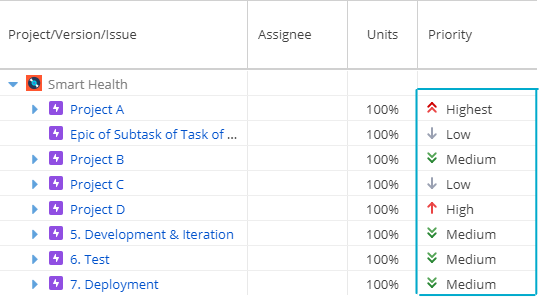
For better visualization, the priority field also displays the associated icons. As compared to plain texts, having priority icons makes it easier to grasp the project overview.
Tip: You can add new priority, or configure the priority icon and colour from Jira to further customize your project view.
Read more: Configuring statuses, resolutions, and priorities
Issue Editing and Scheduling Made Easier
What’s New: You can update issue status directly on Gantt-Chart.
Noticed an outdated issue status? Well, this could affect the baseline accuracy. Fret not, you can now update statuses directly on Gantt chart and coordinate tasks at ease, instead of switching back to Jira issue screen.
To edit the issue status, click on the new-window icon to open up the “Transition Issue” dialogue. Select the appropriate field and you’re done!
Improvement: Intuitive issue sorting with drag and drop.
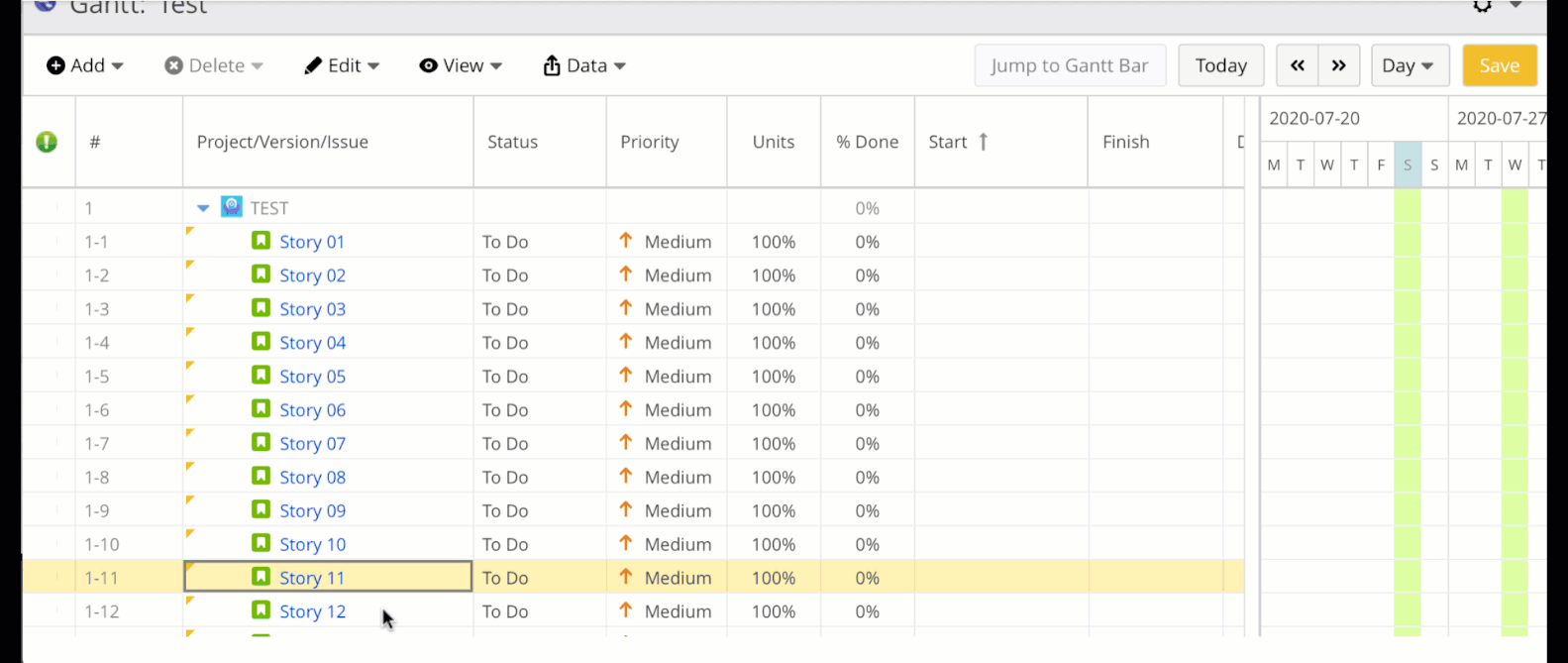
Last but not least, we’ve improved the Sort function by enabling the drag-and-drop feature for issue hierarchy update.
One of the ways to move issues is using the hotkey ALT + [arrow]. However, this may not be feasible if you have thousands of issues. To quickly add issue hierarchy, simply hold the issue and drop it to the desire position.
For a quick overview of WBS Gantt-Chart for Jira Cloud 1.1.12, read the Release Notes.
As usual, if you have any feedback or feature request, please raise a Support Ticket.
New to WBS Gantt-Chart for Jira? Get your 30-day free trial now!