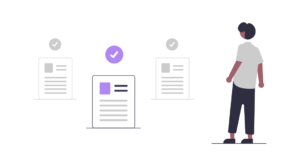Have you ever wondered what’s unfolding in the Cloud while you’re using the Data Center version? This article provides a brief overview of why you should consider migrating to the Cloud. In line with Atlassian’s “Cloud First” strategy, we are fully committed to supporting your migration plan to Cloud.
Below are some key highlights you should take note of as a Server or Data Center user.
Security and Privacy
We take immense pride in being part of the Cloud Fortified App Program and the Marketplace Security Bug Bounty Program. These initiatives demonstrate our dedication to transparency in our operations for the benefit of our customers and our commitment to achieving high availability to ensure uninterrupted usage of our apps. Our Cloud version undergoes continuous monitoring and testing by security experts to identify and address potential vulnerabilities.
Up-to-date Features
Using the Cloud version, you can always count on receiving the latest updates without any concerns about application downtime or the need for approval from higher management.
Here are some noteworthy features available in the Cloud version that you should be aware of:
|
Features |
Purpose |
|---|---|
|
Apply colors to your spreadsheet based on logical operators, similar to how you would in Excel, for improved data visualization. |
|
|
Save time and effort by creating multiple issues at once, streamlining your workflow. |
|
|
Quickly filter your data using a JQL filter on top of your existing JQL, making it easier to find the information you need. |
|
|
Access a collection of customized fields designed to provide deeper insights within your spreadsheets. |
|
|
Exercise precise control over the data displayed in your spreadsheet using the familiar JQL query, ensuring you see exactly what you need. |
|
|
Easily group a list of issues based on a selected field, helping you organize your data efficiently. |
|
|
This feature offers a quick summary of each column’s data, providing valuable insights. |
What is the next step?
Give it a try for free! If you find yourself uncertain about making a decision, don’t hesitate to contact our team via the support portal. We can provide you with a demonstration of how Excel-like Bulk Issue Editor’s Cloud version can optimize your daily tasks. Request a demo here.
Do you have a license with 1001 users or more?
Great news! We’re also delighted to share that customers who acquire Cloud licenses for 1001 users or more are eligible for dual licensing. This means you will get a 100% discount when extending your current server maintenance or Data Center subscription for up to one year.
Questions?
Please don’t hesitate to submit a support ticket to us, and our team will be delighted to assist with any inquiries you may have.