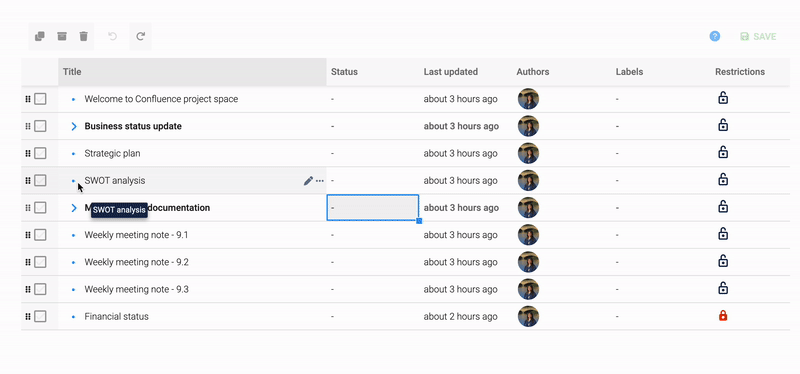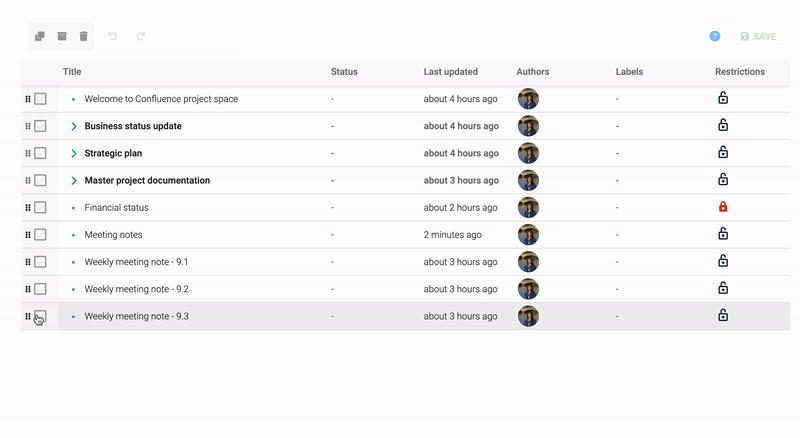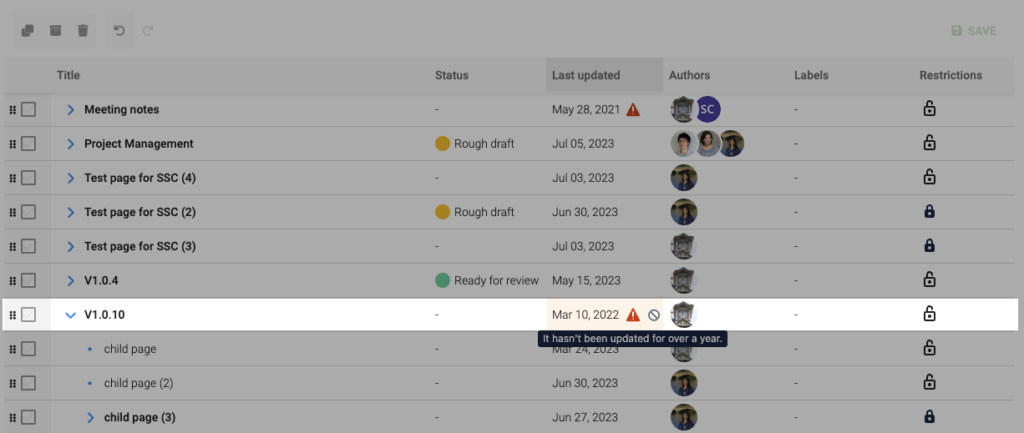Confluence has always been the go-to tool for enterprises and organizations for all things knowledge and content management.
But it could be better.
Maintaining and updating Confluence spaces can feel like a full-time job. Without consistent governance, things can get messy quickly. It is a headache to not only find what you’re looking for but also to ensure that your teams have the most updated information to do their jobs effectively. It also doesn’t help that Confluence’s native functions make organizing spaces with large quantities of documentation difficult due to its lack of in-depth bulk operations.
This is precisely the driving force behind our latest app: Pages Manager for Confluence.
Why Pages Manager for Confluence?
Pages Manager for Confluence aims to make all things content and knowledge management as straightforward as possible. Its key capabilities (for now, with more to come) include:
#1 | Bird’s Eye View of All Pages
Visibility is power when managing your Confluence wiki. This is why having a bird’s eye view of your content inventory is crucial for staying on top of things.
While Confluence offers navigation capabilities, it falls short in providing contextual information such as page status, labels, and restrictions. Pages Manager for Confluence provides offers precisely this – the ability to view all your pages in a single, comprehensive list. With a user-friendly drag-and-drop interface and inline editing, which allows you to effortlessly edit page parameters from titles to labels, ensuring that your pages are as organized as possible has never been easier.
#2 | Leverage Bulk Operations
Being able to view all of your pages in a list is undoubtedly helpful, but without the power to manipulate them efficiently in bulk, Confluence content management can quickly become both repetitive and time-consuming.
Pages Manager for Confluence lets you bypass otherwise tedious tasks by providing you with the ability to leverage bulk actions, including bulk editing, moving, copying, and even archiving. This turns tasks that might otherwise take hours into mere minutes.
#3 | Built-in Alerts for Outdated Pages
The biggest enemy to any Confluence space is outdated knowledge. You could have the most detailed and well-organized pages with extensive governance but if they’re not up-to-date, your pages will have outdated knowledge that can impact productivity and increase mistakes made.
With its built-in alert system, Pages Manager for Confluence automatically notifies you when content hasn’t been updated for a year. This feature empowers you to make informed decisions about whether to archive the respective page or update it, ultimately helping you ensure that your spaces remain both relevant and accurate for all users.
Confluence Meets Organization
Staying abreast of your Confluence pages is essential to bring out the most in your teams and projects. Now that you have an idea of what Pages Manager for Confluence can potentially offer you, why not give it a try today for yourself?
Frequently Asked Questions (FAQ)
Is Pages Manager for Confluence going to be free?
Pages Manager for Confluence is available for free during its beta period.
When will Pages Manager for Confluence become a paid license?
The exact date for transitioning Pages Manager for Confluence to a paid license has not yet been determined. That said, we’ll be sure to notify all our users in advance before making the switch. Keep an eye out on our blog for any updates!
Are there any future updates planned?
Absolutely! We believe in continually improving our products based on feedback from our users. While nothing is set in stone, you can expect future updates to include additional functionalities and enhanced performance.
Feel free to submit requests for future updates on our public roadmap.
Where can I submit feedback?
If you would like to provide us with feedback, please leave us a review on our Atlassian Marketplace listing or contact us here.