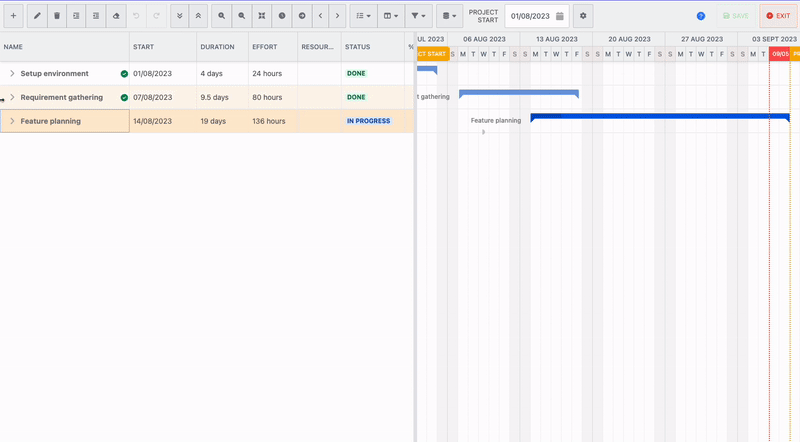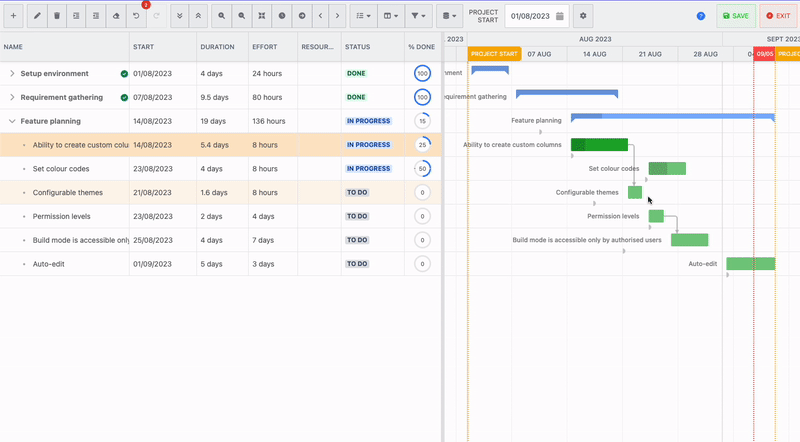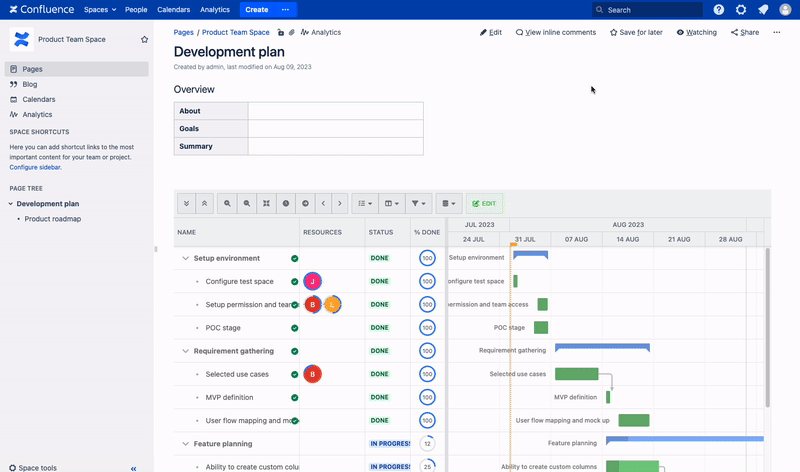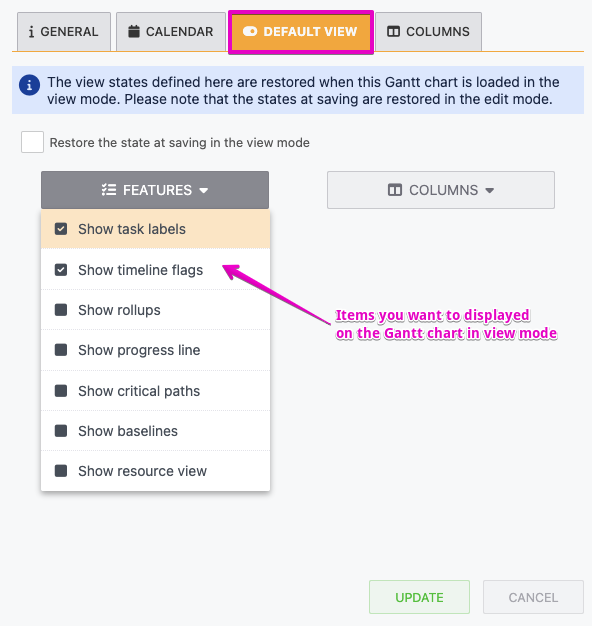With server end-of-life approaching, Data Center remains a priority across Atlassian’s product suite. As a Platinum Partner, our teams at Ricksoft have always focused our efforts on both Cloud and Data Center apps.
In direct response to the growing demands of our valued customers, we are thrilled to announce the release of the Data Center version of Gantt Chart Planner for Confluence!
The app is built on a full enterprise-grade platform and comes with all the core project management functionalities our customers rely on, plus:
- Performance and scalability: We’re committed to delivering superior performance and scalability, enabling you to seamlessly handle increasingly complex workloads.
- Security and compliance: Your data security and compliance needs are our top priority. We’re intensifying our efforts to fortify Data Center security features and compliance measures, providing you with robust protection against threats and regulatory challenges.
- Infrastructure and operations: We understand the importance of reliable infrastructure and streamlined operations. Our focus on this front aims to enhance your experience by offering a more efficient and dependable platform.
Enhance Confluence project planning and resource management with these features
Gantt Chart Planner is a Confluence macro that allows you to embed an interactive Gantt chart on a page.
If you’re already creating content on Confluence, you’ll get familiar with the Gantt chart macro in seconds. It’s as simple as the native Roadmap macro, yet powerful enough to facilitate your project needs from start to finish.
Visualize your project timelines, dependencies, and milestones with ease
When drafting a project plan, you can instantly create deliverables and assign them to your team. This makes it easier to communicate with stakeholders about project stages and task relationships while ensuring a realistic schedule based on the team’s capacity.
Drag-and-drop task scheduling, automatic effort calculation, and resource utilization
Imagine having an interactive roadmap on your Confluence page!
Gantt Chart Planner for Confluence lets you view and navigate around tasks on the timeline without having to edit the page. Simply open the Gantt chart editor, and you can start adding tasks and assignees right away.
The best part? You can set the schedule and define the allocated work hours for respective tasks, and the app will automatically summarize the resource workload for you. It’s also possible to automate task scheduling based on available resources. Learn more about it here: calculate duration and assignment units using effort.
Customize your project roadmap and timeline for different stakeholders
You can customize how your Gantt chart is displayed on the page in “View mode.” Perhaps your stakeholders won’t need to see the detailed plan and prefer viewing the high-level timeline schedule. You can easily set specific views as a “Default” state when publishing content.
Currently, the app supports CSV export so you can share the Gantt chart outside Confluence.
The best MS Project alternative for Confluence project management
Our app is trusted by over 1700 Confluence Cloud users and is the only Data Center option specializing in Gantt chart solutions tailored for Confluence. Try Gantt Chart Planner for Confluence today to experience the benefits of a comprehensive project management solution with scalability, high availability, and enhanced security.
If you have any questions, our support team is here to help!
Need more features to support your Data Center app implementation? Submit your requests to our public roadmap.