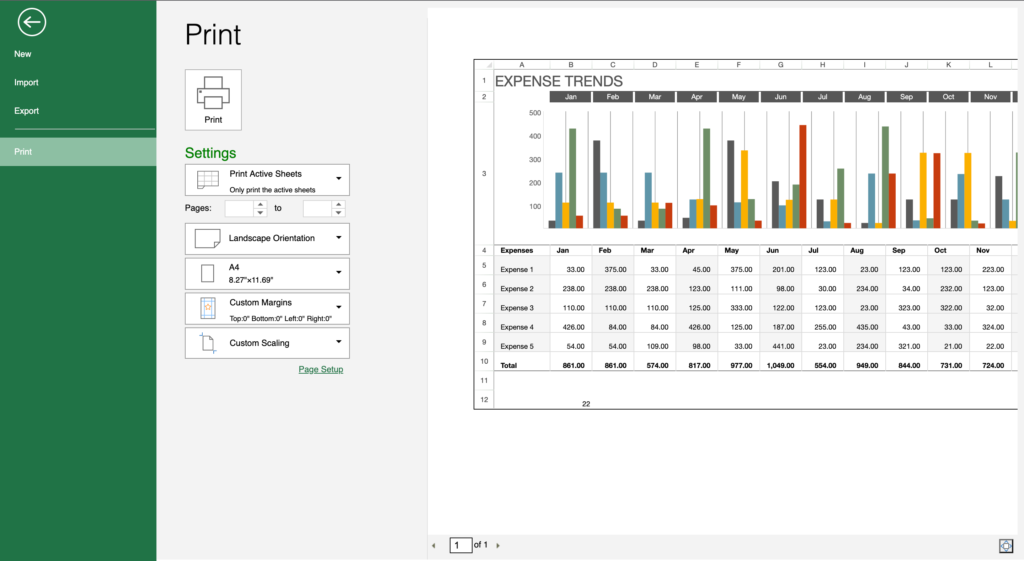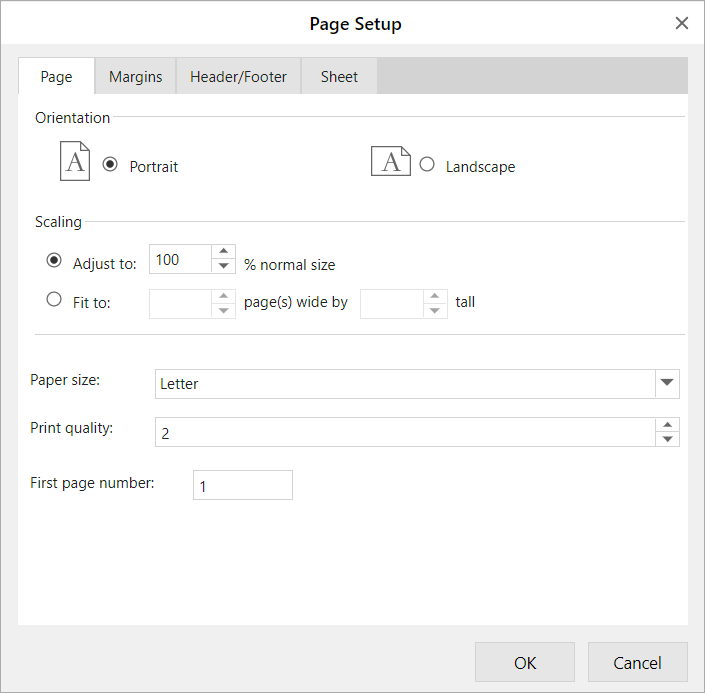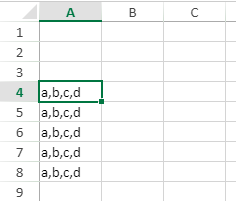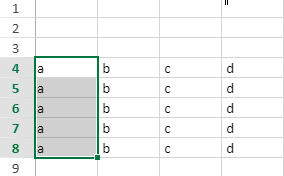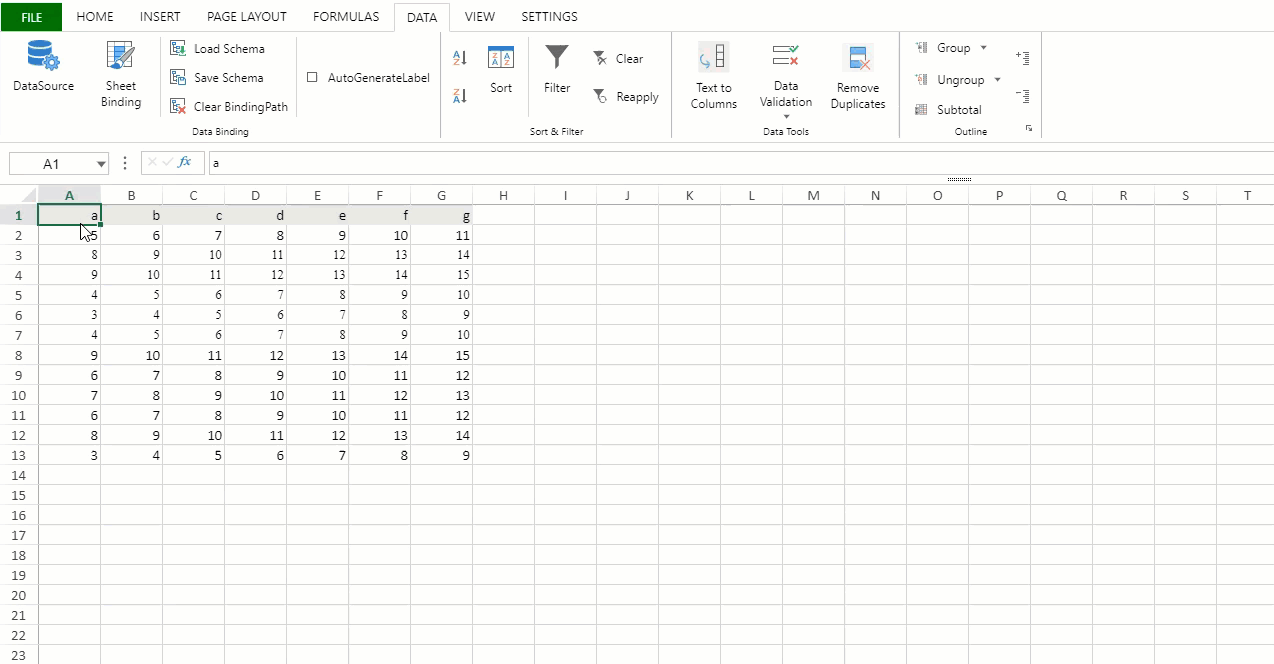The latest version of Excel-like Tables for Confluence , ver. 1.1.4, has a lot of improvements.
There are more than 40 minor bugs that have been fixed.
Here are some of the major new features.
Printing
“FILE – Print” menu can now be used for printing, and a [PAGE LAYOUT] tab has been added to the Ribbon menu, allowing GUI settings for printing margins, paper direction, paper size, and print range.
PDF export with layout settings is available from this print function.
In addition, the Page Setup dialog, which can be displayed from the [PAGE LAYOUT] tab, allows for header/footer settings for printed pages. In addition to common page header/footer settings, this feature allows different print headers and footers to be set for the first page, odd-numbered pages, and even-numbered pages.
Splitting Text Data
The new Text to Columns function on the DATA tab of the Ribbon menu allows you to split text strings separated by commas or tabs and expand them into individual cells.
Deleting Duplicate Data
The new Remove Duplicates function on the DATA tab of the Ribbon menu allows you to easily delete duplicate data in any cell selection.
Summary of enhancements since the official release
- View settings
- Added several shortcut keys
- Printing with a page setup dialog
- Splitting feature: convert delimiter-separated text in a cell to text across multiple columns
- Remove duplicates feature
- Resolved 42 Issues