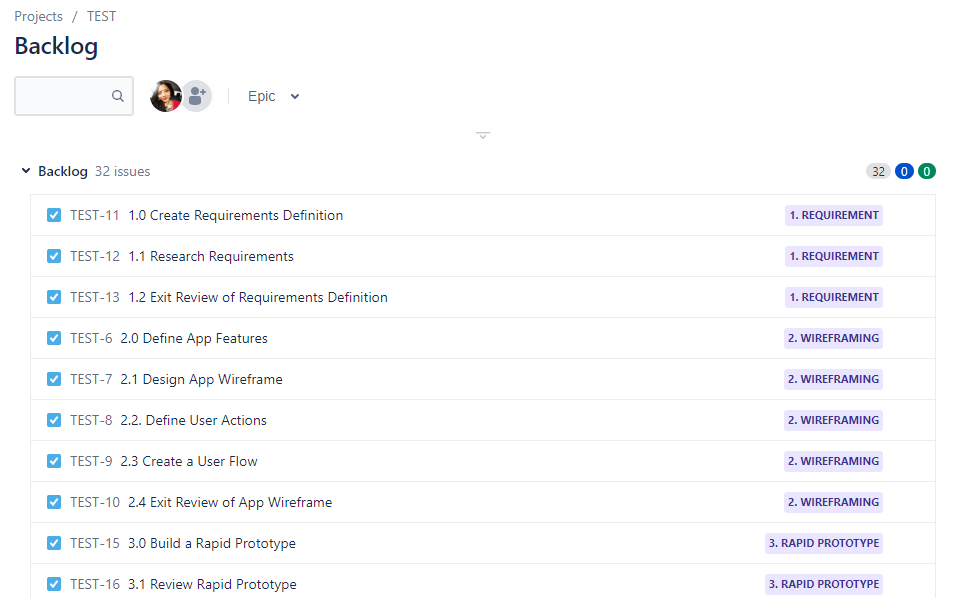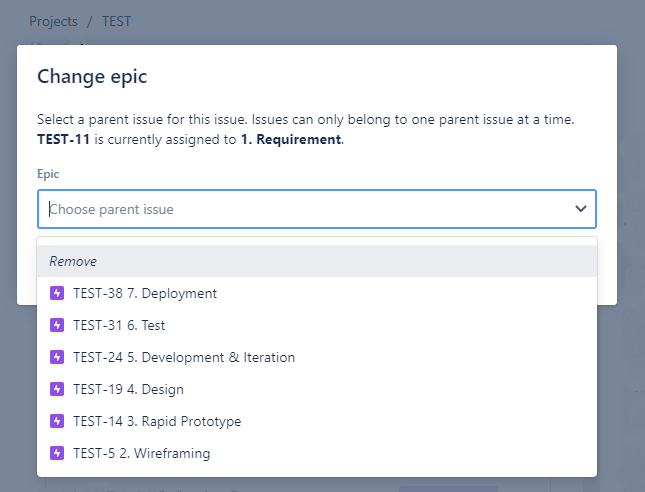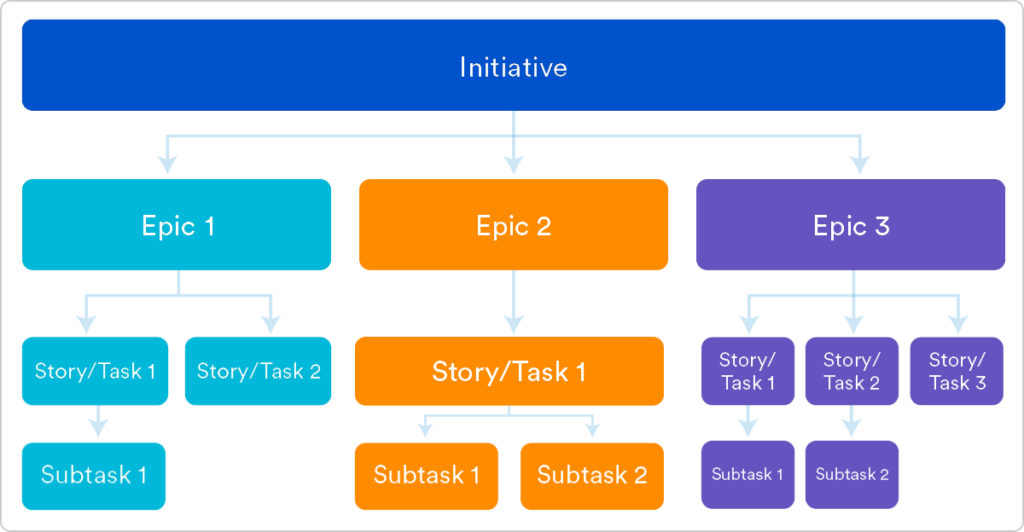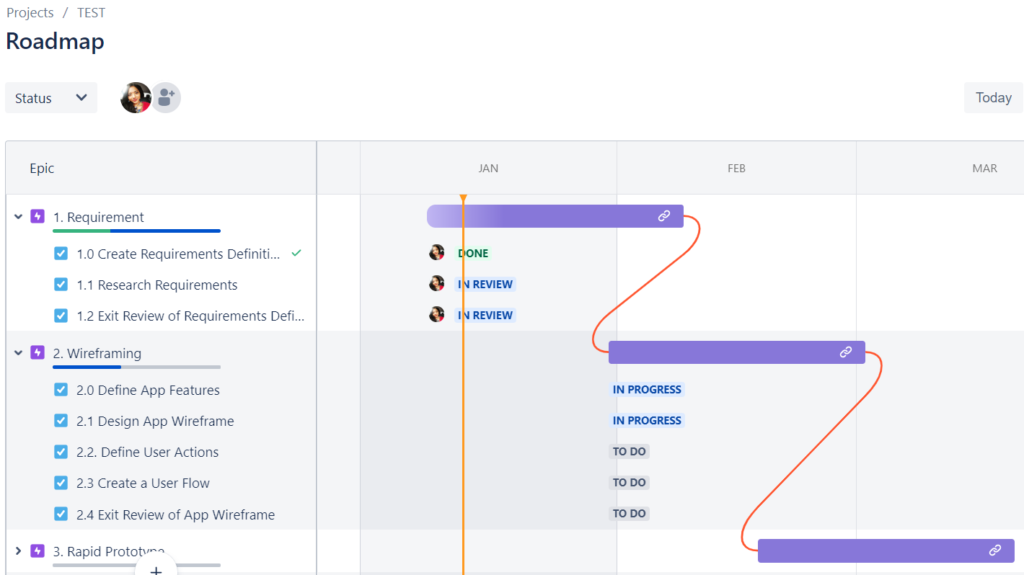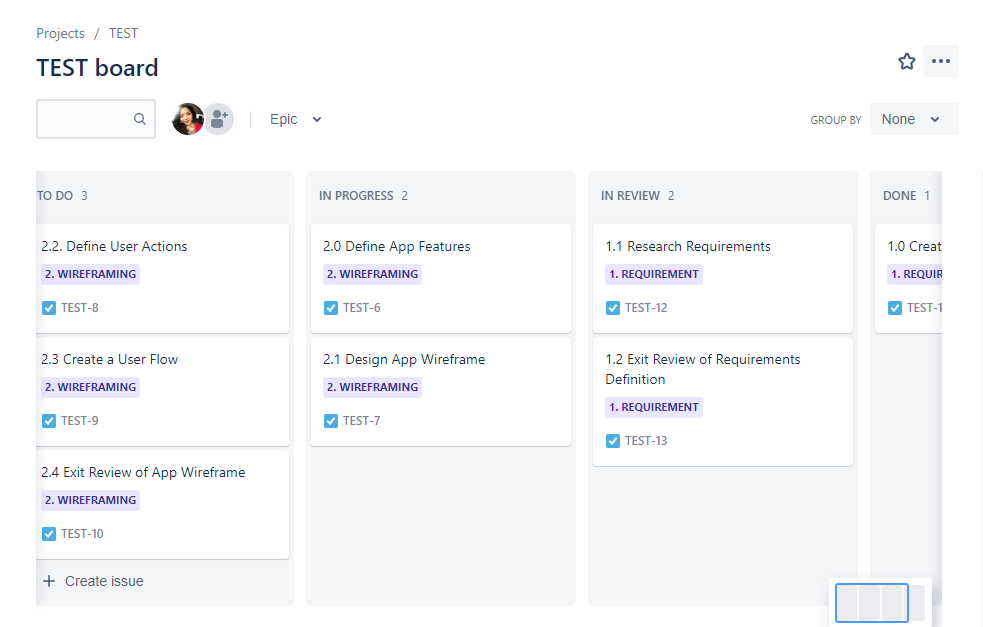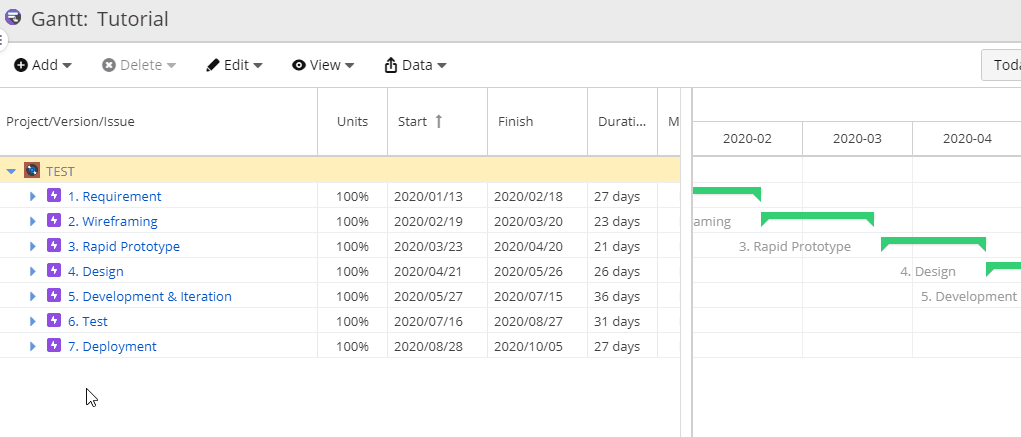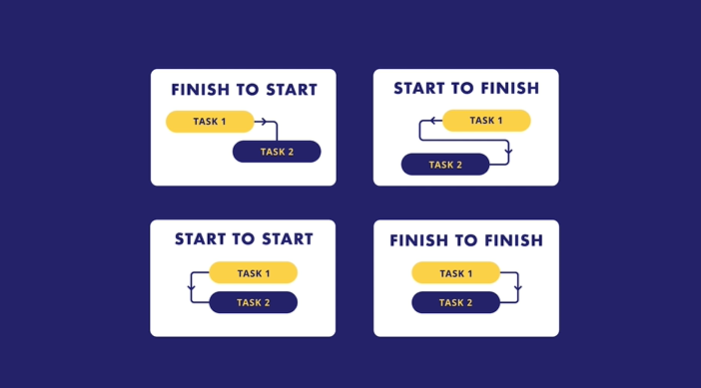To Jira or not to Jira?
Does Jira have what it takes to be the one project management software you need?
After all, Jira was originally an issue-tracking tool designed for tracking and resolving bugs in software development.
Would it be good enough to manage projects of varying requirements without being too complex?
To Jira!
The answer is yes. Why? With the right configuration and customization, Jira can be a highly adaptive solution for all your project and team needs.
Don’t miss our “Debunking Jira Myths” series, which provides valuable insights and tips on how to make the most of this powerful tool. Check it out and discover the truth about Jira today!
Continue reading to learn how easy Jira project management can be with these eight Jira features.
Ready? Let’s go!
An Introduction to Jira for Project Managers
Jira is an agile tool that is designed to support agile project frameworks like Scrum or Kanban. So, before you adopt Jira for project management, let’s first start by understanding the agile methodology. Here’s a basic rundown of what you can expect from Jira:
Backlog
It’s a list of all the tasks to be done to complete a project. The backlog view also allows you to reprioritize work according to importance and urgency.
Remember that the work that you document in the backlog is also known as an issue. There are different issue types available depending on your project and team’s requirements.
Read More: Issue Types
Sprints
While Agile is a set of values and principles, Scrum is one of the many Agile frameworks that helps you to complete work in the backlog. The real driving force in Scrum is the sprint. To put it simply, sprints are short yet recurring time periods (typically, 1 or 2 weeks) in which your team commits to completing a certain amount of work.
Always plan sprints and project scope collaboratively with your team and take into account their bandwidth. At the end of each sprint planning, define the deliverables to be accomplished and the method to achieve them.
Epics
Storing all project tasks in the backlog without a logical structure can be confusing. This is where the Jira hierarchy shines. And in that hierarchy, epics take the top-most spot. Epics are large bodies of work that break down project initiatives into smaller manageable tasks.
In the sample project below, there are seven epics, each representing different phases of a project. Within each epic, there are smaller tasks that, once completed, will contribute towards the overall project completion.
User Stories
Within the Jira hierarchy, user stories are right below epics. Just like stories, user stories are descriptive and should give context to the team as to what it is that they’re trying to work on. With the goal defined, your team is empowered to complete their assigned work in their own way.
Sub-Tasks
Sub-tasks are the smallest units of work that you assign to individual team members for them to work on during each sprint cycle.
Effortless Project Management with Jira Features
Now that you’re clearer about the components, let’s delve deeper into the key Jira project management features.
#1: Project Planning in Jira
If you fail to plan, you plan to fail.
The statement above is not a cliche, but rather one of the most important rules of project management. From creating scope to assigning work to team members, planning projects in Jira is an effortless experience.
Start by detailing your project scope (e.g., deliverables, tasks, etc.). Then, organize the issues according to the Jira hierarchy explained above for better project clarity. Afterward, assign work to your team members as per their skills and bandwidth. Also, set a deadline for each task to help your teammates with project scheduling.
#2: Jira Workflow Customization
Workflows are the inner workings of your project. They dictate how tasks are transitioned within the team on their path toward completion. The standard workflow in Jira is “To Do-In Progress-Complete.”
Jira project management software makes customizing workflows to reflect your team’s internal processes easy. To do that, either create and associate specific workflow schemes for different issue types and projects in Jira settings or download customized workflows straight from the Atlassian Marketplace.
#3: Define Project Milestones in Jira
Without milestones, your project is toast! With appropriate milestones, your team will be guided to deliver important goals in a timely manner throughout the project plan. Though Jira doesn’t have a standalone milestone feature, you can still circumvent that using the Jira issue hierarchy.
Simply group-related tasks leading to the completion of a milestone under one epic. Let’s say that your team is working on a rapid prototype of an app. That’ll be the milestone. Next, organize every task that contributes to the rapid prototype (e.g., building, reviewing, etc.) under an epic.
The successful completion of said epic means that your team has passed the milestone and can now progress to the next phase of the project.
Watch: Gantt Chart 101: Using Milestones for Project Scheduling
#4: Big-Picture Visualization with Agile Roadmap
Having too many issues without knowing how they are laid out over a long period of time can be detrimental to Jira project management.
Counter that using another Jira feature–the Roadmap. It allows you to visualize epics and corresponding tasks on a timeline.
With it, you can efficiently plan long-term project initiatives. Most importantly, you can see what’s lacking in your project and ensure successful project delivery.
#5: Dependency Management
As shown in the screenshot above, the Jira roadmap is also great for dependency management, enabling you to instantly see how epics relate to each other. With that “orange connecting line” in place, you’re able to identify major blockers that can halt your project’s progress. You can also reprioritize work, if necessary, to expertly manage expectations and stay ahead of bottlenecks.
Read More: How to Visualize Dependencies in Jira
#6: Project Monitoring with a Kanban Board
Jira enables your team members to take accountability for their own tasks and advance project progress. One of the best ways to visually track project workflow and individual task progress is through the Kanban board (another Agile framework in Jira).
Its standard three stages (e.g., To Do, In Progress, and Complete) enable the team to see the most up-to-date status of each task.
#7: Project Permission Control
Occasionally, you’ll manage sensitive projects with confidential information that can only be accessible to targeted groups of people. So, make sure you set up permission control appropriately.
It’s crucial to understand the requirements for each permission request. For example, a few external stakeholders have requested access to your project board. Before granting permission, determine who the stakeholders are, what they need to do, and which project boards are affected.
Read More: Permissions Overview
#8: Project Reporting
Jira report gives you a way to monitor projects and review project execution. There are countless report formats available in Jira. But before you start churning out reports, first establish the reason behind your reporting.
Are you trying to measure the productivity of the project process objectively? Then Velocity and Sprint Burndown reports are suitable.
But if you want to assess the quality of the project deliverables themselves, opt for reports like the Net Promoter Score. Check out the link below for a detailed explanation of each type of Jira report.
Read More: Agile Project Reporting: Are You Doing It Right?
Take it to the Next Level with Jira Gantt Charts
However efficient Jira project management may be, it still lacks the in-depth project visualization and task interdependence features typically associated with Gantt charts.
But this is easily fixed thanks to Jira’s easy integration with third-party apps. One such Gantt chart app is WBS Gantt-Chart for Jira. This modern Jira Gantt chart app can optimize your Jira project management in the following ways:
Break Down Complex Projects into Hierarchical Tasks
With the app, instantly transform your Jira backlog and the issues within it into an overarching project timeline. Leverage the Work Breakdown Structure (WBS) feature to break down big project objectives into hierarchical tasks. Each task is shown as a bar on the Gantt chart.
Next, visually monitor how the tasks contribute to the overall project’s progress.
Dependency Management Between Tasks
As stated earlier, the Jira roadmap allows you to visualize dependencies between epics. However, what it lacks is in-depth dependency management between tasks. And we all know how tasks have varying degrees of importance and urgency.
With a Jira Gantt chart, you can visualize how tasks are interrelated with each other and the order in which they must be completed to avoid bottlenecks. Task dependencies afforded by the Jira Gantt chart also enable your team to prioritize and collaborate to accomplish important goals first.
Want to know how else Gantt charts can take your Jira project management to the next level?
Then The Complete Guide to Using Gantt Charts in Agile Project Management is for you.
Supercharge Your Jira Project Management with Gantt Charts
Jira and its powerful features can make your project management a breeze, regardless of your project requirements.
Complementing Jira with a Gantt chart app ensures successful monitoring of the overall project and the smaller tasks.
Most importantly, tasks are also efficiently assigned enterprise-wide for optimal productivity.
Need greater visibility and control over your Jira projects?
Try our WBS Gantt-Chart for Jira for free for 30 days now.