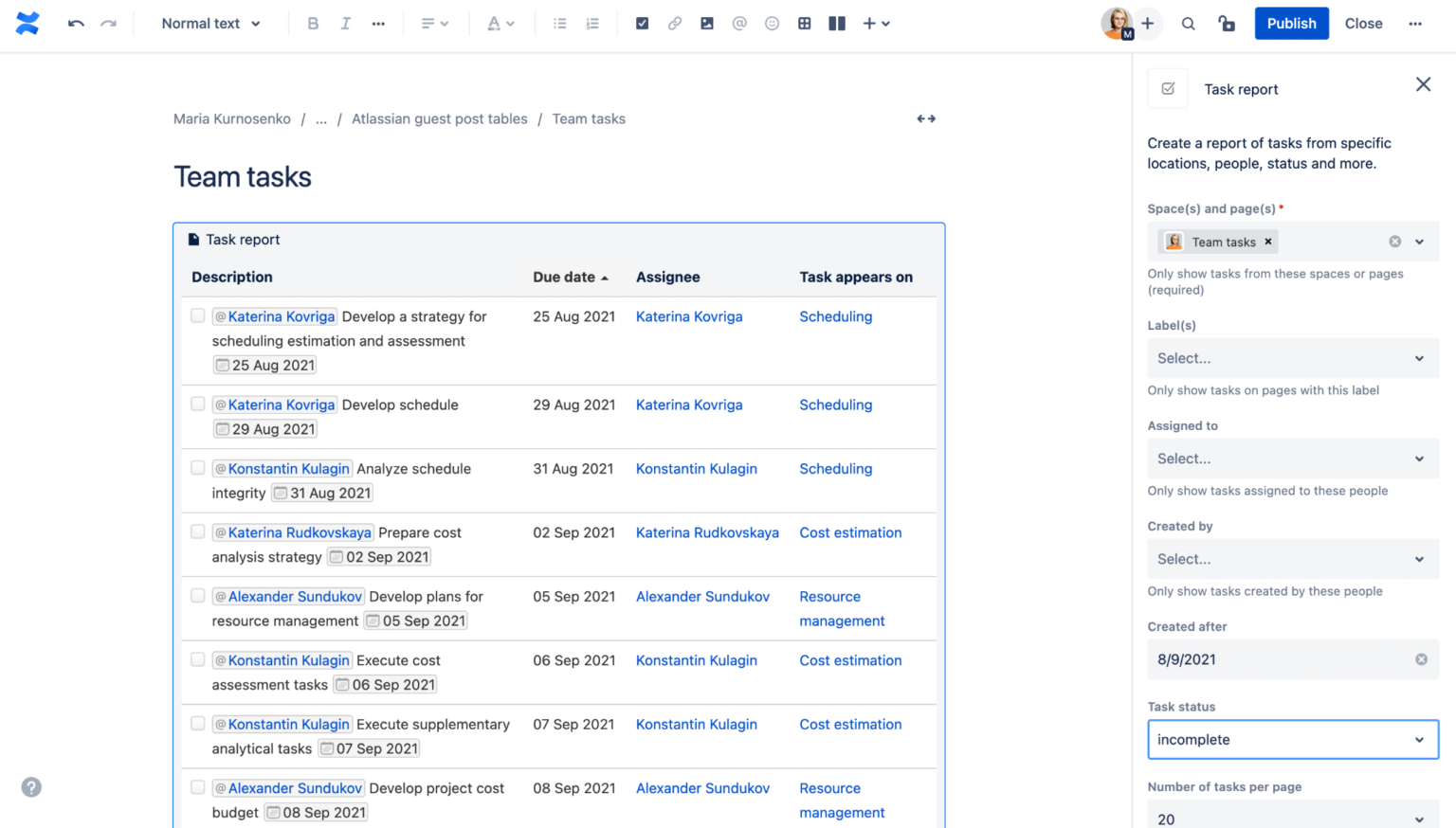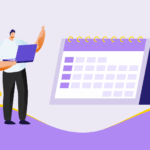Execution is where chaos creeps in
You’ve planned your campaign, aligned your goals, and shared your brief. Now comes the tricky part—getting it all done.
But campaign execution often falls apart when key details are scattered across folders, tools, and teams.
The good news?
Confluence can help you centralize everything in one simple space, so nothing slips through the cracks.
In this guide, we’ll show you how to use native Confluence features to create a clear, centralized campaign hub your whole team can use. Plus a few optional add-ons to take it further.
Step 1: Organize Assets in a Single Page (or Page Tree)
Avoid the all-too-common question: “Where’s that file again?” Structure your campaign workspace so everything’s easy to find:
Your campaign page should include:
- Links to copy docs or creative files (e.g., Drive, Figma, Canva)
- A list of team members and owners
- A short section summarizing the key deliverables
- Subpages for content drafts or supporting documents
💡 Tip: Use the native “Attachments” macro if you want to upload files directly to the page.
Step 2: Use Tables to Track Task Progress
Instead of asking for updates in Slack, build a lightweight tracker using a native Confluence table or Task report macro.
Sample task tracker:
Make it easy to update by keeping fields simple:
- Use dropdown-style words for status (Not started, In progress, Done)
- Include links where needed
- Keep it on the main campaign page or as a subpage
💡 Tip: If you want sortable columns or filtering, you can consider 3rd party table macros especially when the complexity grows.
Step 3: Visualize Timelines with a Gantt View
For more visual planning, especially across multiple tasks or milestones, try using the Gantt Chart Planner for Confluence.
This tool lets you:
- Create drag-and-drop timelines
- Assign owners and deadlines
- View dependencies at a glance
- Embed the chart directly into your campaign page
It’s a great option when:
- You want a visual alternative to a table
- You’re coordinating work across roles or teams
- Your team prefers visual timelines over lists
🛠️ Optional Add-on: Gantt Chart Planner for Confluence
Step 4: Keep Everyone in Sync with Weekly Updates
At the top of your campaign page, create a small “Updates” section that includes:
- This week’s progress summary
- Any blockers or escalations
- What’s launching next
You can write this manually or assign team members to update on a rotating basis. This helps create a living campaign doc, not just a one-time brief.
Final Takeaways
- Confluence can be your single campaign workspace. No need to jump between tools
- Native features like tables and subpages are often all you need
- For more visual or advanced planning, tools like Gantt Chart Planner can add structure
- Keep it simple, collaborative, and updated regularly
📍 Next in the series:
👉 Part 3: Streamline Creative Reviews and Stakeholder Approvals →