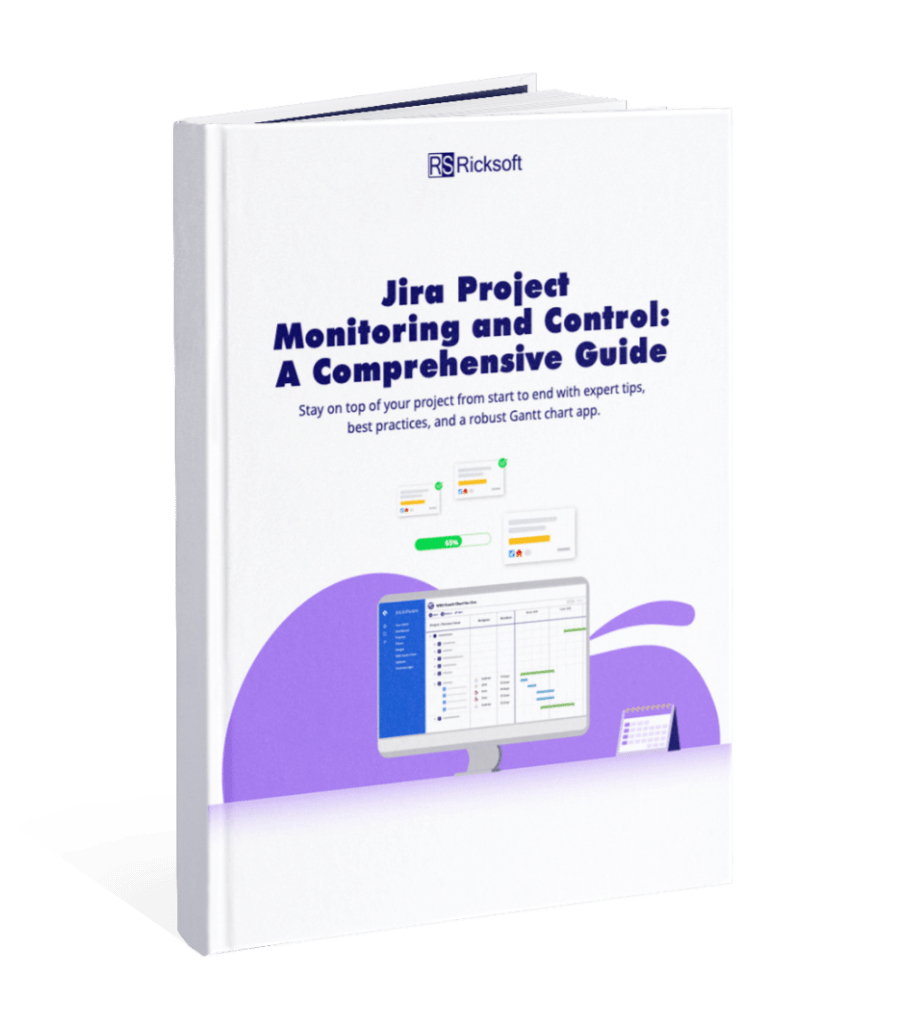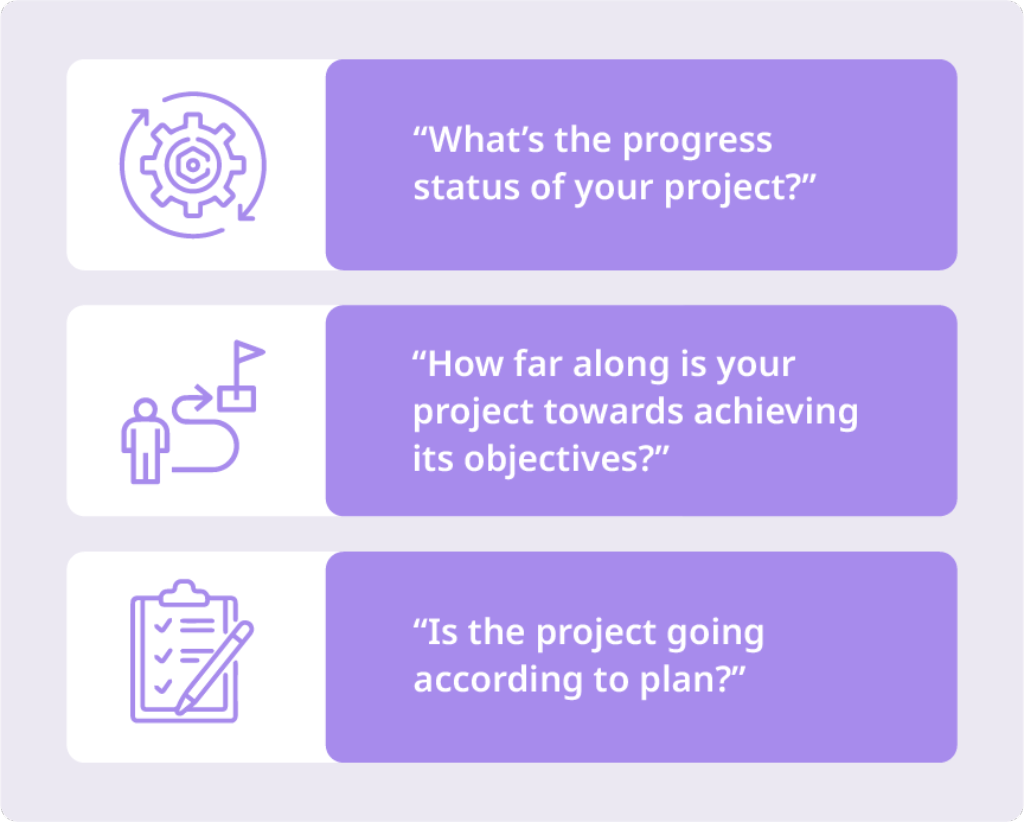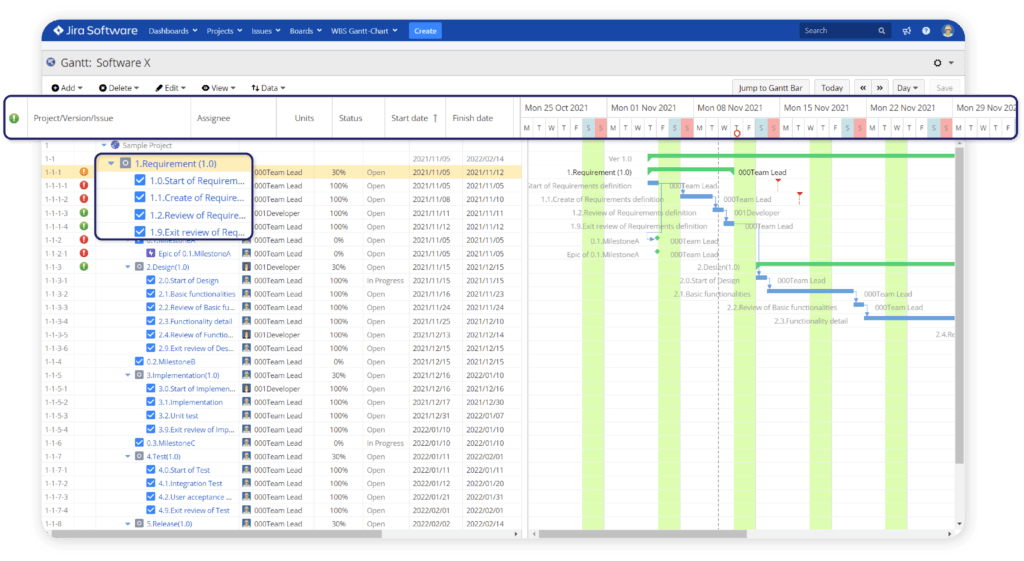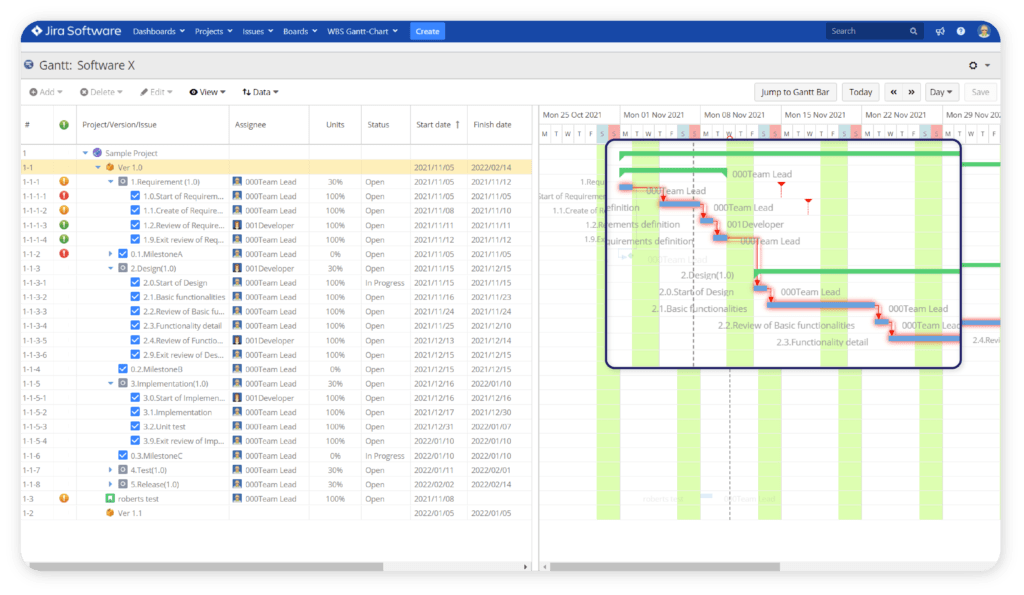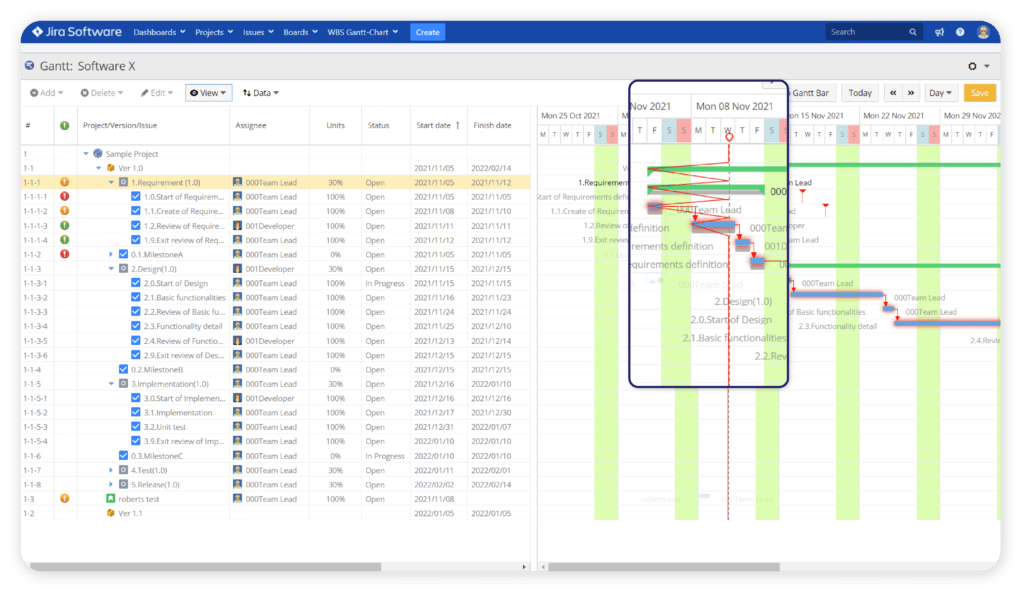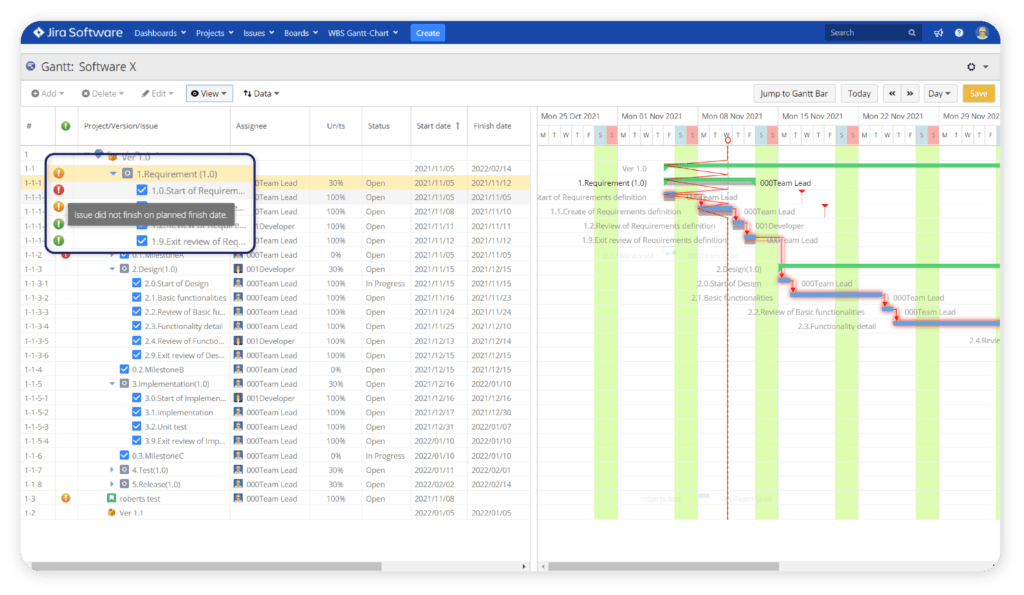Jira Project Monitoring and Control: A Comprehensive Guide
Stay on top of your project from start to end with expert tips, best practices, and a robust Gantt chart app.
DOWNLOAD YOUR FREE GUIDE
And gain greater control over your project execution.
Section 1
Project Monitoring and Control 101
As a project manager, some key questions that you will always be accountable to answer are:
There’s never really a right or wrong answer to these, but whatever your response may be, it should always reveal if the project is aligned with the roadmap, stays within the budget, and is on track with the planned timeline.
Of course, you’d always want to be able to say your project is going smoothly without a hitch to win the confidence of your stakeholders, but that’s rarely the reality of project management.
There are risks, issues, and blockers – often, beyond your control – that will impact the project’s performance.
Detailed and thorough project planning helps you have a strong start, but getting to the end – a successful one at that – requires more than just abiding by a plan.
This is where project monitoring and control come into the picture.
What Is Monitoring and Control in Project Management?
Monitoring and control is the process of tactically overseeing the execution of a project so that you can identify potential blockers on time, and take the right mitigating actions to control the direction of the project.
As you execute the project, you also continuously monitor the progress so that you can control the execution to get the desired outcomes.
Key Actions
One of the best ways to do this is by tracking your ongoing work and benchmarking it against your project plan to gain insights into your project performance.
When you do so, you can identify possible risks, issues, incidents, blockers, or even opportunities. This will then allow you to determine if any mitigation action plan is needed to prevent or address such possibilities.
For instance, if your current checkpoint reveals that you’re behind schedule, not aligned with the roadmap, going over the budget, and so on, then you need to take corrective actions.
It’s key that you’re able to make the necessary changes or adjustments to get your project back on track again – and gain stakeholders’ trust.
You also will be presenting consistent updates on your project progress to stakeholders as well as keeping team members aligned with current performance quality.
Key Takeaway
Monitoring allows you to gather the necessary project performance data, which then helps you make calculated decisions to control your project execution.
The Benefits of Project Monitoring and Control
Why should you monitor and control your projects?
Successful Sprint Completion
- Meet scope requirements for each sprint efficiently.
- Resolve scope creep with the right preventative or corrective actions.
- Potential blockers are identified earlier on; leading to quicker prevention.
Minimized and Mitigated Risks
- While you can’t eliminate project risks completely, the process enables you to effectively minimize them.
- Whenever there’s risk, you can always make an informed decision on how to mitigate it.
Stay within Budget
- Implementing changes, especially mid-execution can be incredibly costly and time consuming.
- Getting buy-in on the new changes is also time-consuming and that too, adds to the cost.
Highly Collaborative Teams
- Effective communication among team members is nurtured as they share and receive feedback consistently.
- Teamwork improves since teams have clear insights on project progress.
Boost Productivity
- When you can control the project, you’d have more time to focus on high-level work like identifying new business opportunities.
- Always having the right information to support decision making eliminates inefficiencies.
Section 2
Project Monitoring and Control in Jira
Now, let’s dive into Jira project monitoring and control. How do you monitor and control your projects in Jira? What are the best practices that you can incorporate to help you with the process?
Best Monitoring and Control Practices
Here are the best monitoring and control practices that you can incorporate in Jira:
1. Leverage the right tools
Leverage and utilize effective project management tools to help solidify and simplify monitoring and control processes. One of the most comprehensive tools that professional project managers usually use is a Gantt chart as its components accommodate monitoring and controlling needs.
2. Establish the project baseline and parameters
Baselines and parameters are critical to help define the starting point of a project plan. Establishing one means outlining the schedule, cost, and scope. Each one of these components should be monitored at all times alongside other allocated resources. Your baseline will be the parameters against which you benchmark current project progress.
3. Outline your initiatives and goals
Clearly define what you want to achieve and deliver throughout the project. Initiatives and goals are considered high-level parameters in project planning.
4. Use the Work Breakdown Structure (WBS)
Once initiatives and goals have been decided, you need to translate them into deliverables using the Work Breakdown Structure. This would mean breaking them down into small units of tasks. In Jira, each breakdown is called an issue.
5. Manage scope creep
Scope creep happens when you don’t have a clear sense of goal and direction for each iteration, and you simply add work mid-sprint. Ad-hoc work should always be reviewed for relevance.
6. Establish project forecast
Using data from reporting, project managers should try to establish some forecasts related to practicality of certain scopes and achievability of goals. This will allow them to make the necessary adjustments to remove barriers and manage scope creep effectively.
So how do all of these fit into Jira?
Jira Monitoring and
Control Features
Since a core part of monitoring and control requires you to keep track of your ongoing project progress and benchmark it against your initial plan, you need a way to gauge both at once.
Only then you’ll be able to identify discrepancies between what’s taking place and what’s planned.
This is where Jira’s native features like the roadmap and dashboard come in handy.
Roadmap
At the core of any project is the roadmap. That’s where you get a general overview of all your projects’ initiatives and deliverables (known as issues in Jira) against the backdrop of a planned timeline.
It helps highlight the start and due dates of your initiatives as well as their progress rate, which are key data for monitoring and control.
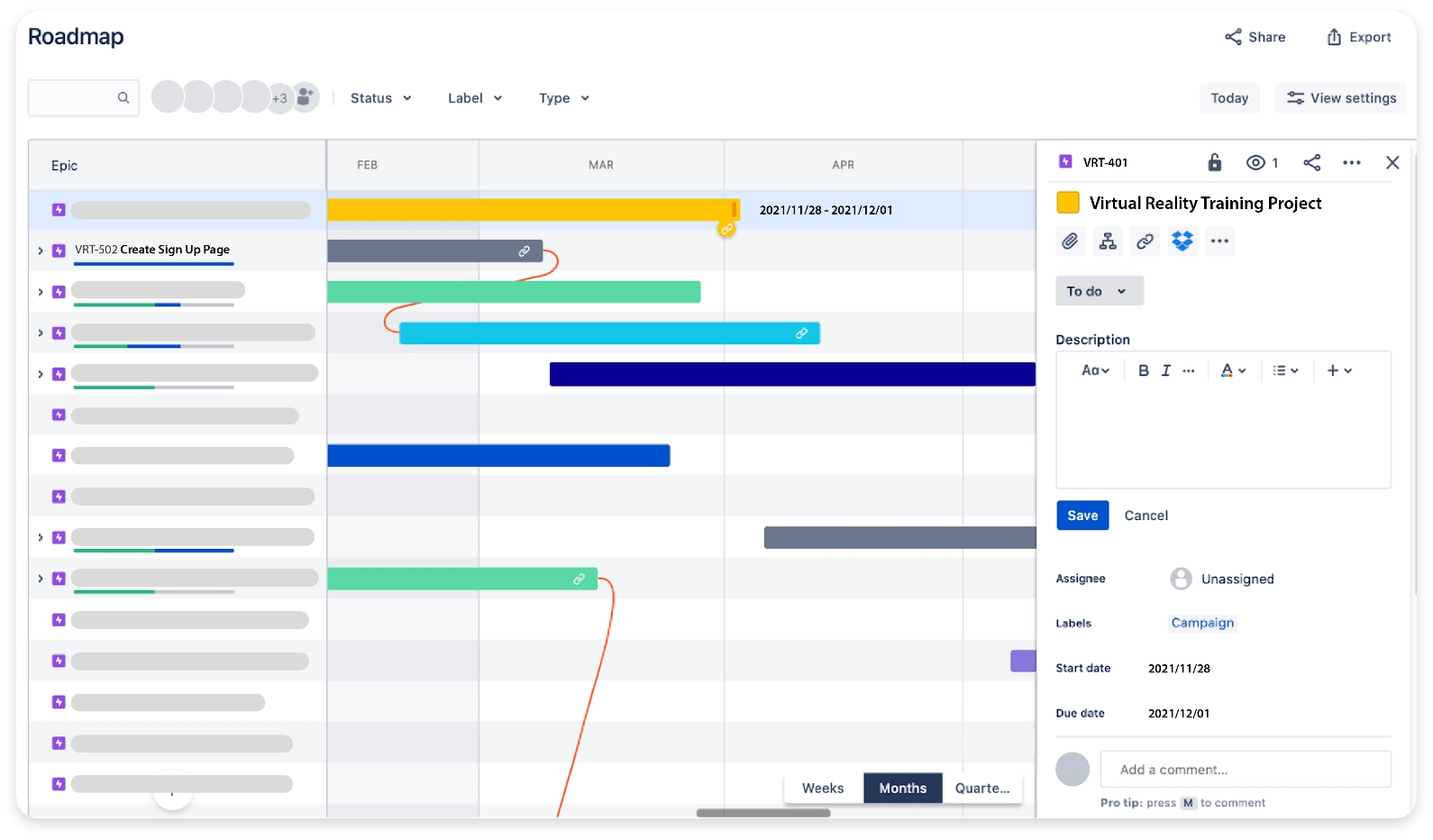

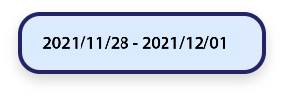
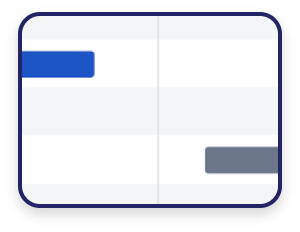
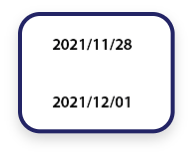
1. Epics represent complex or large bodies of work. Typically, epics are your high-level initiatives and are made up of other forms of issues like sub-tasks and stories.
2. The general overview of your epic’s progress rate is shown by the thin color bar here. You can expand your epics to view the issues in them (if any).
3. Each epic is represented by a bar laid out across the project timeline with lengths depicting the time range.
4. The start and end dates of your epics are shown at either end of the bar. You can adjust the date range by stretching the bar.
5. The dependencies between your epics are shown via curved lines that connect one epic bar to another. It helps indicate work that must be completed before the start of another.
6. When you click on an issue, you can view and edit its start and end dates on this panel. The changes you make will be reflected on the roadmap.
Dashboard
The dashboard, on the other hand, offers a simple way to have an overview of all your issues across one or several projects. You want to be able to have a glance at what’s happening across the board based on specific metrics and reporting features. There is a selection of gadgets that you can add to customize what is shown.
Basically, the dashboard is where you go to make sure that you have all critical issue information front and center, which is great for monitoring and control. Below is an example of a marketing team’s project dashboard.
1. A monthly calendar of issue due dates to make sure that you don’t overlook any work that has been assigned to you.
2. A statistics gadget that displays the number of issues each team member has been assigned . This helps you monitor workload distribution to make sure you’re not exhausting your resources.
3. An issue filter gadget that highlights specific issues that need your attention so that they don’t get lost among other work.
4. A pie chart gadget to help you gain a visual overview of your project’s initiatives’ weight.
While these features are helpful, they’re not holistic enough to help string together the monitoring and controlling process.
For instance, the roadmap doesn’t display all the critical information you need in one screen. It’s great for epic planning and monitoring but not extensive enough to support controlling.
An additional tool like a Gantt chart app would close this process gap.
Section 3
Effective Jira Project Monitoring and Control Tool
As mentioned before, one of the most effective project monitoring and control tools is a Gantt chart. But this capability isn’t available in Jira.
This is why it would be greatly beneficial for you to leverage top Gantt chart tools like WBS Gantt-Chart for Jira.
View Your Entire Project Plan on a Timeline
The most crucial step in monitoring is to get the “big picture” of your entire project plan in one screen. Gantt charts have always been incredibly helpful in enabling a holistic view of your project items. With the app, see where each initiative and goal fall on a timeline and make improved, informed decisions about your executions.
Establish a Baseline to Enable Plan Tracking and Benchmarking
Validate your current progress by benchmarking it against your baseline. By enabling the baseline view, you can view what your original plan is and how the project is currently performing through progress tracking. This helps not only you, but also your team members to stay aware of current progress.
Keep Track of Your Dependencies through the Critical Path View
When you fail to follow through on your dependencies, that’s when scope creep happens. Not to mention, there could be other risks that can set your project back. Using the app’s critical path view, your teams will never miss out on the order of important deliverables as they are highlighted in red.
See Exactly How Aligned Your Project Is with the Plan via the Progress Line
One of the most important features of the app yet is the progress line view. When enabled, you can grasp your current project performance by seeing if you’re behind schedule, on track, or even better, ahead of schedule. The progress line would also help highlight where you stand in relation to your milestones.
Be Informed of When Control Is Needed via the Warning Alerts
Sometimes, no matter how carefully you monitor your project, you might still overlook a deliverable due to an overwhelming number of issues. Thankfully, the app has warning alerts that will let you know if an issue
- did not start on the planned date,
- did not finish on the set due date,
- or has an approaching start date.
Get all these capabilities, and more, with WBS Gantt-Chart for Jira.
Section 4
Drive Your Project to the Finish Line Successfully
Project monitoring and control is all about tracking and assessing your progress so that you can make informed decisions about how you can continuously improve your execution. Ultimately, the end goal is to drive your project to completion in success.
If all it takes is having the right tool, then what are you waiting for?
Supercharge your monitoring and control process so that you and your team members can deliver the project without a hitch!
Ready to sprint to the finish line?
DOWNLOAD YOUR FREE GUIDE
And gain greater control over your project execution.