News
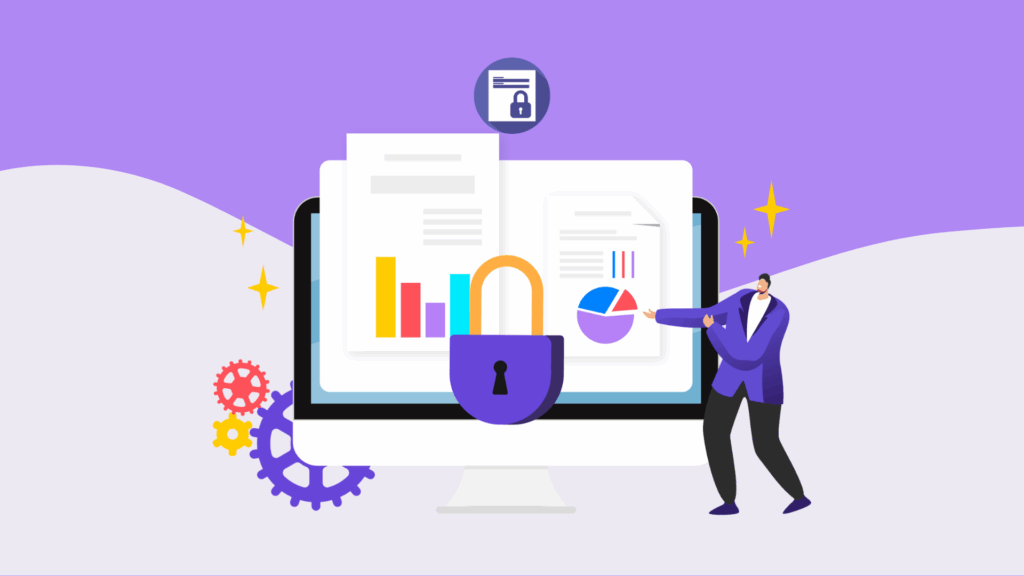
Jul 18, 2025 • 2 min read

In This Blog
We’re excited to introduce a brand‑new way to bring your Excel‑like Tables for Confluence data to life: Excerpt Macros! 🎉
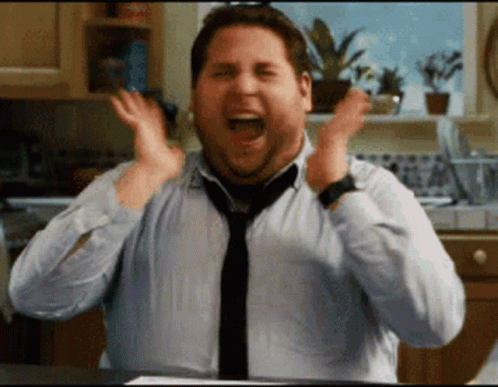
With this release, you can now reuse your excel table data anywhere in Confluence without duplicating or manually copying information.
Whether you need to highlight a single key metric, display a chart on a status page, or share a live table snippet in a team dashboard, the new excerpt macros make it effortless.
You can now pull data from your tables in three flexible ways:
1. Single Cell Excerpt
Highlight a single KPI or value from your table. Surface metrics like budget totals, project completion percentages, or key deadlines instantly.
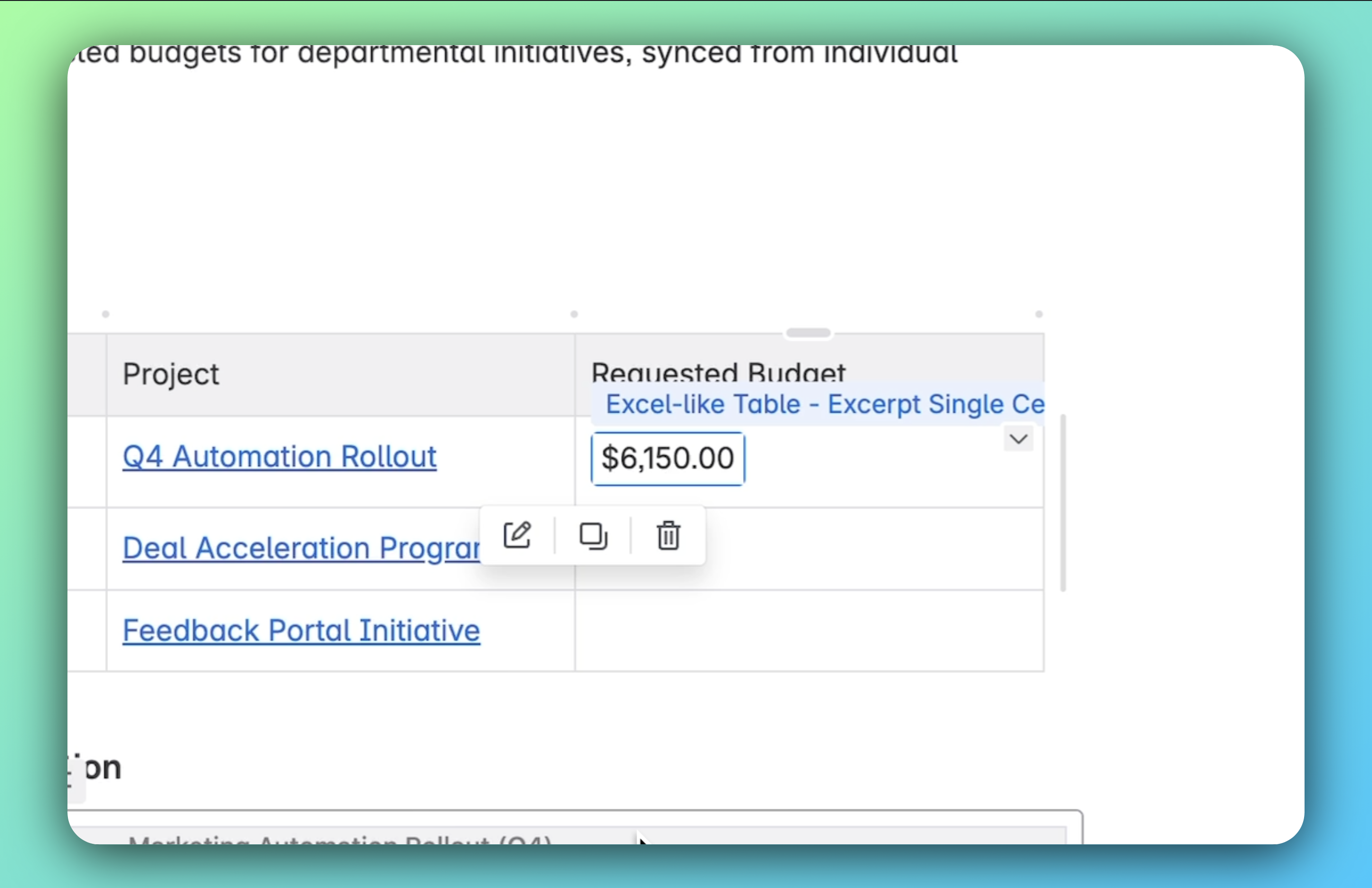
2. Range Excerpt
Display a specific range of rows or columns from your table. Share just the relevant data like top‑priority items or summarized lists, without overwhelming your page.
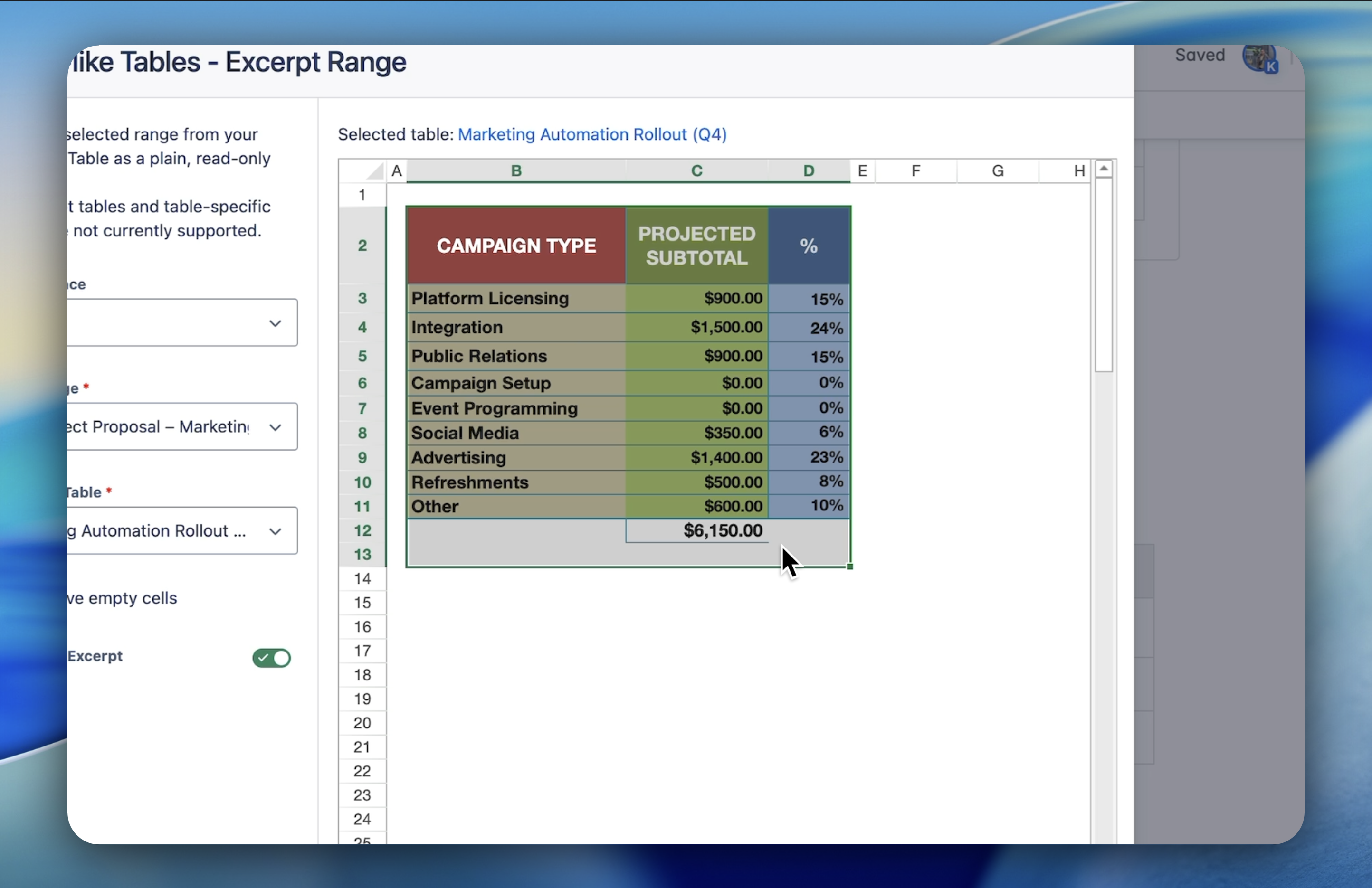
3. Chart Excerpt
Showcase a live chart from your table anywhere. Perfect for dashboards, reports, and high‑level overviews.

1. Edit or create a page with an Excel‑like Table.
2. Add one of the new excerpt macros:
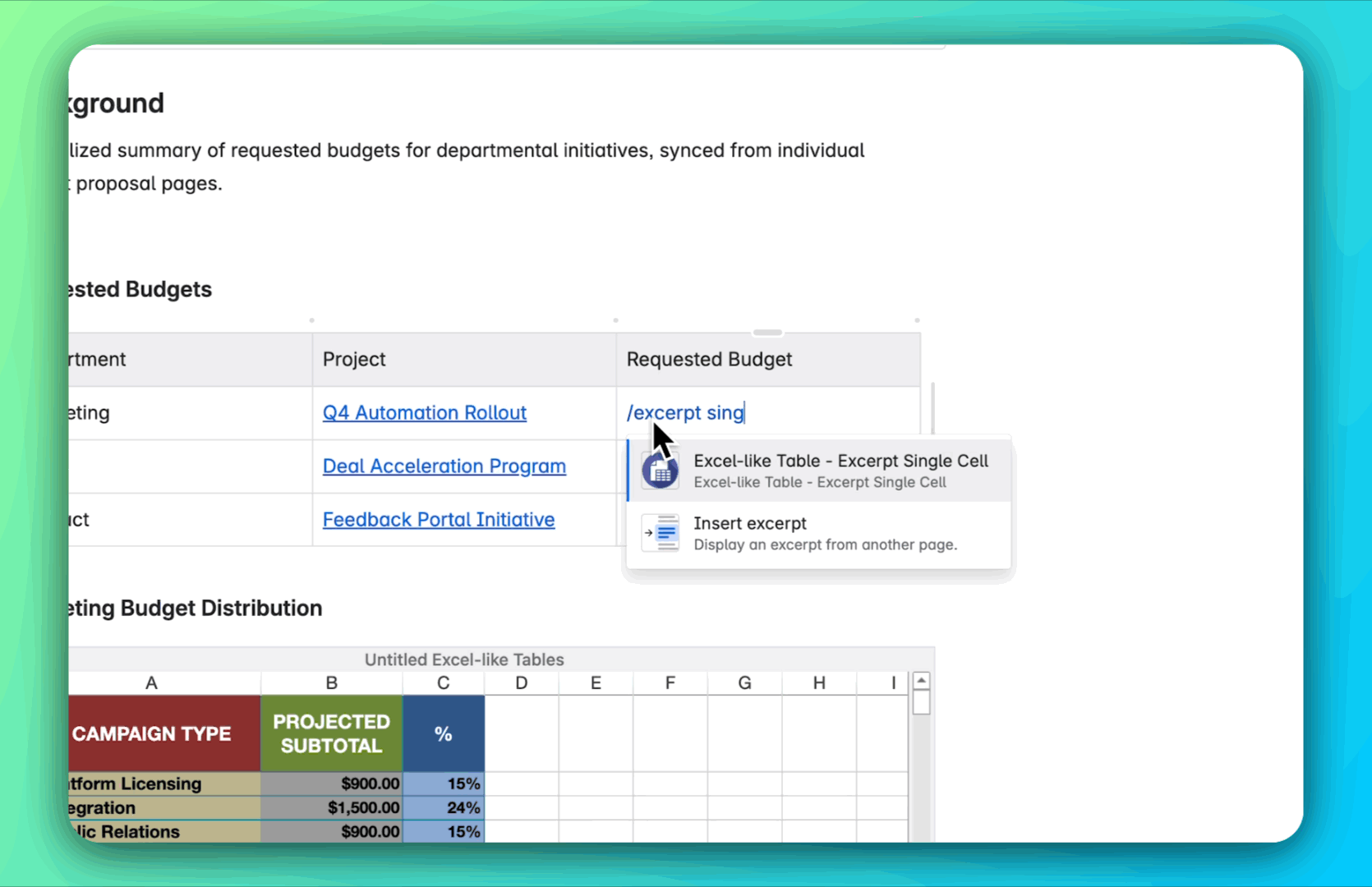
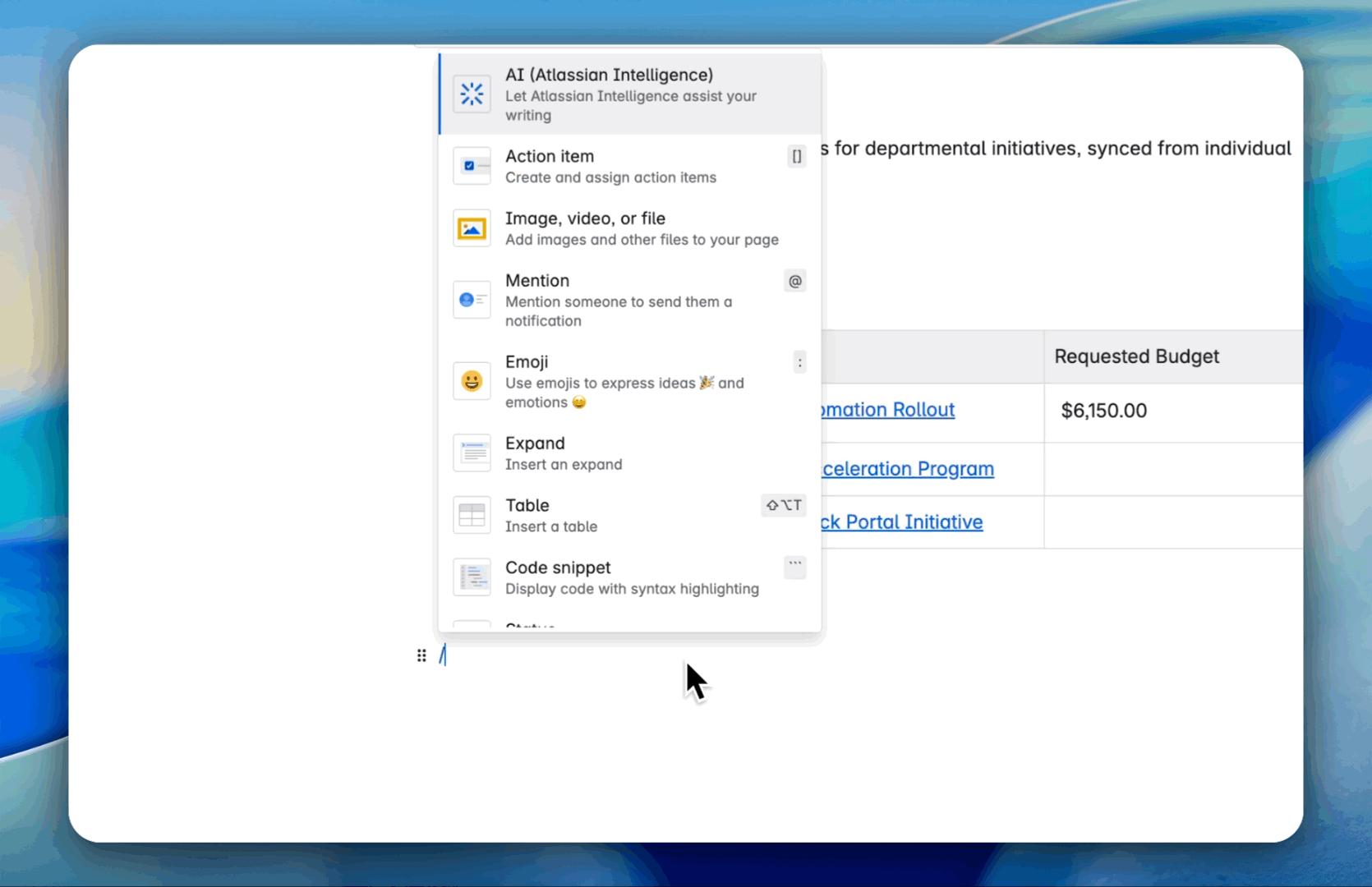
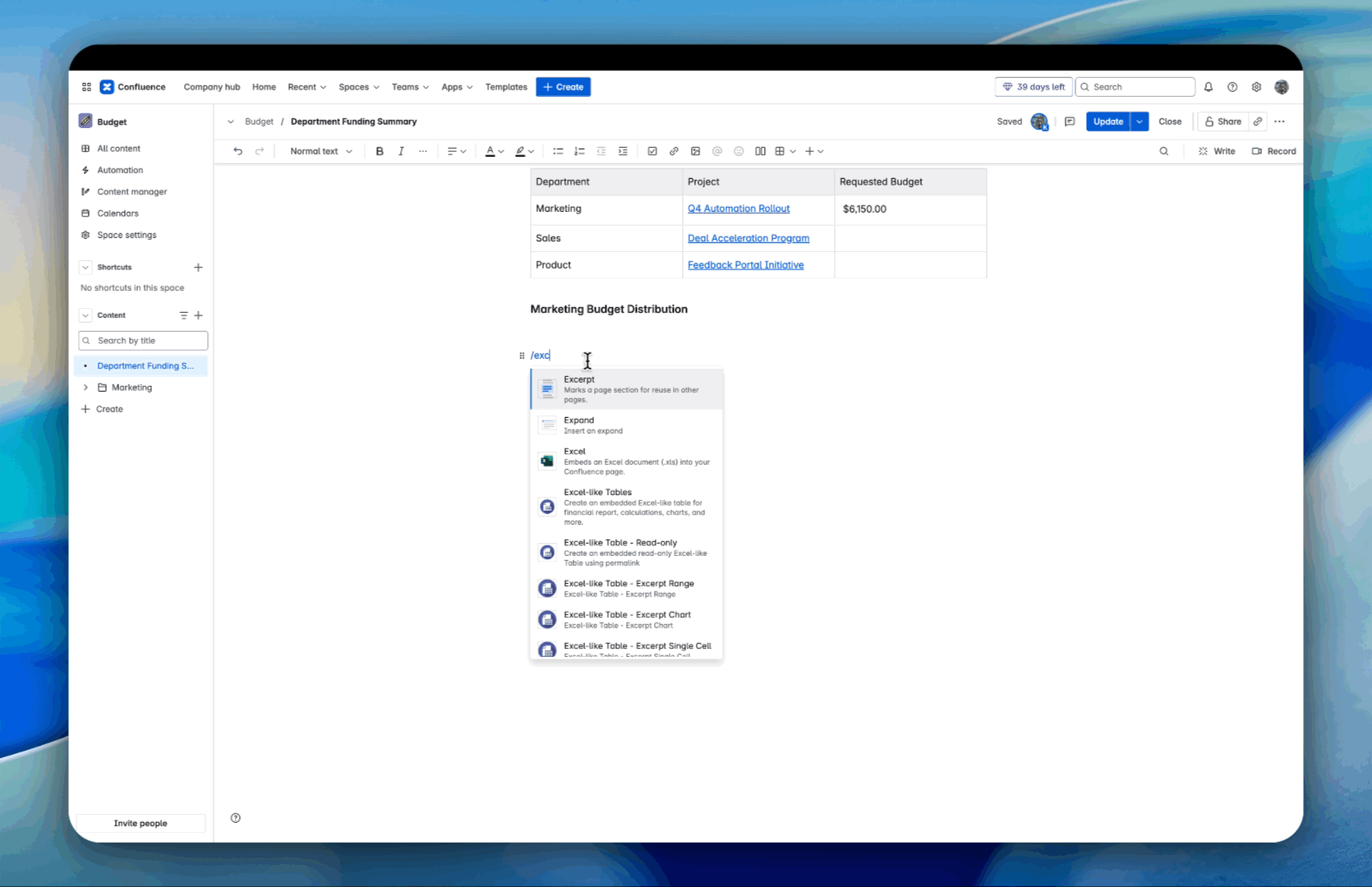
3. Configure what you want to show, and save. It’s that simple!
🎥 Watch our quick explainer video below and follow along as we walk you through the new excerpt macros in Excel‑like Tables for Confluence.
👉 Watch the Demo Video on YouTube
💡 Want to see what else you can build? Explore real‑world examples and inspiration in our growing library of use cases. 👉 Check out our Use Case Library
📖 Need step‑by‑step instructions or tips for advanced use? Check out our full documentation here:👉 Read the Excerpt Macros Documentation
🚀 Ready to level up your Confluence pages? 👉 Download Excel‑like Tables for Confluence on Atlassian Marketplace free for 30-days
🙋 If you have any questions, run into issues, or want to share how you’re using this feature 👉 Submit a Support Request
We’re thrilled to see how you’ll use Excerpt Macros to streamline your work ✨ Happy excerpting! 🚀