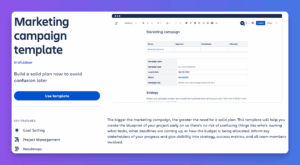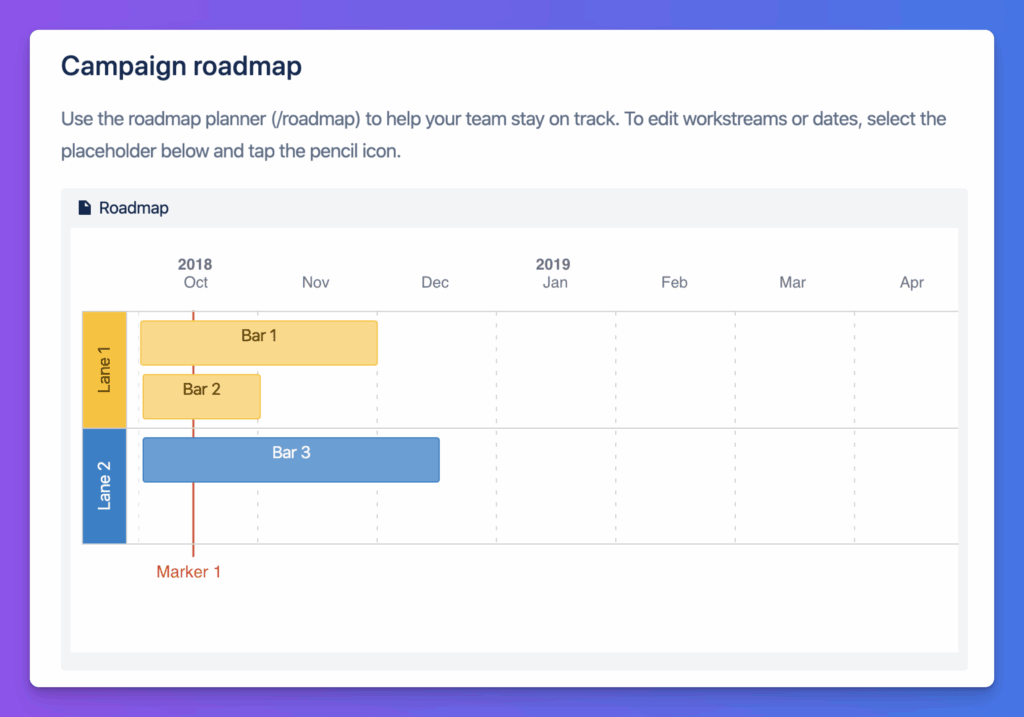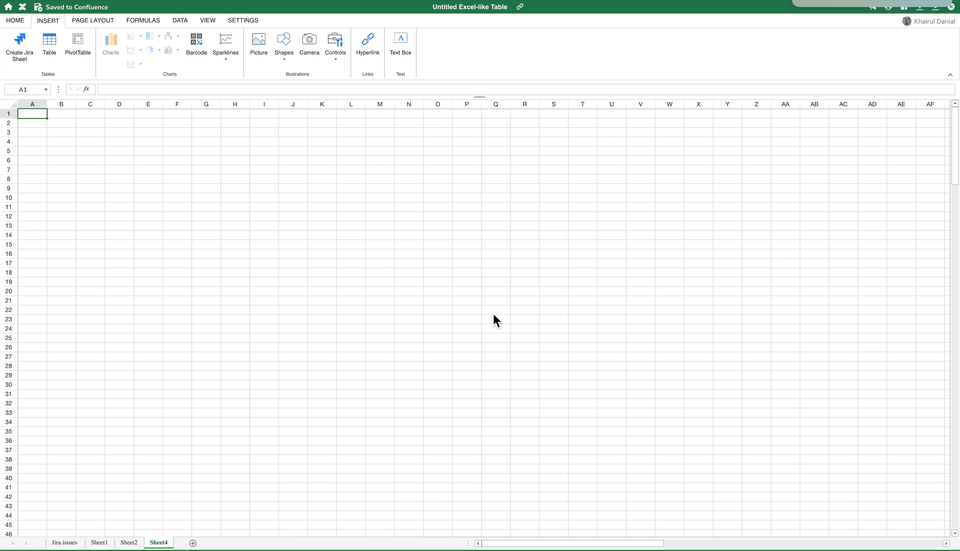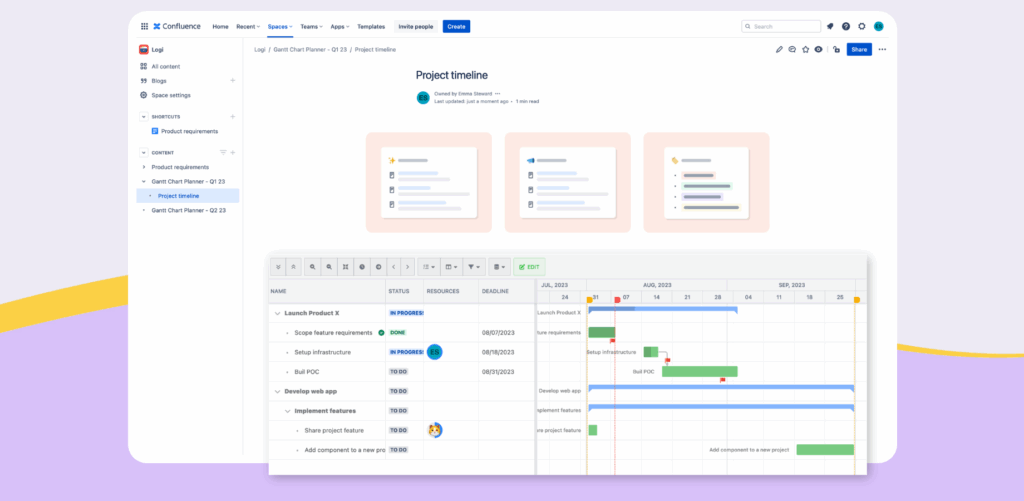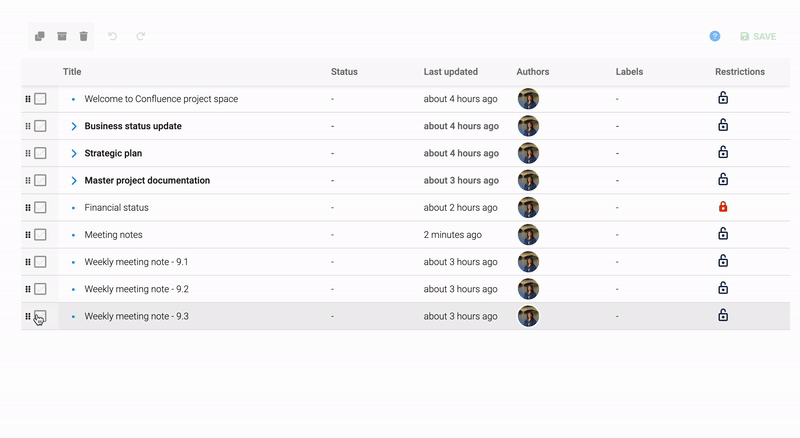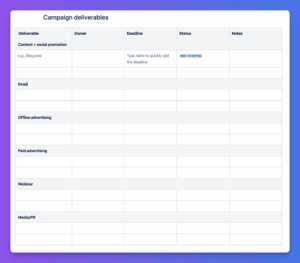Why campaign planning often breaks down
You know the feeling: someone has a great campaign idea, a doc gets created, tasks fly into Jira, and before long… nobody remembers what the original objective was.
In fast-moving marketing teams, poor planning creates more than just confusion; it leads to missed deadlines, lost assets, and inconsistent execution.
But with the right structure in Confluence, you can go from scattered docs and Slack threads to a single campaign brief that drives alignment from day one.
This guide walks you through how to build a marketing campaign planning space in Confluence; with embedded calendars, clear roles, and reusable templates.
Step 1: Start with a Campaign Brief Template
A good campaign brief isn’t just a formality, it’s a clarity tool. It should answer:
- What are we promoting?
- Who is the audience?
- What channels are we using?
- What’s the timeline?
- Who owns what?
Here’s a campaign template you can use in Confluence:
Step 2: Map Your Timeline Visually
Once the brief is aligned, add a calendar or timeline so everyone sees the big picture.
You have a few flexible options, depending on your team’s needs:
Option A: Keep it simple with native Confluence tools
Start with a Confluence table to list deliverables, deadlines, and owners. It’s quick, accessible, and great for straightforward planning.
For timeline visualization, use Confluence’s built-in Roadmap Planner macro. This gives you a lightweight Gantt-style view to map tasks across time.
- Use for: quick visual timelines, clear swimlanes, and milestone tracking.
- Easily adjust dates and phases as plans evolve.
Option B: Go dynamic with Excel-like Tables for Confluence
For more interactive and customizable planning, use Excel-like Tables for Confluence. This adds a spreadsheet-like experience right inside your page, with dropdowns, filters, formulas, and conditional formatting.
Perfect for teams running multiple concurrent campaigns or needing more data control.
✨ Bonus if you’re using Jira:
If your campaign tasks live in Jira, you can sync them into your Excel-like Table using Jira Issue Sheets. This gives you a live view of task data from Jira, without switching tabs.
- One source of truth for marketing and project managers
- See task statuses, owners, due dates, and priorities at a glance
- Updates in Jira auto-sync with your table in Confluence
Option C: Visualize the full picture with Gantt Chart Planner
For teams managing larger or more complex campaigns, Gantt Chart Planner for Confluence lets you build true Gantt timelines, complete with dependencies, drag-and-drop bars, and progress tracking.
It’s a great step up when you’ve outgrown Confluence’s Roadmap Planner and need a bird’s-eye view across teams or campaigns.
Step 3: Link to Supporting Pages or Jira Tasks
Turn your campaign brief into a living hub by linking:
- Jira tasks for execution
- Figma or Drive folders for creative assets
- Draft copy documents
- References from past campaigns
💡 Use Confluence’s native Smart Links to display previews or embed content directly on the page.
Step 4: Set Expectations for Weekly Updates
A campaign brief shouldn’t die after kickoff.
Add a section at the top of the page for:
- Weekly status updates
- Performance highlights
- Blockers or open questions
This transforms your brief into a living source of truth.
🧰 Bonus: Reuse and Refine with Pages Manager
Over time, you’ll build a library of campaign briefs. Keep it organized:
- Duplicate past campaign pages as starting points
- Use Pages Manager to bulk-move, rename, or archive outdated campaigns
- Keep a clean, searchable structure for both active and past work
Sample layout: Campaign task table
Here’s an example of what your campaign deliverables might look like using Confluence’s native tables:
Key Takeaways
- A structured campaign brief = fewer meetings, fewer surprises
- Even a simple timeline increases visibility and accountability
- Keep Confluence pages alive with regular updates
- Add-ons like Excel-like Tables, Gantt Chart Planner, and Pages Manager can scale your marketing command center