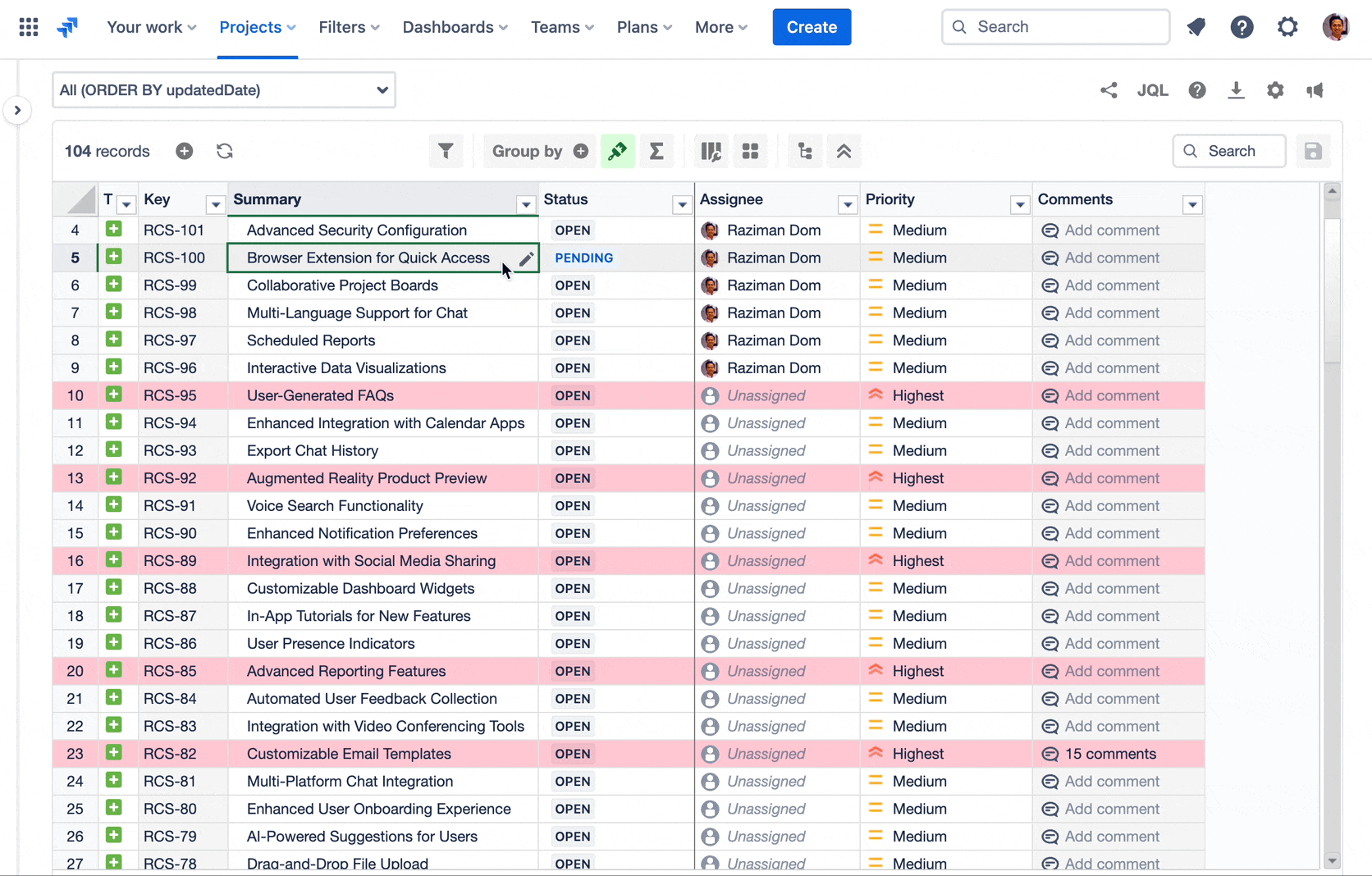Topic
- Workflow Automation & Efficiency
Featured Apps
Customer Support Made Easy
Customer feedback forms the backbone of just about any product or service. That said, when dealing with thousands of tickets, things start to get challenging even for the most seasoned support engineers. To address this, Atlassian offers a range of popular products such as Jira Service Management (JSM), widely used for customer service-related tasks and issue tracking. However, even when using the best possible tool, it’s still all too common to encounter a number of challenges.
Optimize SLA Management for Seamless Ticket Resolution
Efficient tracking and prioritization in spite of high ticket volumes are crucial for meeting Atlassian support’s service level agreements (SLAs), which establish response and resolution times. Utilize Smart Filters with various JQL queries to monitor the number of issues within specific SLAs, such as tracking a ticket breaching the ‘With Support’ SLA in 6 hours.
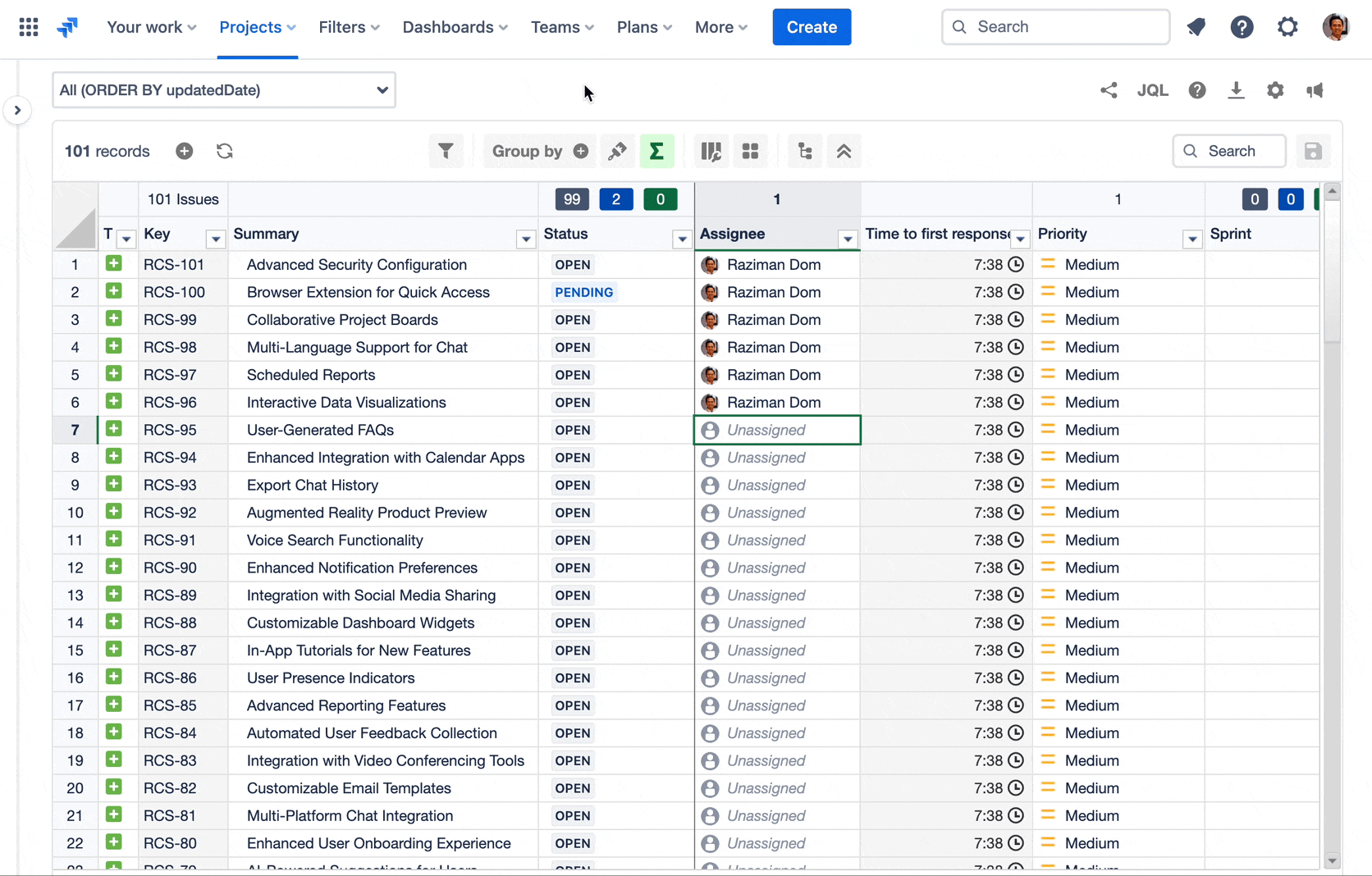
Effortlessly Handle of Duplicate Tickets and Accurate Routing
Leverage the JQL Editor to modify your JQL, retrieve issue keys from all JSM projects, and create Smart Filters with specific keywords to find similar tickets. Address the challenge of duplicate tickets by ensuring each ticket is routed to the right support engineer.
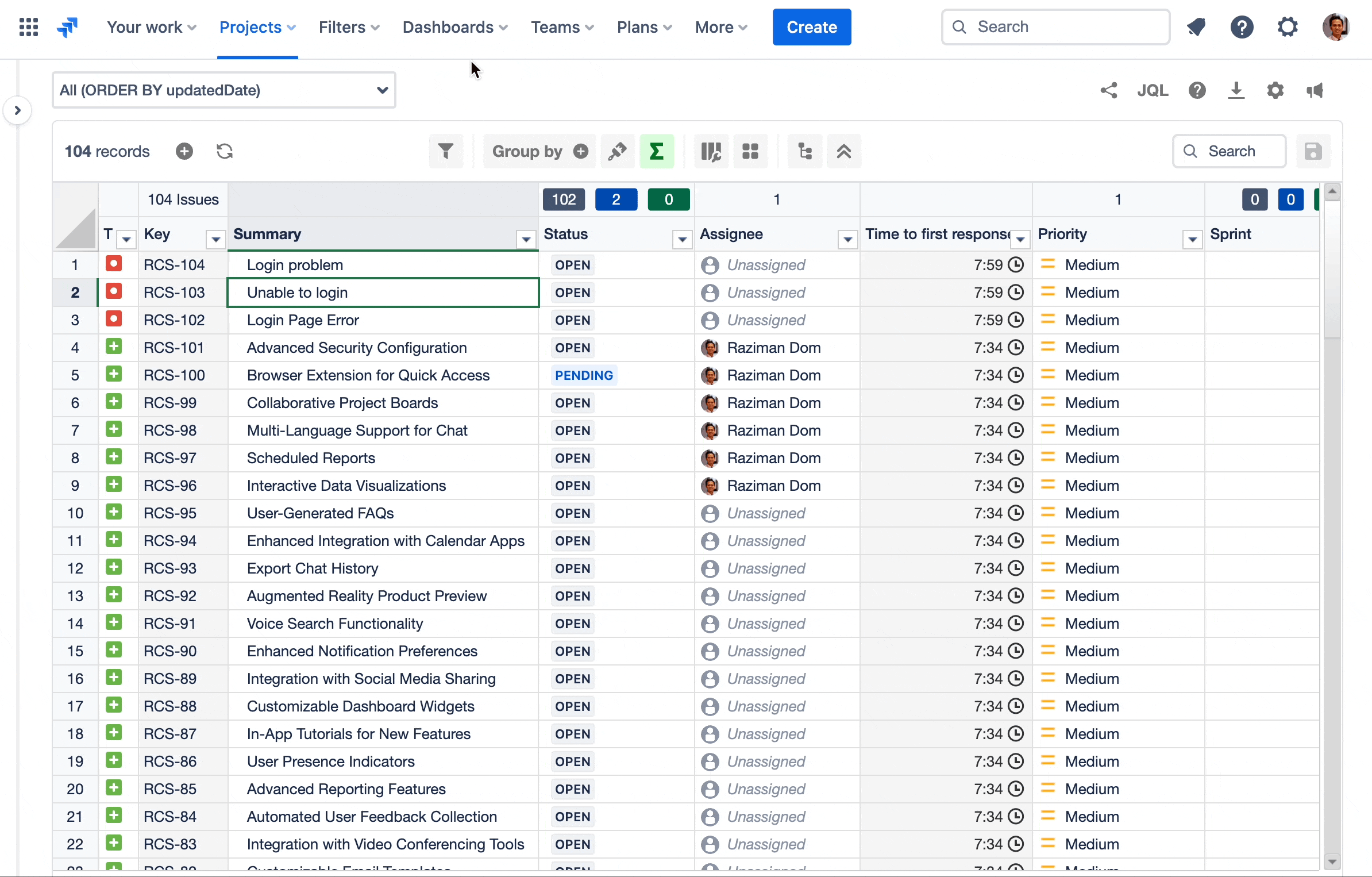
Streamline Escalations and Communication Channels
Not all tickets are equal, as some can be far more complicated than others, necessitating escalation to higher-level support and development teams. Identify, review, and prioritize complex issues by examining the number of comments; the more comments between your teams and customers, the more urgently the issue needs addressing.
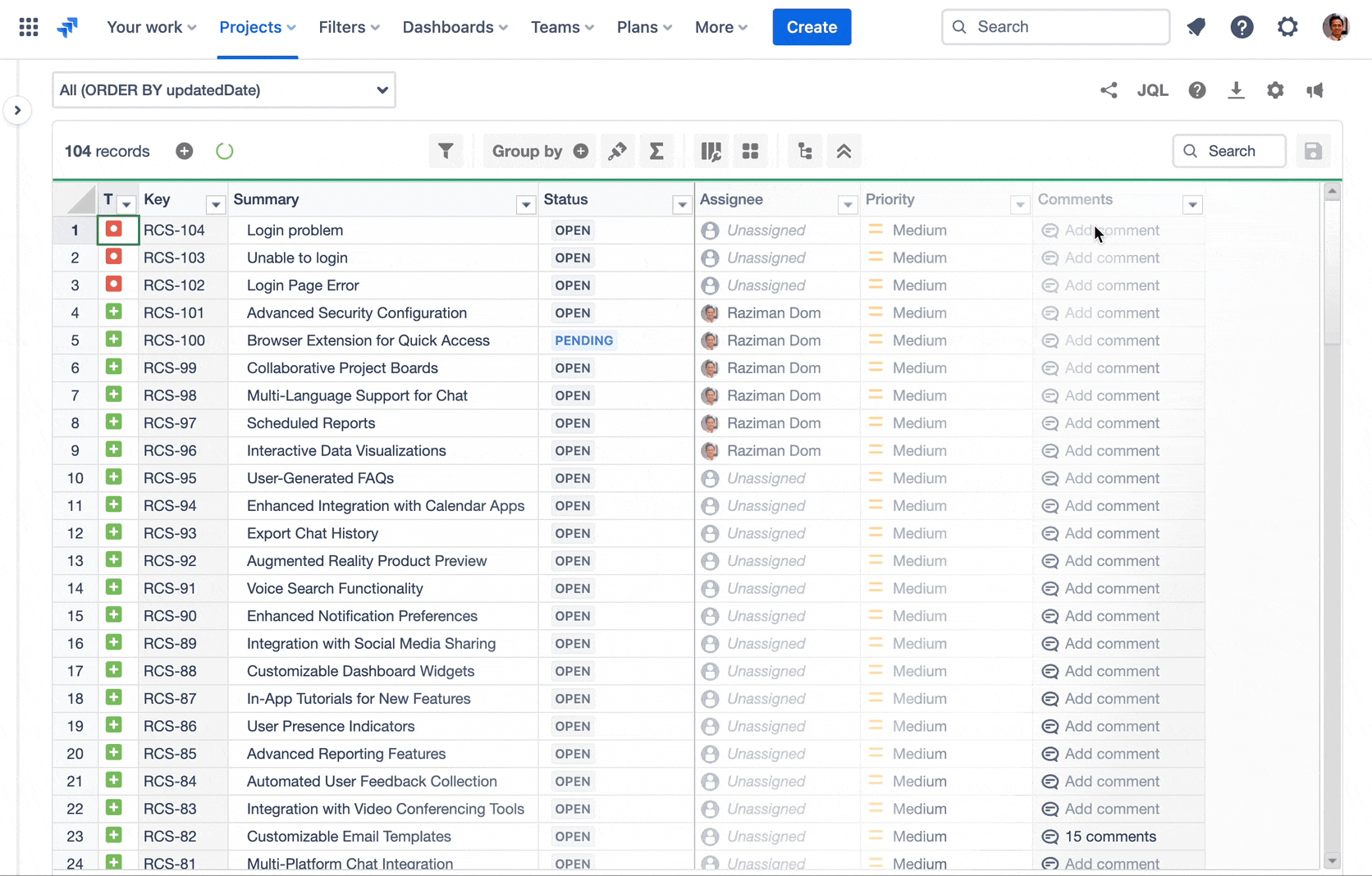
Organize and Monitor All Your Customer Support Tickets
Dealing with 10 tickets is a straightforward enough experience. But dealing with 1,000 is a different story. Keep close tabs on up to 10,000+ different issues, all within a single spreadsheet. Easily groom and manage them with powerful Excel-like functions such as sorting, filtering, and conditional formatting, to name a few.
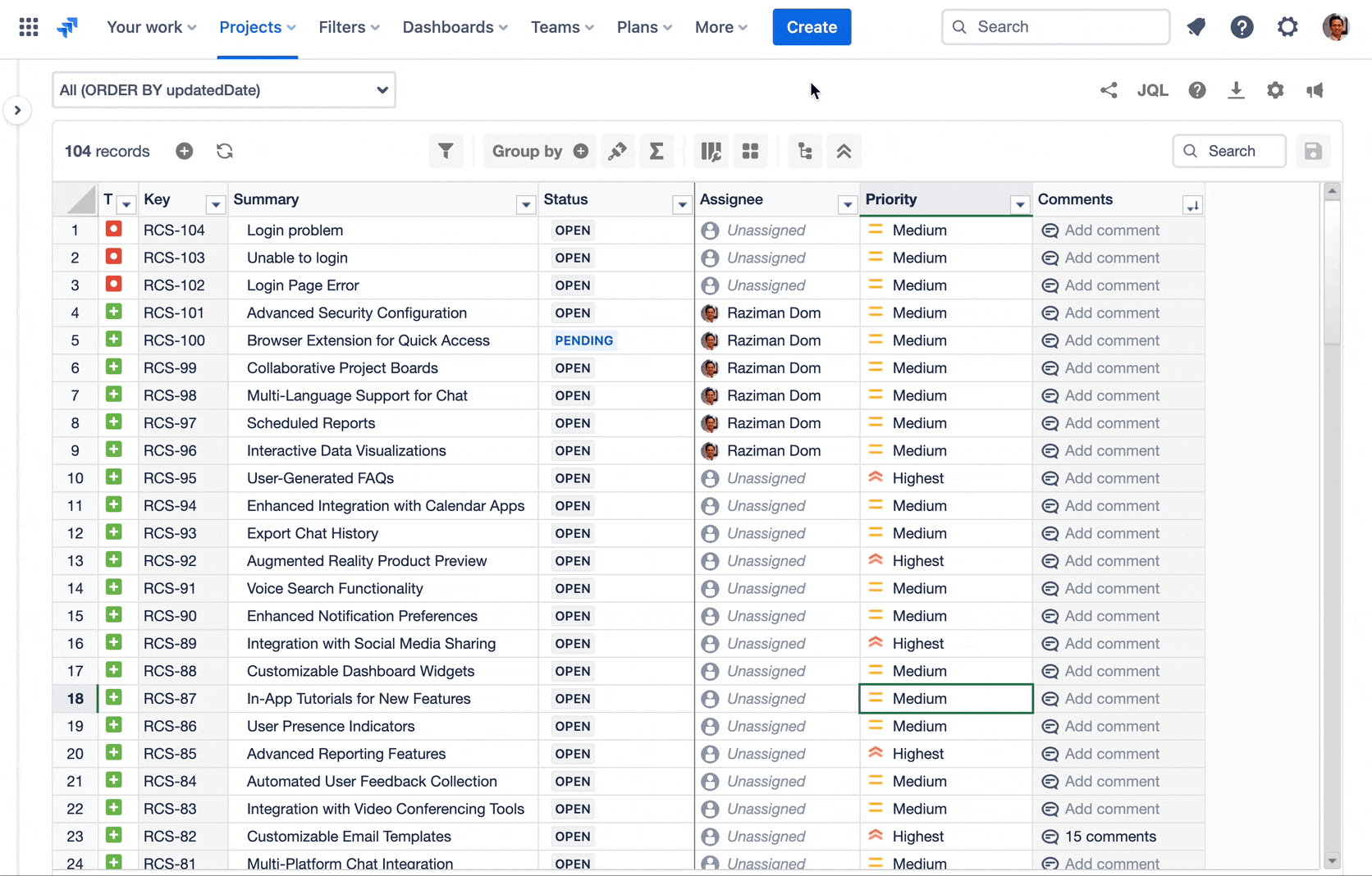
Foster Ticket Handling Collaboration
Handling voluminous and complicated tickets makes it imperative to ensure that your support engineers can work effectively. Leverage the contextual menu for actions like viewing, expanding, creating, and copying issues to facilitate a smooth and efficient ticket-handling process for your team.