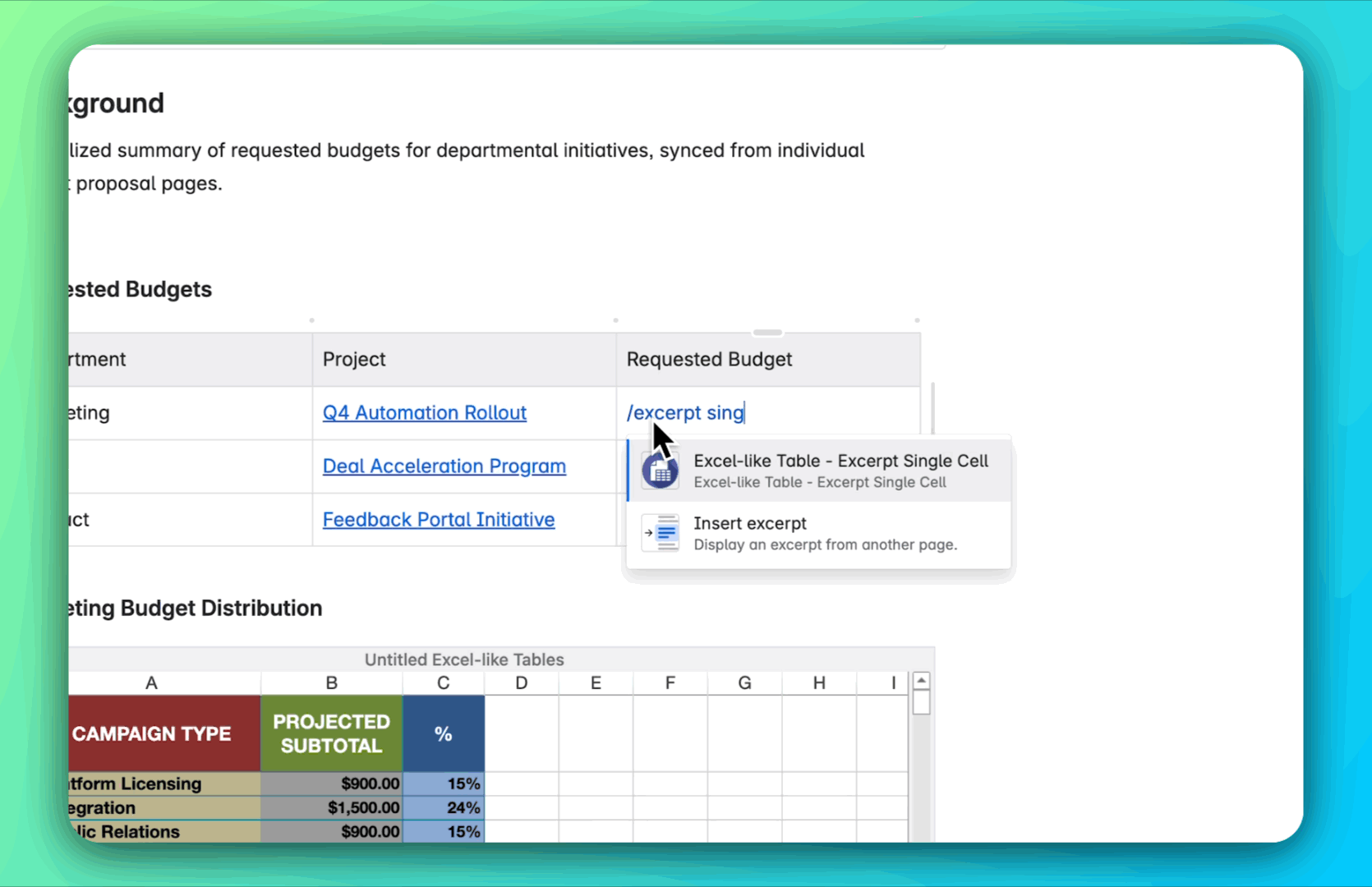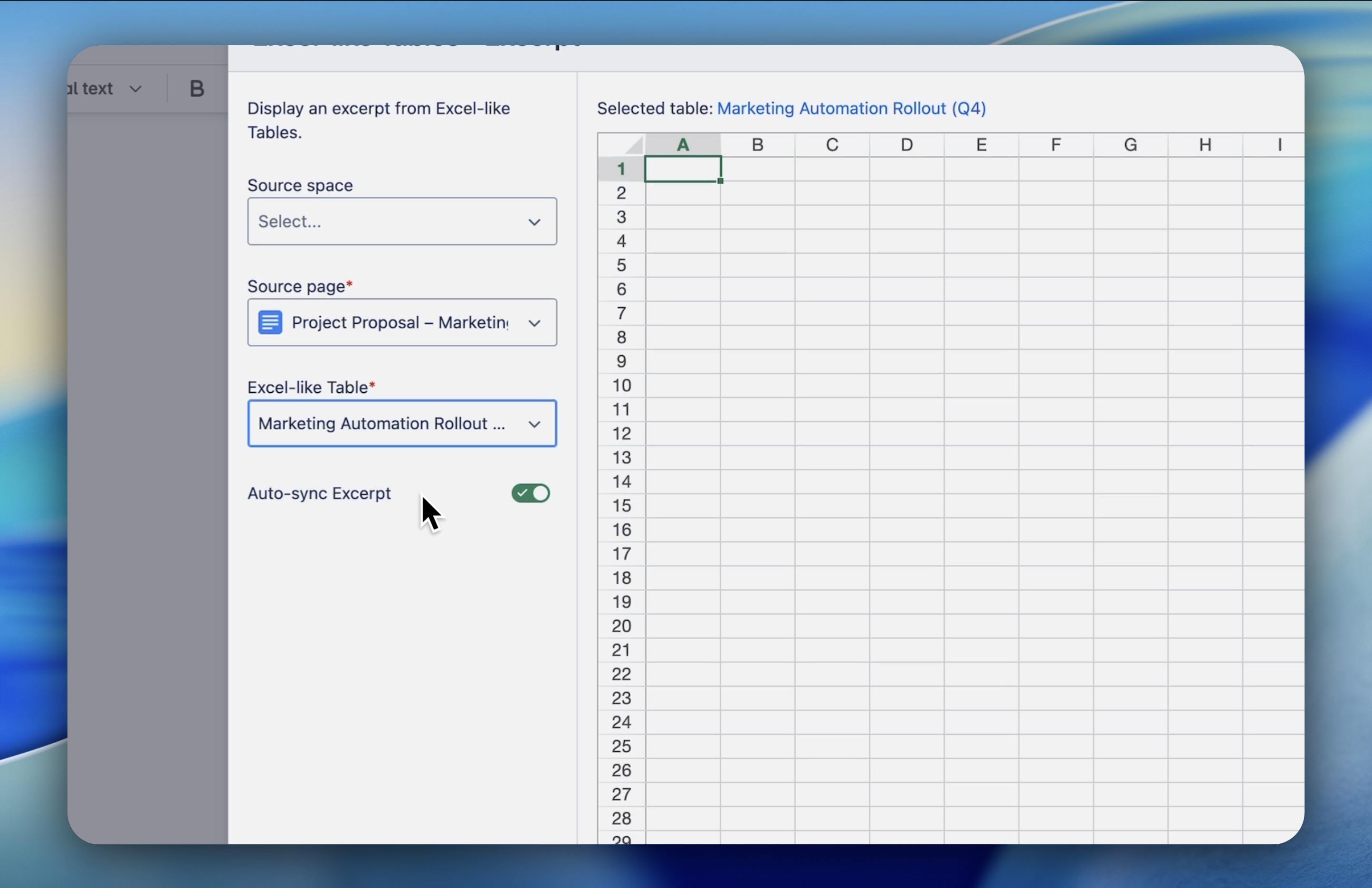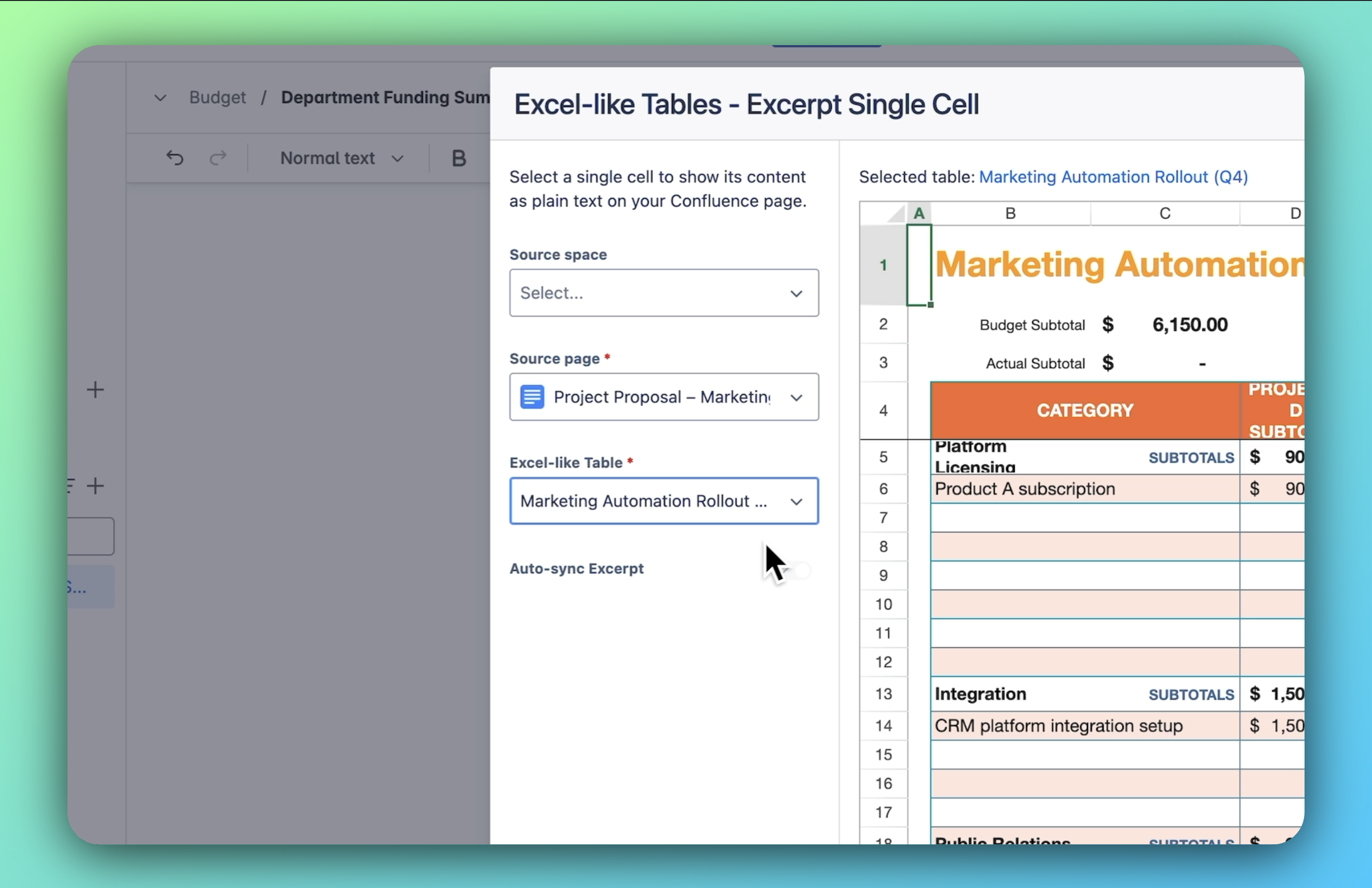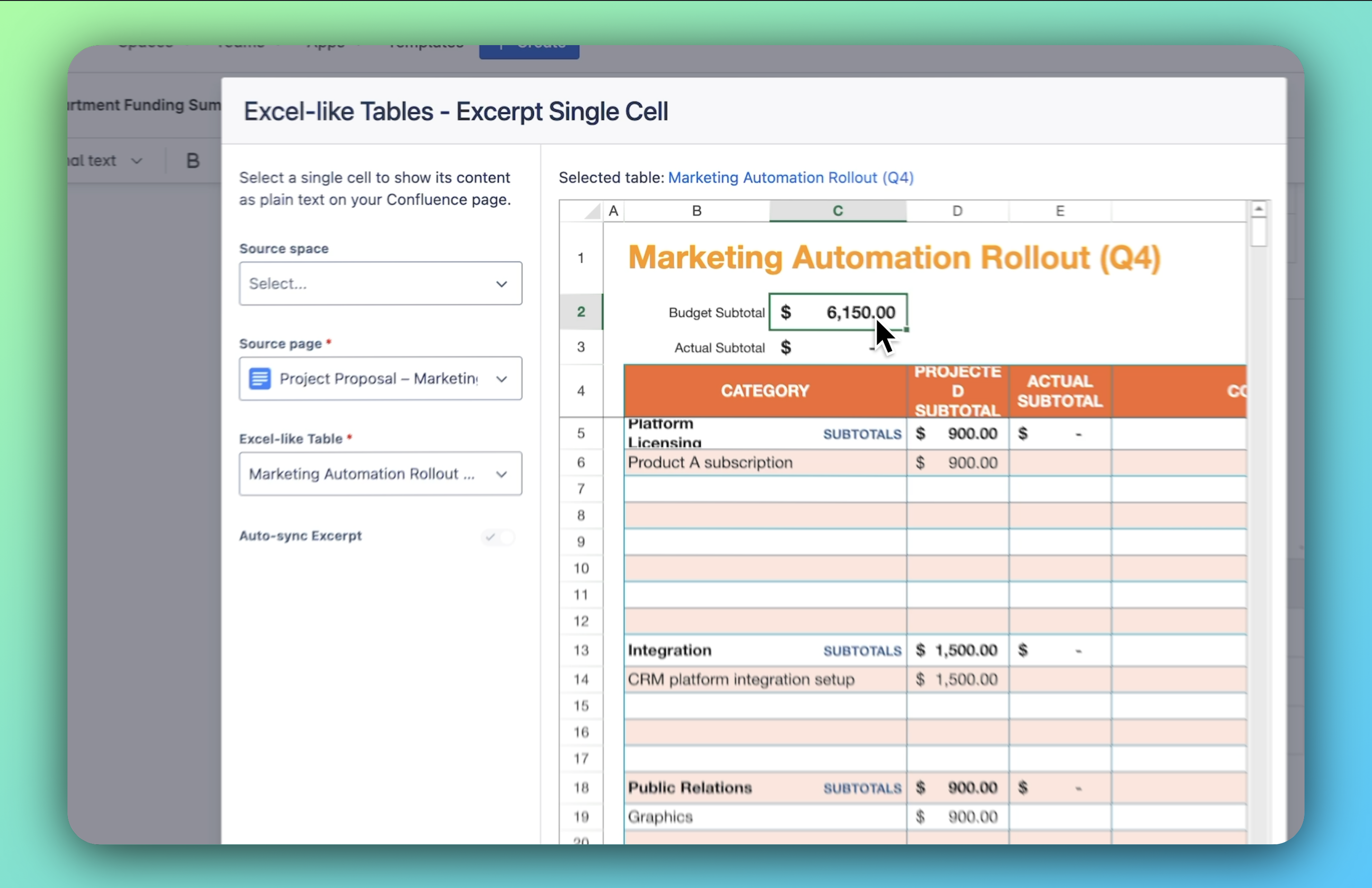Topic
- Reporting & Data Visualization
Featured Apps
Table of Contents
Challenge
Important numbers like budgets, totals, or progress percentages—are often buried in large data tables. Teams waste time searching for them or risk sharing outdated information in reports.
Solution
With the Single Cell Excerpt macro, you can surface a single data point from your table and display it anywhere in Confluence. When the source table updates, the metric updates automatically; always showing the latest value.
Get Started
-
Go to the page where you want to display the metric and click Edit.
-
Type /Single Cell Excerpt and select the macro.
-
In the macro settings:
-
Select the source page where your Excel table lives.
-
Select the Excel table you wish to reference.
-
Choose the exact cell (row and column) you want to display.
-
Click Excerpt and publish your page.
Example
A marketing team shows a live “Current Campaign Spend” value on their campaign summary page.
The number updates automatically every time the coordinator updates the main campaign tracking Excel table, no manual edits needed.
Need more help?
👉 See full documentation | Submit a support request