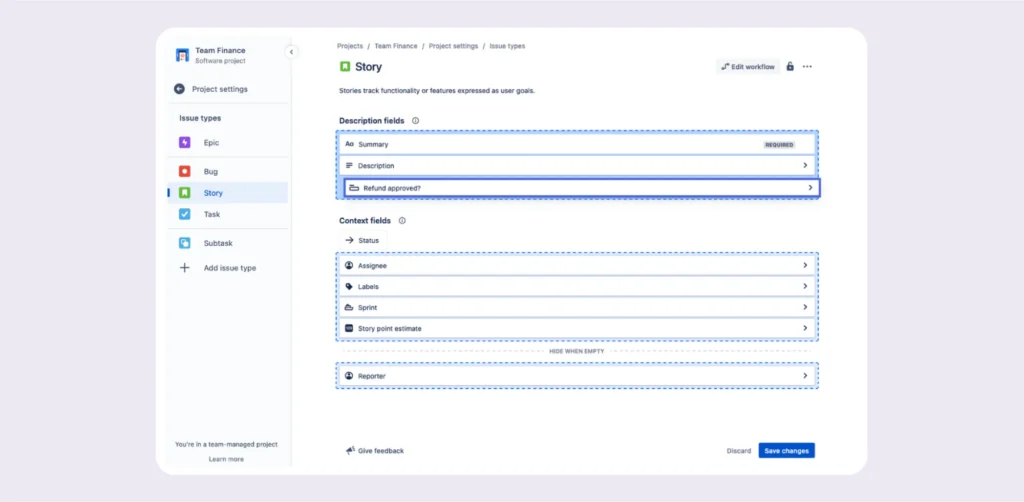Table of Contents
In banking and healthcare, protecting data is a mandatory part of the job description. Period. You’re working with patient records, payroll reports, and compliance documents, in other words, confidential data in Jira that you absolutely cannot afford to leak. That said, Jira’s built-in security settings don’t go deep enough to keep sensitive data out of the wrong hands.
Where Standard Jira Security Falls Short
Access to a Jira issue shouldn’t automatically grant visibility into every field it contains. Compliance frameworks like HIPAA and GDPR require tighter control over what users can see and edit.
For example, if your patient data is exposed to the wrong person, it can trigger a compliance violation, especially when your Jira security settings aren’t designed to guard data to the required standard.
Field-Level Control That Fits Into Your Workflow
With Secure Custom Fields for Jira, administrators can restrict access to specific users. No convoluted, complex workarounds needed. You can set audit logs to read-only for project managers.
Make client details editable only by the legal or compliance team. You decide what’s visible, editable, or hidden. Moreover, the app supports a wide variety of field types, and each can be configured directly in Jira using the same screens and flows your team is already familiar with.
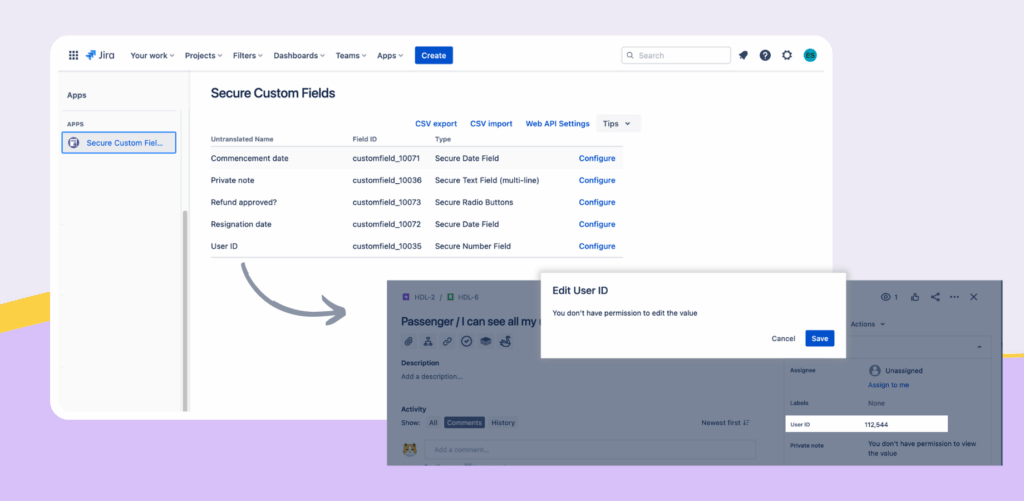
Built-in End-to-End Encryption
Data encryption is one of the last lines of defence when everything else fails, making it critical for IT security managers, compliance officers, and the like tasked with protecting sensitive information.
Secure Custom Fields for Jira encrypts all data with AES-256, both at rest and in motion. On top of this, all data stays within Atlassian’s cloud infrastructure, powered by Forge, so nothing ever leaves their secure environment.
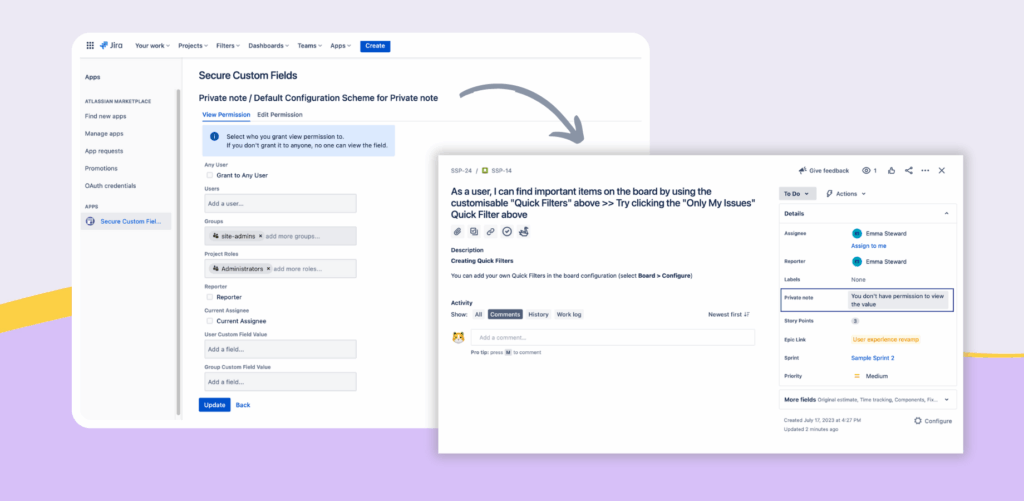
Create and Configure Secure Fields Without Leaving Jira
Admins can create secure fields using Jira’s familiar setup without extra tools or steep learning curves. Just pick your field type, define contexts, and roll it out across your company-managed or team-managed projects.
JSM forms are supported, too, so your service desk data can be just as secure as everything else. Accordingly, for end users, secure fields look like any standard field until they hit one that’s restricted based on their access.
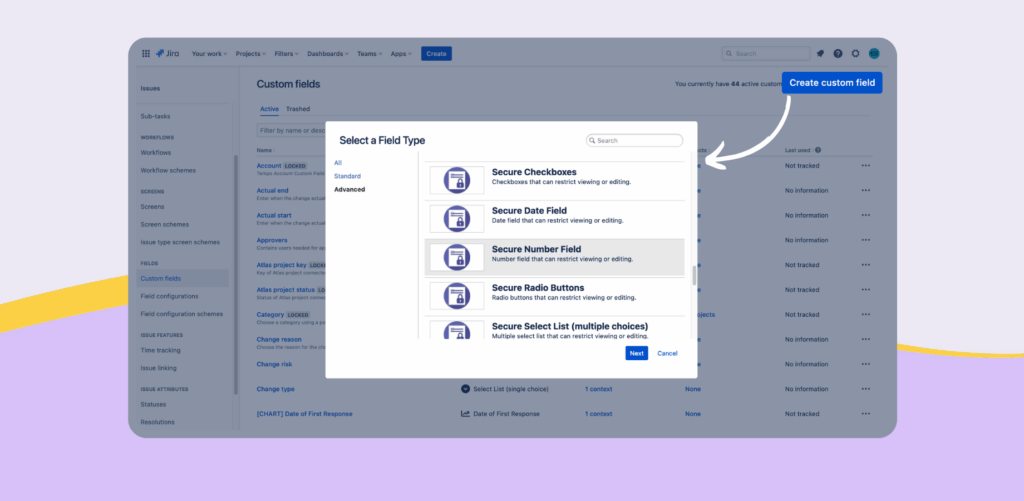
Bulk Edit and Automate, Minus the Risk
Need to migrate secure data, run reports, or automate updates? Secure Custom Fields for Jira supports CSV import and export, so you can handle large datasets without breaking a sweat.
It also offers a Web API for connecting secure fields with other systems, though this feature operates with elevated privileges and should be used with care.
Throughout it all, your field-level permissions stay enforced, so you can work with large volumes of confidential data in Jira without sacrificing security or oversight.
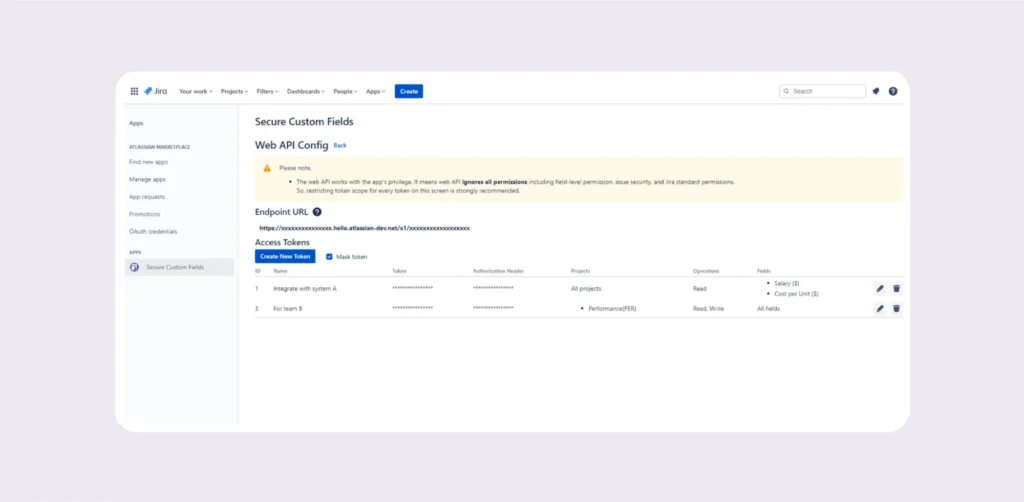
Keep Teams Productive and Data Compliant
Data security may be a must-have, but nobody wants security at the cost of slowing down the team. Secure Custom Fields for Jira gives you the power to work with sensitive data like risk ratings or health records without jumping through hoops.
Secure fields behave like native Jira elements, so teams can focus on delivery while the controls run quietly in the background.