🔎 Struggling to manage Confluence pages? Stay organized with Pages Manager! Learn more >
🇪🇸 Join us at Team ’25 Europe! Grab 20% off your event pass & see what’s in store! Learn more >
Is your sprint planning session tedious and time consuming? Do you feel overwhelmed by the sheer volume of your Jira issues? Most of the time, this is because product owners and developers don’t regularly groom their backlog. What a lot of development teams don’t know is that effective and routine backlog grooming sessions can significantly accelerate sprint planning. There’s a misconception that the process is laborious, but this is far from the truth.
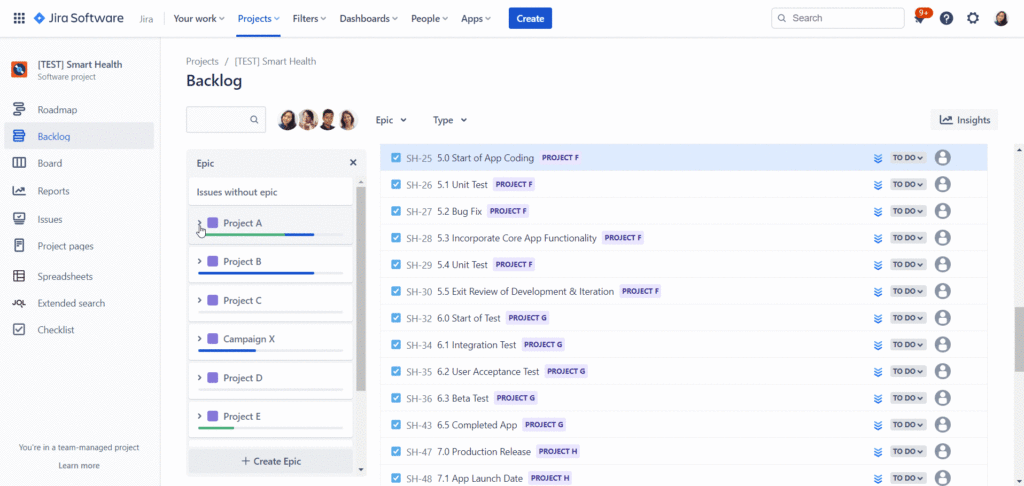
Eliminate editing inefficiencies and bulk-edit backlog items seamlessly, such as by using copy and paste features (Ctrl + c and Ctrl + v) or simultaneously updating fields such as priorities, assignees, and even due dates, all at once! Make as many changes as you want and finalize them when you want to save your edits.
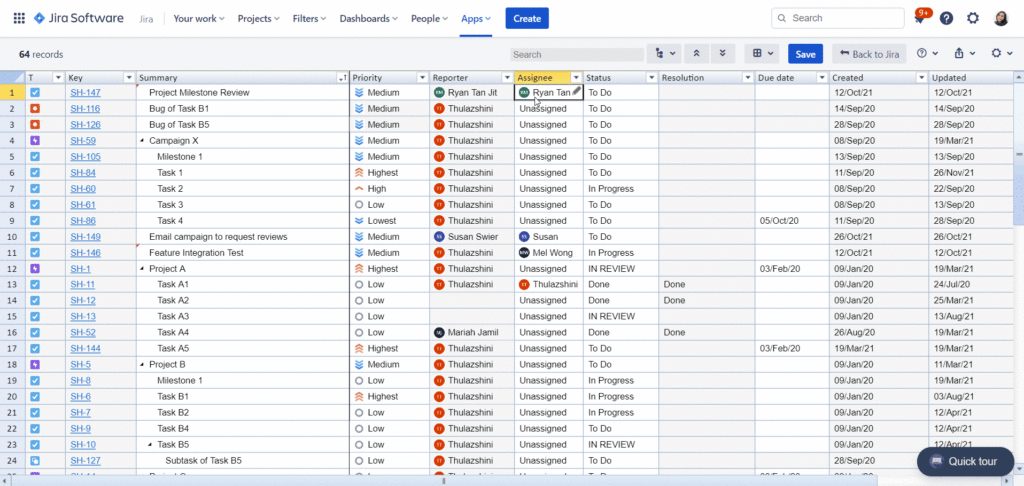
Prioritizing development tasks is critical for effective scope management. Sort and filter your backlog items to help you focus on issues that matter most to your development goals. Additionally, you can also use conditional formatting to highlight issues based on certain criteria, such as issues that contain a specific keyword. This will further facilitate sprint planning.
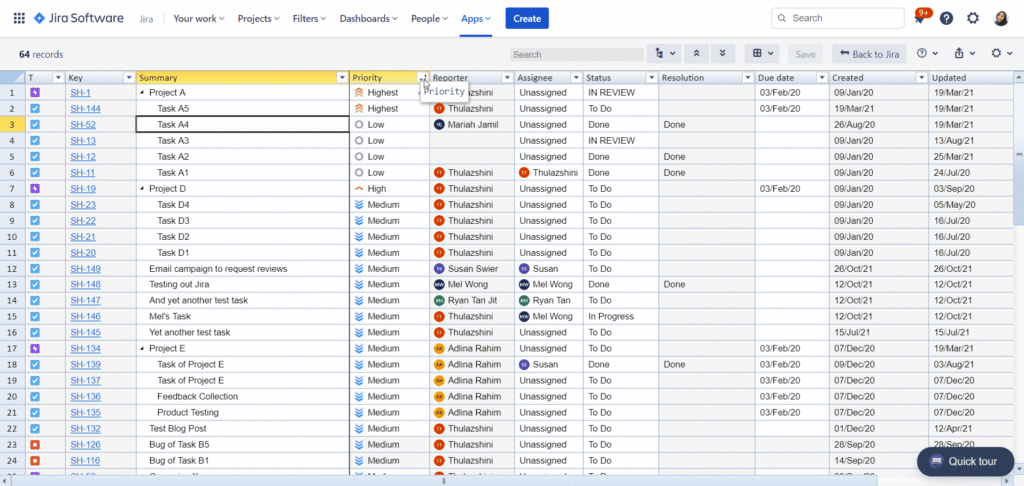
Add context (Description, Estimate, Comment, and so on) to your issues easily without having to go back to Jira and all the while remaining on the spreadsheet. Supercharge your backlog refinement efforts while still maintaining bulk-edit capabilities.
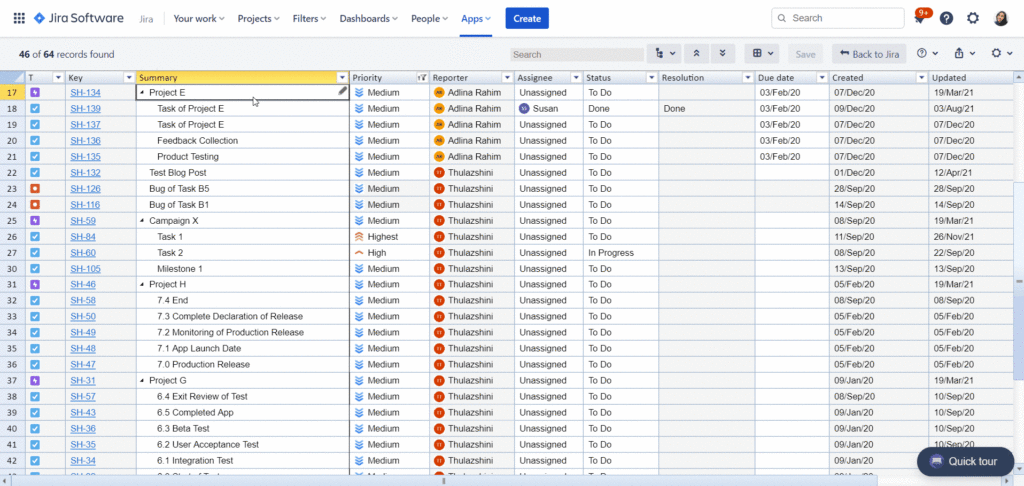
Developers and product owners need a clear overview of the product backlog to avoid overlooking important issues. Load up to 10,000 Jira issues at once and view them all in one screen, in hierarchies. You can even export all issue data to Microsoft Excel with just a click of a button.
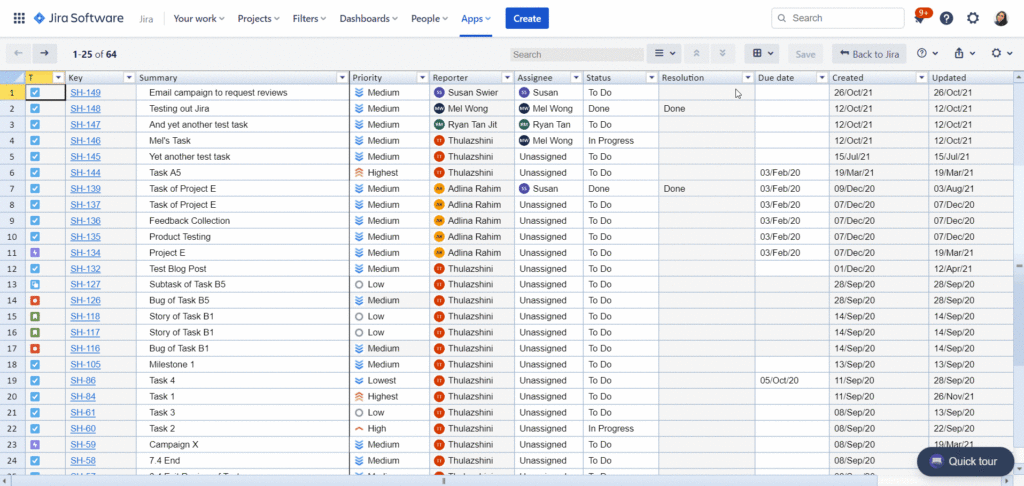
Filter the issues you want to view via the Advanced Issue Navigator screen. Choose based on project, issue types, assignee, and various other criteria. Launch the spreadsheet once you’ve finalized your selection and groom accordingly.
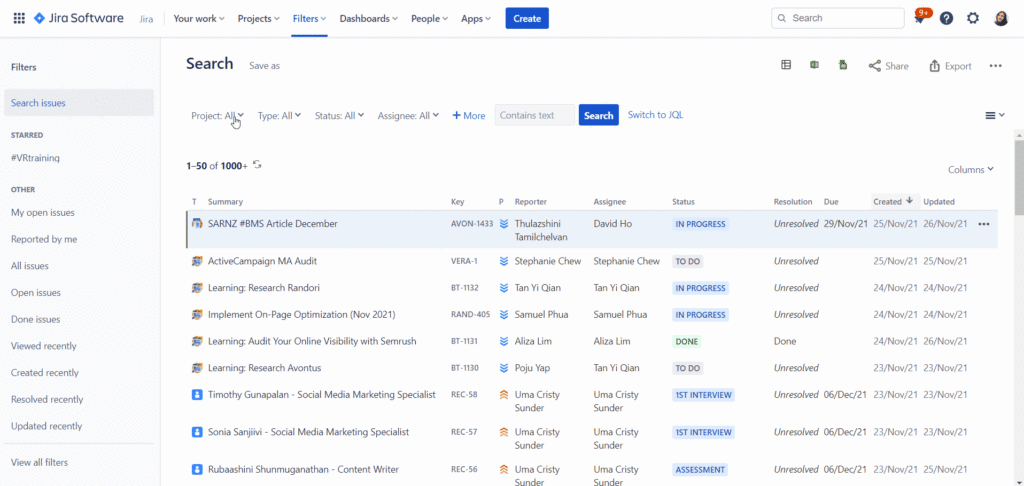
During grooming, you identify your priorities and refine your high-value development tasks, so defining your sprints becomes seamless. When you can groom your backlog effectively, you can perform sprint planning more efficiently. Groom your product backlog like a pro with Excel-like Bulk Issue Editor for Jira, today.
Try Excel-like Bulk Issue Editor for Jira Now