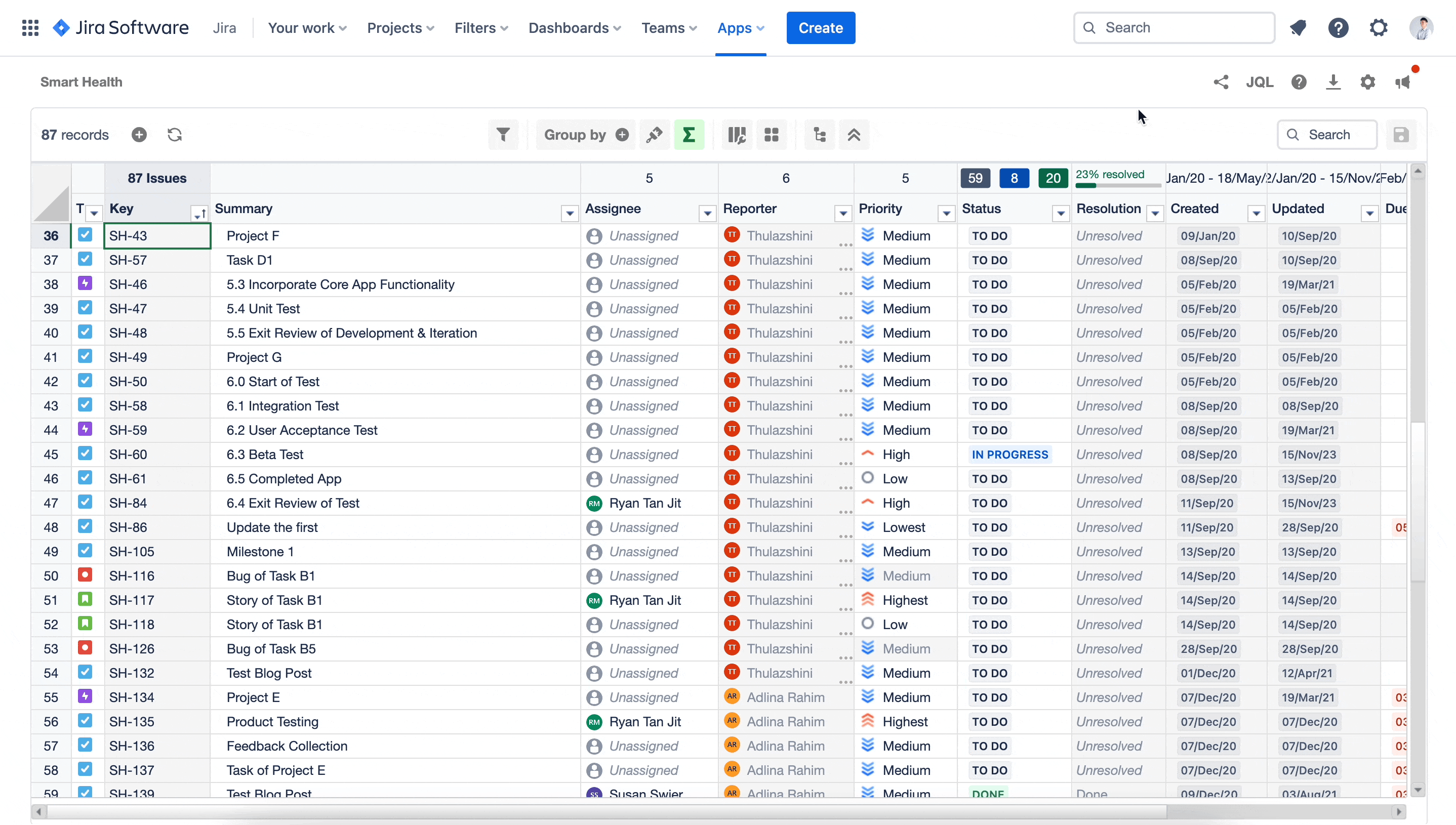Topic
- Cross-Team Collaboration
Featured Apps
Defining Your Marketing Scopes Should Not Be Time Consuming
As you go into a new iteration or sprint, it’s key that you highlight high value marketing activities by grooming your project’s Jira backlog. The problem is, you have to do it one at a time, clicking each issue as you make the changes to the priority, status, summary, assignee, and so on. Not only is this time consuming, but it also hinders you from grooming your backlog effectively.
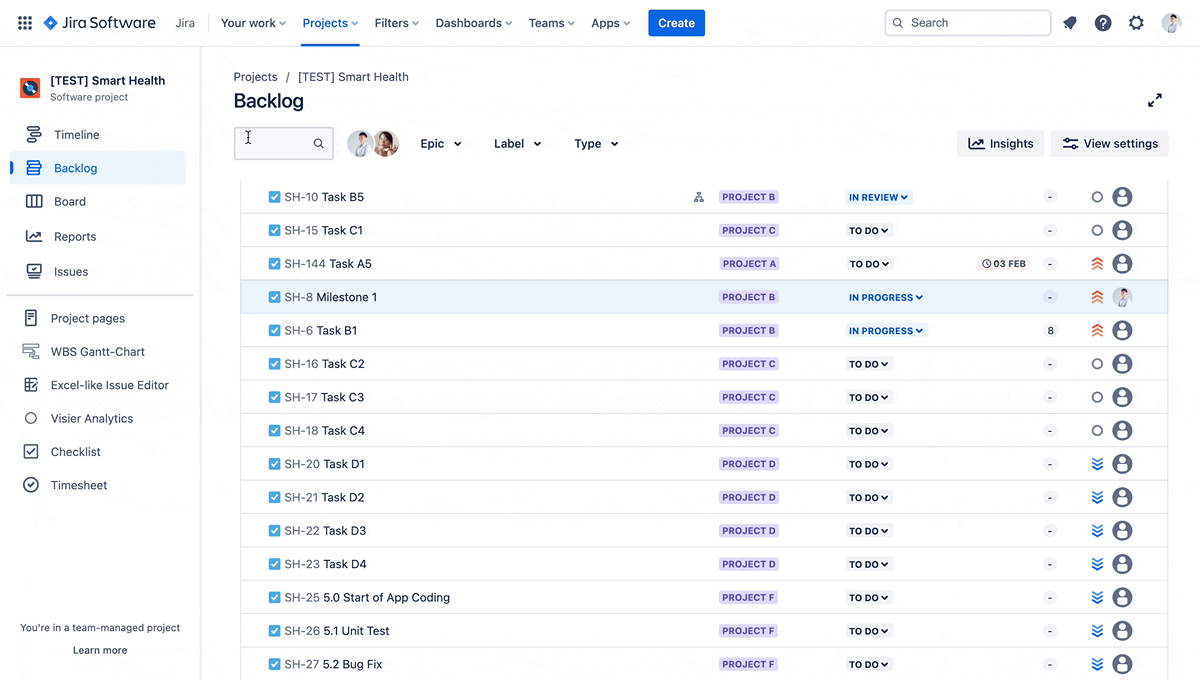
Bulk Update Your Jira Issues in One Screen at Ease
Eliminate editing inefficiencies by gaining the ability to groom up to 10,000 marketing issues at once, all from one screen. Make changes to your issues’ summary, status, assignee, due dates, and more while having a complete view of your backlog.
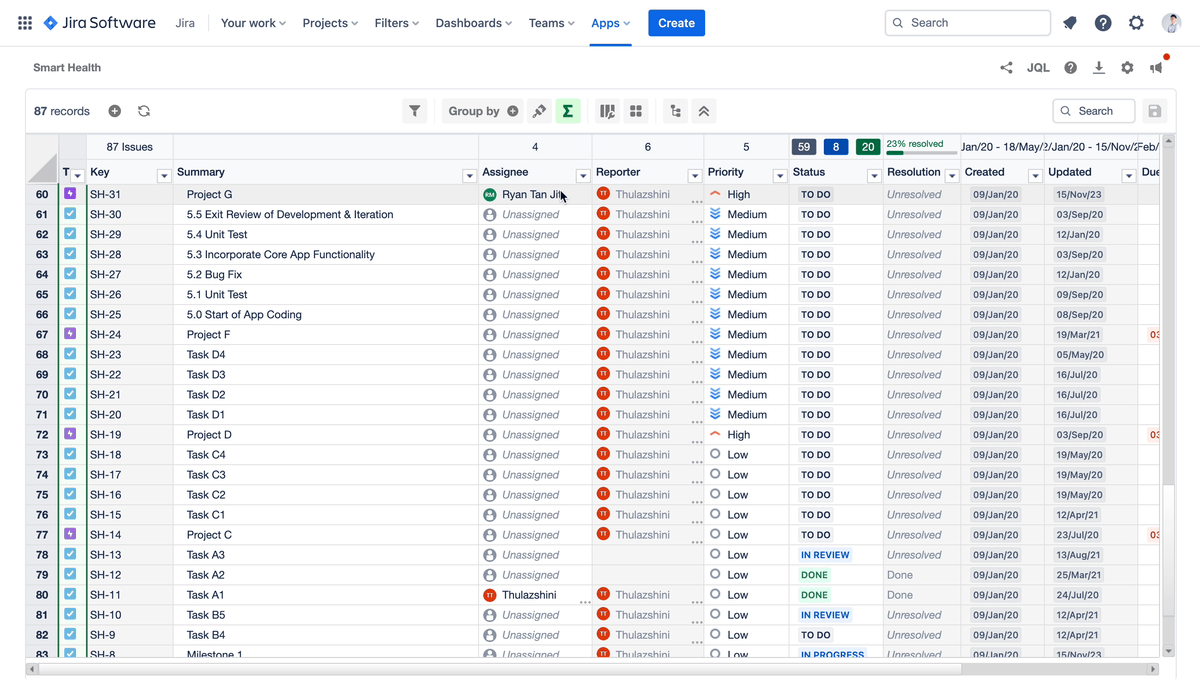
Improve Your Prioritization to Deliver the Highest Value
Sort and filter your issues by priority levels and refine them with all the necessary details and context without having to switch screens. Use the copy and paste feature to change the priority level of multiple issues at once. Define your scope by identifying important work for your upcoming campaigns.
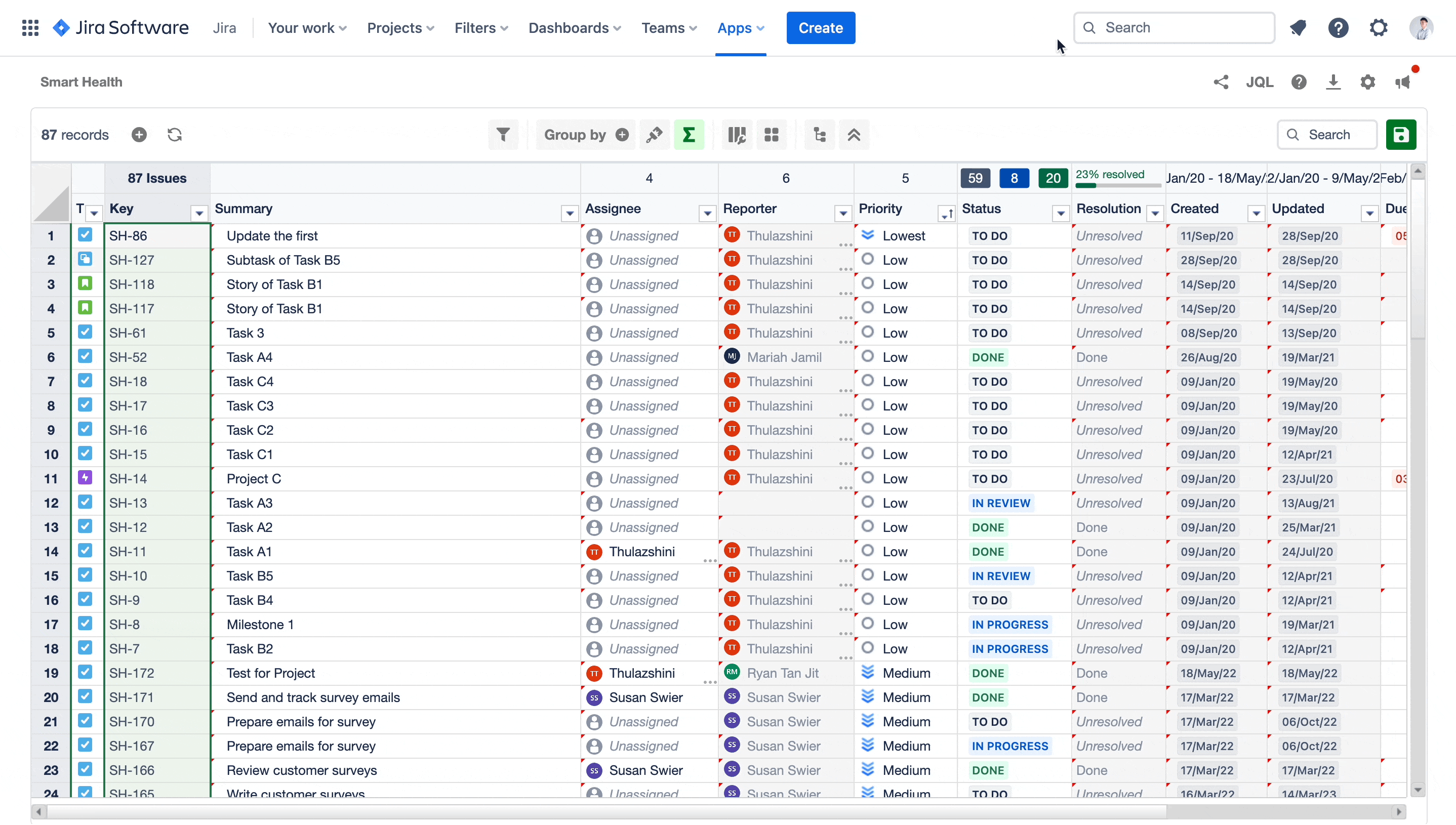
Prevent Important Campaign Issues from Getting Lost in the Backlog
Display your spreadsheet in Hierarchy view to gain greater visibility into your work breakdown structure. Capture all the marketing deliverables under your epics without having to scroll up and down your Jira backlog. Don’t lose sight of any deliverables.
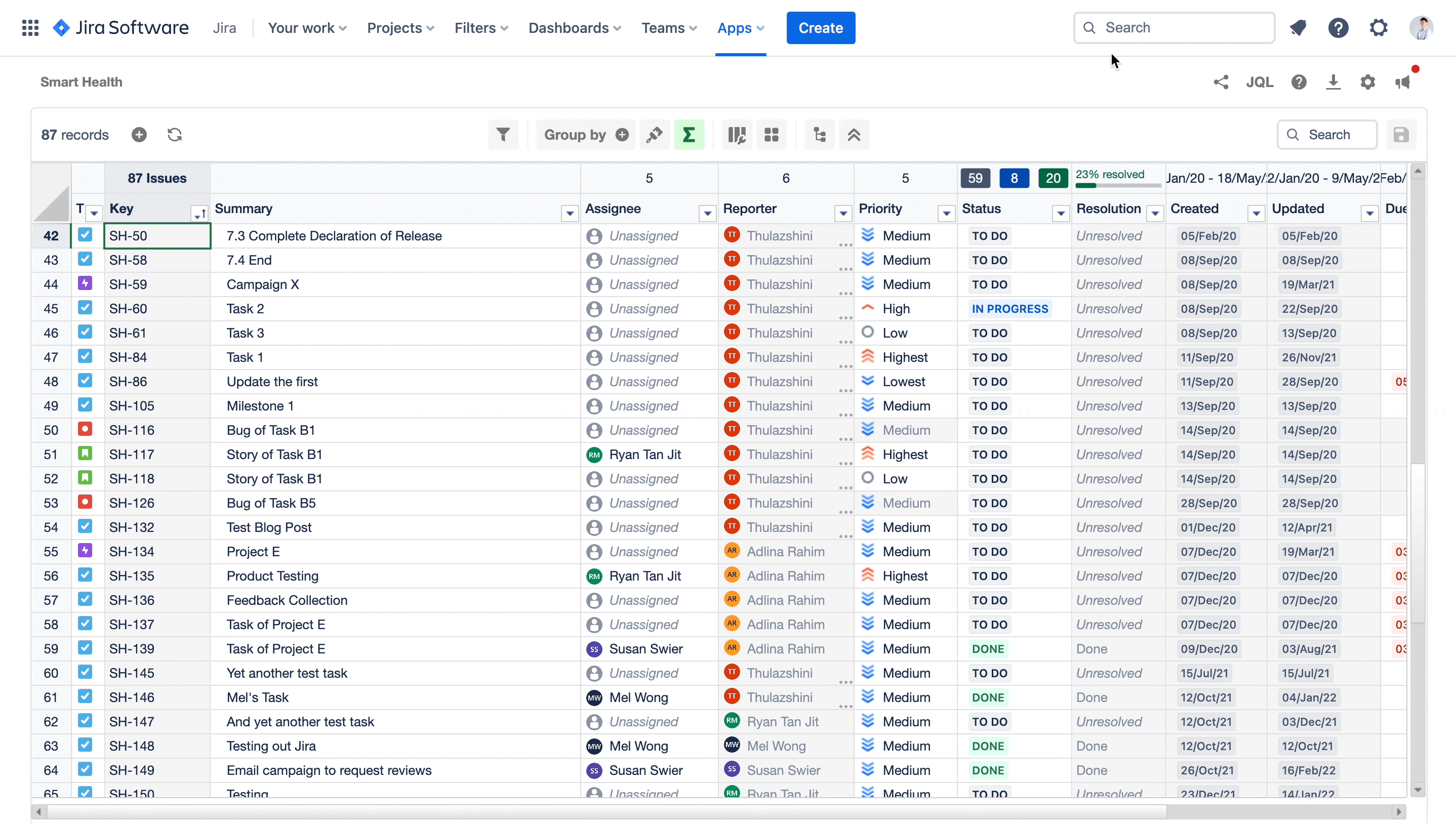
Add Context to Issues Without Leaving the Spreadsheet
Easily click on the issues you want to add context (Description, Sprint, Comment, and so on) without having to go back to Jira. Supercharge your backlog refinement efforts while still maintaining bulk-edit capabilities.
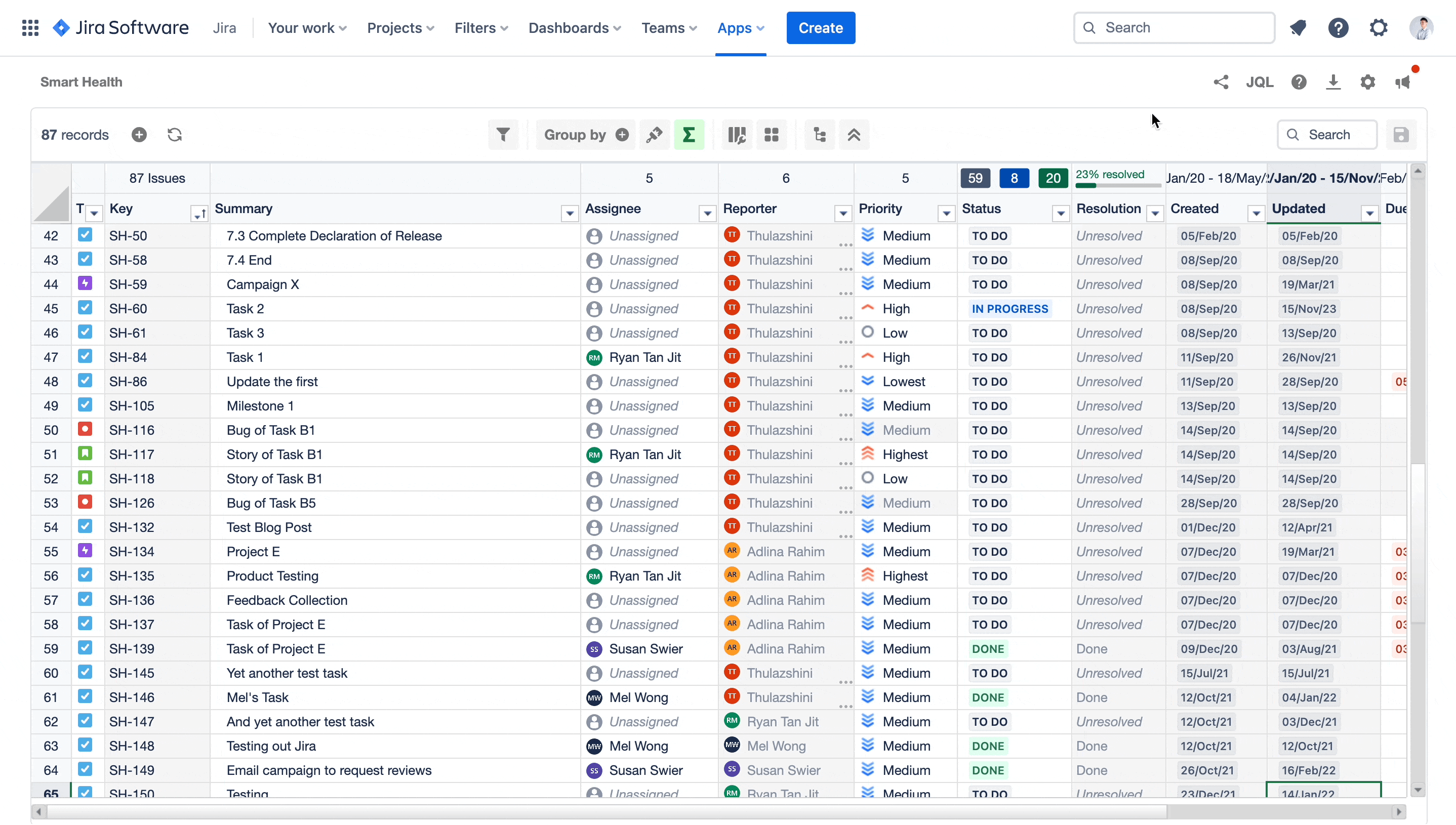
Experience Excel-like Features Directly in Your Jira
Sort and filter your columns easily to view your spreadsheet in ways that best support your editing work. Freeze your columns to help you keep track of the issues you’re editing as you move to further columns. In fact, once you’re done editing, you can export the spreadsheet data to Microsoft Excel.