Security & Compliance
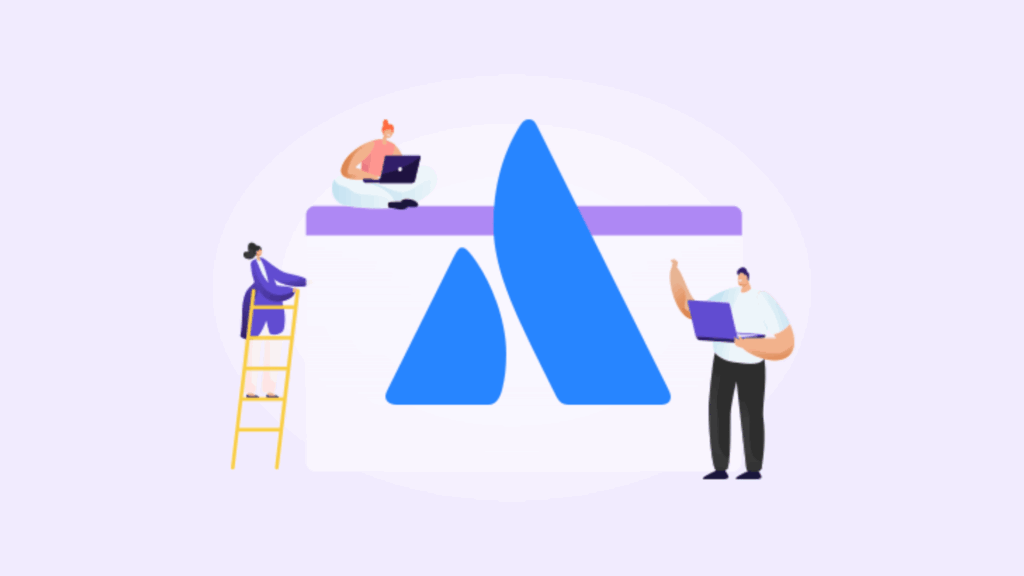
Aug 15, 2025 • 4 min read

Topic
Author
In This Blog
In today’s cloud-first workplaces, teams move fast. They adopt tools that solve problems quickly, often without involving IT. Within the Atlassian ecosystem, this agility is both a strength and a potential liability, especially when teams install Marketplace apps without thorough review.
These unvetted or lightly reviewed apps, often called shadow apps, can introduce serious risks to your environment. Unlike traditional software rollouts, app installation in Jira or Confluence can happen with just a few clicks, and without oversight.
And it’s more common than you think.
A shadow app is any Jira or Confluence app installed without going through your organization’s standard procurement, security, or IT governance processes. These can range from simple UI enhancements to apps that access issue data, user activity, or even admin-level permissions.
Even if the team’s intentions are good, the reality is that:
In short, shadow apps introduce operational and security blind spots into your stack.
While shadow apps may seem like simple productivity enhancers, they create ripple effects across multiple parts of the organization.
Each new app extends your organization’s data surface. Without proper vetting, these apps may:
Unapproved apps can complicate your compliance efforts. They may interfere with:
You cannot protect what you do not know exists.
Shadow apps also introduce friction into support and operations:
Atlassian has introduced several programs that help teams make informed decisions and reduce shadow IT risks.
Forge is Atlassian’s secure, serverless development platform. Apps built on Forge:
This badge identifies apps that are both built on Forge and fully hosted by Atlassian. These apps:
Apps under this program offer:
Here are practical steps to help your organization stay protected.
Regularly review your Jira and Confluence instances for installed apps. Look for apps that are unapproved, outdated, or no longer used.
Set clear criteria for approval such as Forge-built or Runs on Atlassian status. Ensure that your process is fast and transparent to avoid teams going around it.
Help your team leads and project managers understand the risks and what to look for. Give them a shortlist of trusted vendors to start with.
Choose vendors who prioritize cloud-native architecture and transparent security practices. These apps are easier to justify, support, and maintain.
At Ricksoft, we’ve committed to building apps that meet these higher bars. Several of our apps now carry the Runs on Atlassian, Cloud Fortified, and Built on Forge badges. That means:
This isn’t about chasing badges; it’s about designing our products for long-term trust, especially for enterprise and compliance-conscious customers.
Shadow apps are a symptom of teams trying to move quickly, but with the right frameworks and vendors, you can offer both freedom and oversight. Use programs like Forge and Cloud Fortified as your first line of defense in keeping your Atlassian environment secure, stable, and trustworthy.
The strongest teams are not the ones who say no to innovation. They are the ones who build a framework for using tools with confidence and trust.
Visit our Security & Compliance Hub to explore our trusted cloud apps.