Topic
- Project Planning & Scheduling
Featured Apps
Table of Contents
In the previous Confluence project management guide, we’ve introduced top features to help you get started. In this article, we’ll continue to explore Gantt Chart Planner, a must-have app to supercharge your Confluence for more complex project requirements.
Visualize Your Project Plan with Gantt Charts in Confluence
If you need a comprehensive solution than the native Confluence roadmap macro, then this app is for you!
Gantt Chart Planner brings your project to life, laying out tasks, resources, milestones, and dependencies. And it’s embedded directly on your Confluence page like any standard macro.
Along with the work breakdown structure, you’ll have the high-level timeline view, with each bar representing a task. It also indicates the task duration to aggregate the overall completion timeline for you.
No more chasing deadlines or scrambling to meet last-minute changes. By enabling the Critical path view, Gantt chart helps reveal potential bottlenecks before they arise, allowing you to adjust your plan proactively.
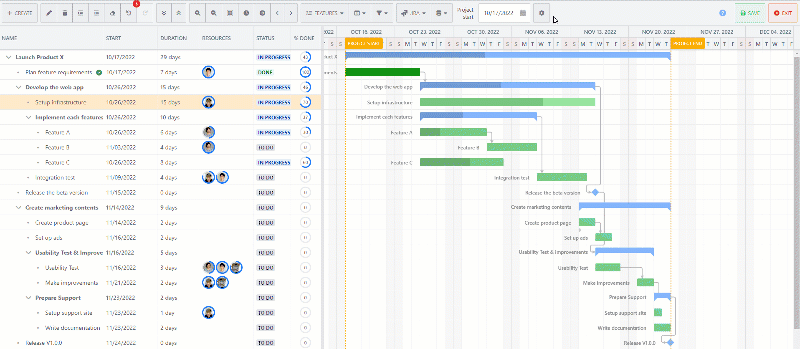
You can even map out dependencies to prioritize the sequential order across all deliverables.
The visual nature of the chart makes it quick and intuitive to update progress and keep your plan relevant, ensuring you’re always navigating the most accurate map of your project’s ever-evolving landscape.
That’s not all, you can extend Confluence to manage resources and plan capacity alignment with your projects as well.
Resource Planning and Auto Project Scheduling
Unlike the standard roadmap macro, with Gantt Chart Planner, you can assign tasks for clarity into the team’s responsibilities.
The app lets you add Confluence users to the Resource field, or you can also create custom resources if you’re collaborating with external users.
Based on the actual team’s capacity, you can adjust the resource unit to reflect their availability. That way, the app can accurately estimate the corresponding timeline for completing the project.
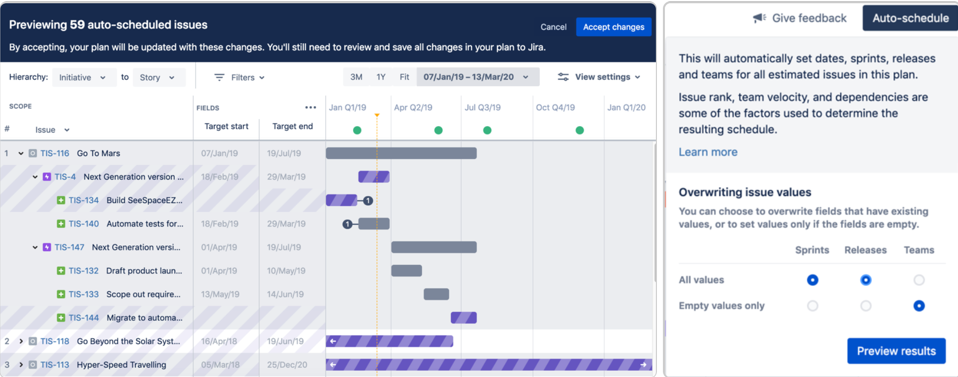
Realtime Collaboration: Manage Project Delivery with Jira Integration
Not only does it replace the simple roadmap macro with for Confluence task tracking, the app also integrates seamlessly with Jira to enable cross-platform collaboration.
There are three methods to connect Jira issues:
- Insert existing Jira issue into the Gantt chart planner
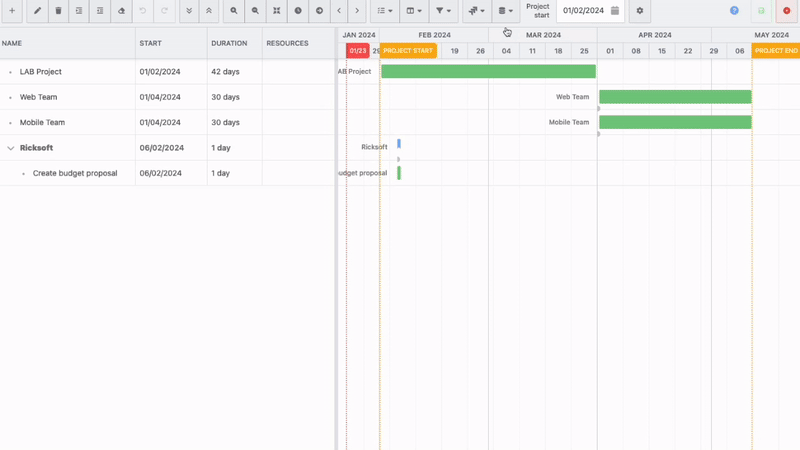
- Link existing Jira issue to a task on your Gantt chart
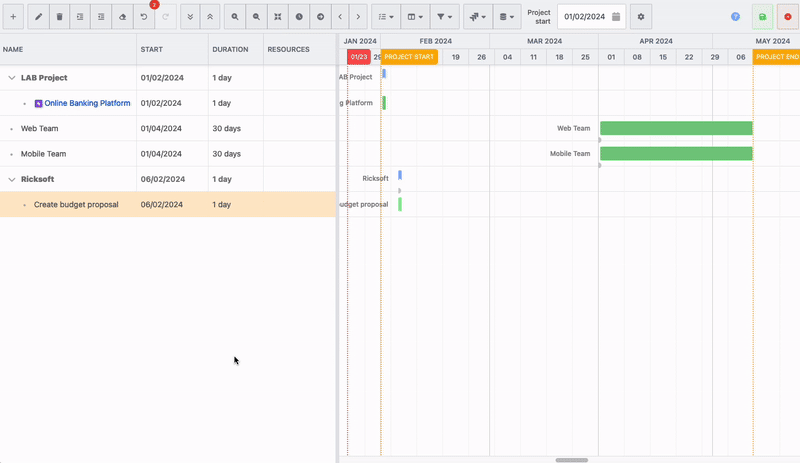
- Create a new Jira task from Gantt chart
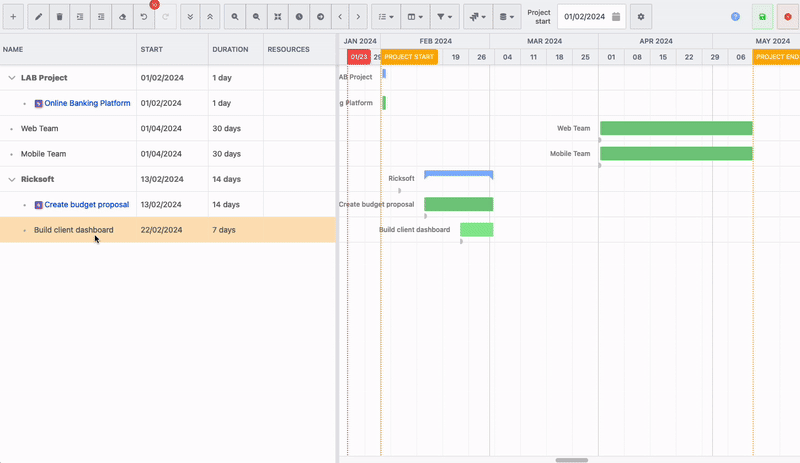
No matter where you are in the project stages, it’s easy to incorporate Gantt Chart Planner macro into your Confluence project implementation. It instantly syncs task duration from Jira so you can adapt your plan to actual delivery progress – there’s no need to switch between platforms.
The app can accommodate portfolio-level planning as well by connecting the Gantt chart with multiple Jira sites or projects. You can use the app to visualize major project timelines across different teams, for instance, on a central project space.
For example, you can track all the Epics across all your projects on Gantt chart:
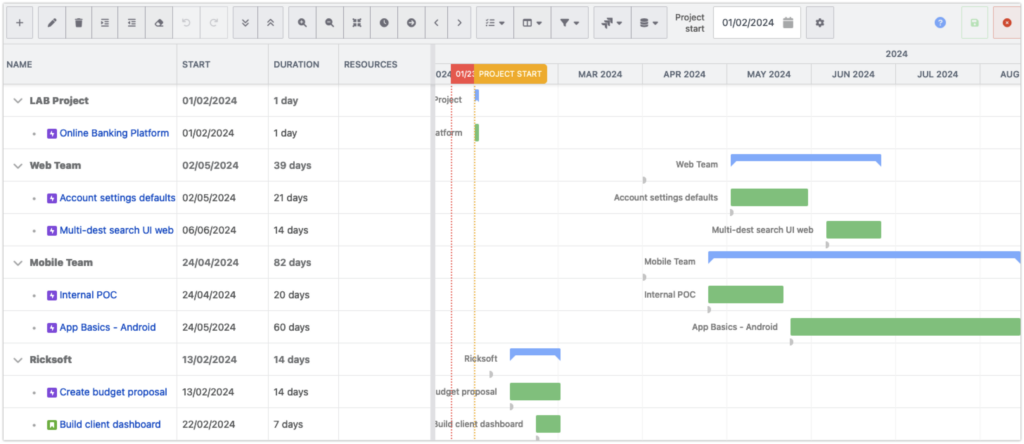
This approach is useful if you want to initiate a high-level yearly plan without necessarily committing to specific deliverables. At the same time, ensure that the progress is automatically updated as the team starts working on them.