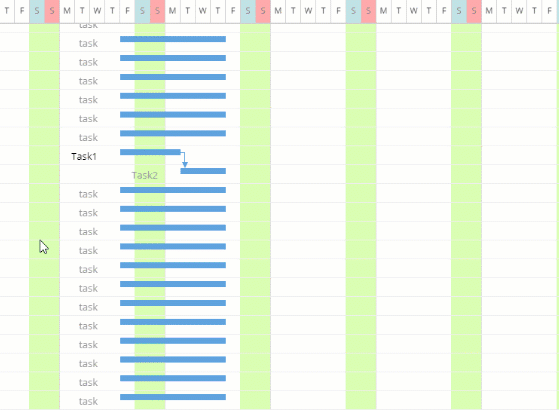Topic
- Agile & Sprint Management
Featured Apps
Set Up Automatic Jira Issue Links Directly From The Gantt Chart
Jira issue links have to be created manually to reflect task dependencies or hierarchies across your project – and this won’t be reflected in the roadmap. With a Gantt chart, you can visualize how tasks are interrelated with one another. Even better, you can set up dependencies directly in the Gantt chart and have them automatically reflected as linked issues in Jira.
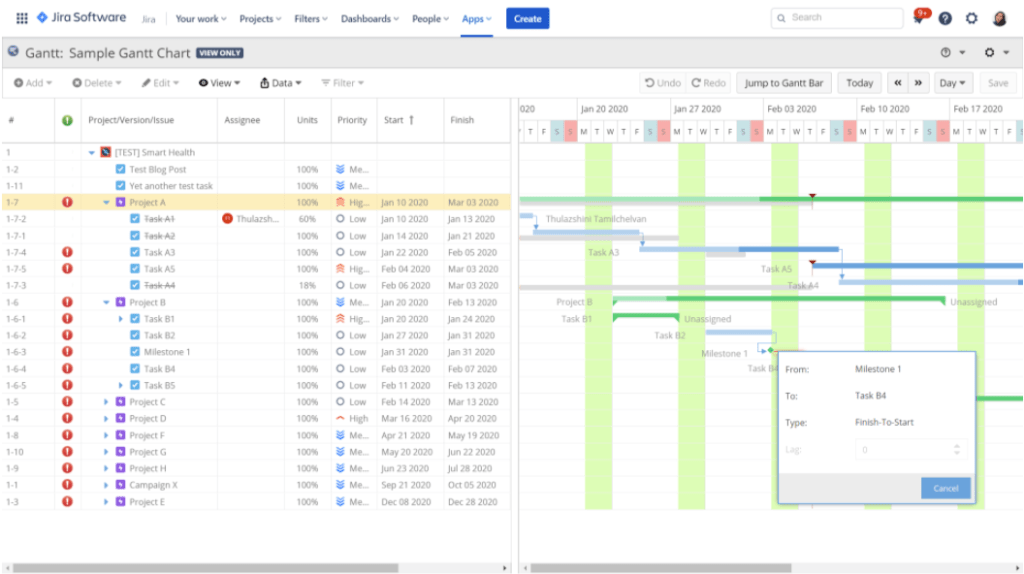
Establish Four Different Types Of Dependencies Between Tasks
Priorities vary across a project. Some tasks may overlap, while some may call for a specific start to finish relationship. Communicating this to all team members can be difficult without a visual timeline. A Gantt chart resolves this by enabling a higher-level view of four different types of task- interdependence to gain a big picture of the entire project. Capture the order in which tasks must be started or completed to avoid bottlenecks.

Manage Issue Timeline With Drag-And-Drop Interface
Plan and scale your projects efficiently by managing task durations directly on the Gantt chart. Eliminate the need to manually enter start and end date. Using the drag-and-drop feature, you can easily dictate the timeline for an issue and see how each task lines up alongside another. This also allows you to transition from scheduling to defining dependencies all from one screen.
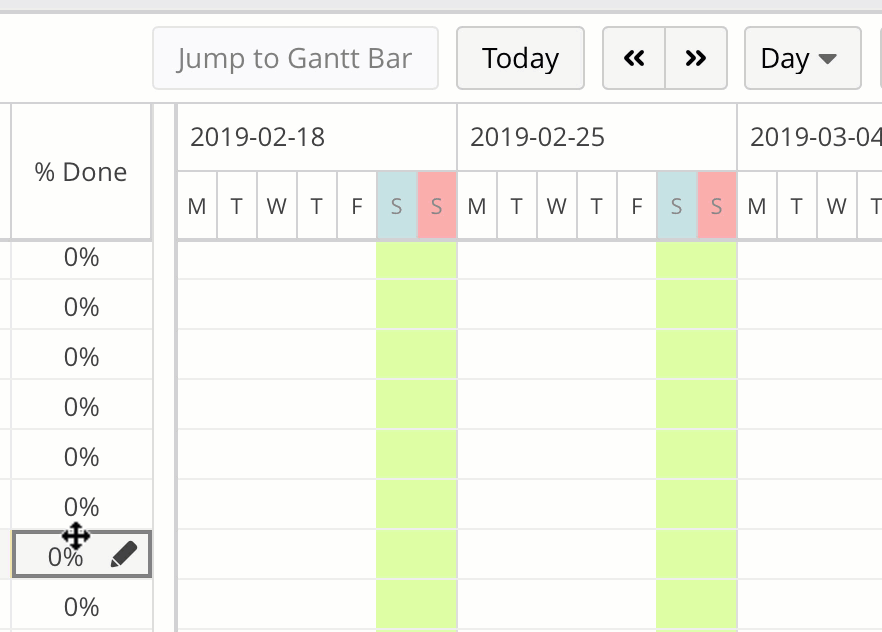
Set The Lead And Lag Time Of Dependencies Easily
Having the flexibility to adjust the lead/lag time for your dependencies allows for greater scheduling optimization. When rescheduling a predecessor issue, the start date of the successor issue should also automatically change based on the set lead/lag time. The WBS Gantt Chart for Jira makes it possible by enabling you to adjust lead/lag time and maintain a time gap between dependencies directly on the chart.